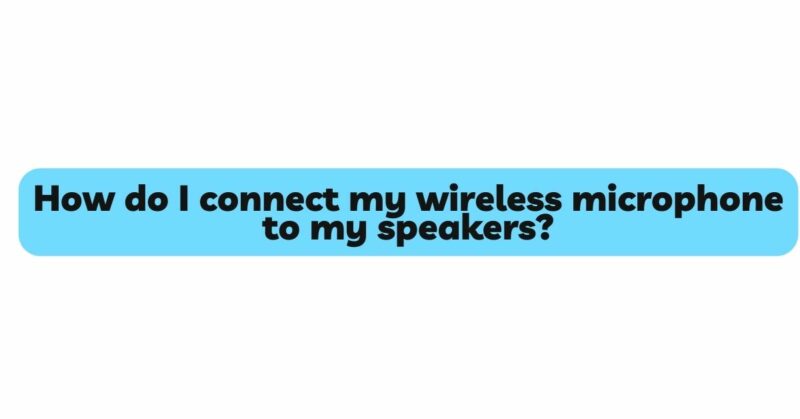The advent of wireless technology has transformed the world of audio, liberating performers and speakers from the confines of cables. Connecting a wireless microphone to speakers is a crucial step in delivering crystal-clear sound during presentations, performances, or events. This article guides you through the intricacies of setting up this connection seamlessly, ensuring that your wireless microphone system harmonizes flawlessly with your speaker setup.
Understanding Wireless Microphone Systems and Speaker Setup: Before we delve into the connection process, let’s briefly explore the components of a wireless microphone system and the basics of speaker setup:
- Wireless Microphone System: This consists of a microphone transmitter, a receiver, and associated hardware. The transmitter captures audio, converts it into a radio signal, and sends it wirelessly to the receiver.
- Receiver: The receiver receives the wireless signal from the transmitter and converts it back into an audio signal. This audio signal needs to be routed to the speakers for amplification and reproduction.
- Speakers: These audio output devices play a pivotal role in delivering sound to the audience. They can be passive or active (powered), requiring a proper connection to the receiver to ensure accurate sound reproduction.
Step-by-Step Guide: Connecting Your Wireless Microphone to Speakers: Follow these steps to ensure a smooth and effective connection between your wireless microphone system and your speakers:
1. Prepare Your Equipment:
- Ensure that both the wireless microphone transmitter and receiver are fully charged and powered on.
- Set the transmitter and receiver to the same frequency or channel to ensure proper communication.
2. Position the Receiver:
- Place the receiver in a location that allows for optimal signal reception from the transmitter. A clear line of sight is preferred.
3. Connect the Receiver to the Speaker:
- Determine the type of outputs on your receiver and inputs on your speakers. Common options include XLR, 1/4-inch TRS, or RCA connectors.
- Use suitable cables to connect the receiver’s output to the corresponding input on your speakers. If using powered speakers, connect to the line input.
4. Adjust Receiver Settings:
- Set the output level of the receiver to match the input sensitivity of your speakers. This prevents distortion and ensures a balanced audio signal.
5. Pair the Transmitter and Receiver:
- Follow the manufacturer’s instructions to pair the transmitter and receiver, ensuring they are synchronized on the same frequency or channel.
6. Perform Sound Checks:
- Have the microphone user speak into the wireless microphone while monitoring the sound through the speakers.
- Adjust the volume levels on both the receiver and the speakers to achieve the desired balance.
7. Monitor and Troubleshoot:
- Continuously monitor the wireless microphone’s performance to catch any interference or signal dropouts.
- If interference occurs, consider changing the frequency or channel to a less congested one.
8. Battery Management:
- Regularly check the battery life of both the transmitter and receiver to prevent unexpected audio interruptions.
- Keep spare batteries or chargers on hand for quick replacements.
Tips for a Seamless Wireless Microphone-to-Speakers Connection:
- Frequency Coordination: Select a frequency or channel that is free from interference caused by other wireless devices, Wi-Fi routers, or nearby radio signals.
- Antenna Placement: If your receiver has external antennas, position them vertically to maximize signal reception. Keep them clear of obstructions and metal objects.
- Line of Sight: Maintain a clear line of sight between the transmitter and receiver to minimize signal loss and maximize signal strength.
- Volume Management: Use the receiver’s output level controls to ensure the audio signal sent to the speakers is at an optimal level for amplification.
Conclusion: A Wireless Connection that Resonates: Connecting your wireless microphone to speakers requires attention to detail and a solid understanding of your equipment. By following the steps outlined in this article, you can establish a seamless connection that delivers pristine audio to your audience. A well-executed setup ensures that your wireless microphone system and speakers work harmoniously together, enhancing your presentations, performances, or events with clear, powerful, and captivating sound. With careful consideration and proper execution, you can confidently connect your wireless microphone to speakers, elevating the overall audio experience for both you and your listeners.