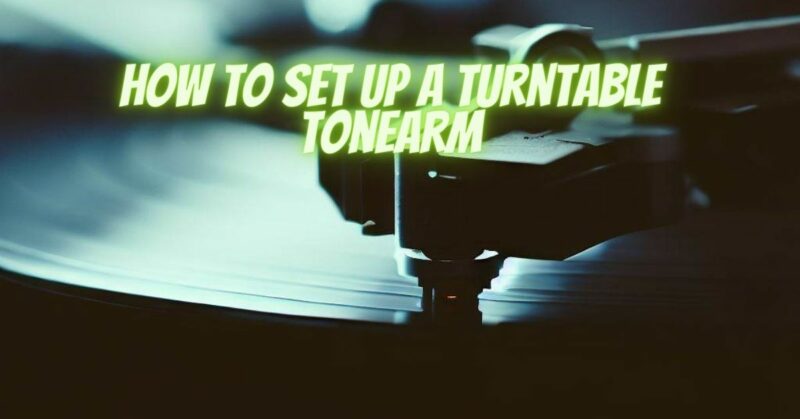Setting up a turntable tonearm is a crucial step to ensure accurate tracking, optimal sound quality, and the preservation of your vinyl records. The tonearm, responsible for holding the cartridge and stylus, requires precise alignment and adjustment for the best possible audio experience. In this article, we’ll guide you through the process of setting up a turntable tonearm, from unpacking to fine-tuning, so you can enjoy your vinyl collection to the fullest.
Step-by-Step Guide to Setting Up a Turntable Tonearm
1. Gather Your Tools and Materials
Before you start, gather the following tools and materials:
- Turntable
- Tonearm setup manual (provided with the turntable)
- Stylus force gauge
- Screwdriver (if required for counterweight adjustment)
- Alignment protractor (optional, for cartridge alignment)
2. Unpack the Turntable
Carefully unpack the turntable and all its components, ensuring that everything is present and undamaged.
3. Balance the Tonearm
- Lift the tonearm and gently move it horizontally to allow the counterweight to slide along the tonearm.
- Adjust the counterweight until the tonearm is perfectly balanced, neither rising nor falling when suspended in the air.
4. Set the Tracking Force
- Refer to the manufacturer’s guidelines or manual to find the recommended tracking force for your cartridge.
- Attach the stylus force gauge to the headshell, and slowly adjust the counterweight until the stylus hovers just above the gauge’s target value.
5. Adjust the Anti-Skate
- The anti-skate mechanism prevents the tonearm from pulling toward the center of the record.
- Set the anti-skate control to the same value as the tracking force or follow manufacturer recommendations.
6. Align the Cartridge
- Use an alignment protractor to ensure the cartridge is correctly aligned with the record grooves.
- Follow the protractor’s instructions to achieve proper alignment, adjusting the cartridge’s position if necessary.
7. Set Vertical Tracking Angle (VTA)
- Some turntables allow VTA adjustment, which alters the angle at which the stylus contacts the record.
- Adjust the VTA according to the manufacturer’s guidelines to achieve optimal playback.
8. Check Overhang and Azimuth
- Verify that the cartridge’s stylus is properly aligned with the alignment grid or lines on the protractor.
- Adjust the cartridge’s overhang and azimuth if needed for accurate alignment.
9. Test Playback and Make Final Adjustments
- Place a well-known test record on the turntable and listen for sound quality and tracking issues.
- Make minor adjustments to tracking force, anti-skate, and other settings to achieve the best sound quality.
10. Enjoy Your Vinyl
Once you’re satisfied with the setup, you’re ready to enjoy your vinyl collection with optimized sound quality and accurate tracking.
Properly setting up a turntable tonearm is a rewarding process that enhances your vinyl listening experience. By carefully following manufacturer guidelines, aligning the cartridge accurately, and fine-tuning key parameters, you can ensure that your turntable delivers the highest quality sound reproduction while preserving the longevity of both your records and equipment. With a well-set-up tonearm, you can immerse yourself in the timeless beauty of vinyl records and experience the music as it was meant to be heard.