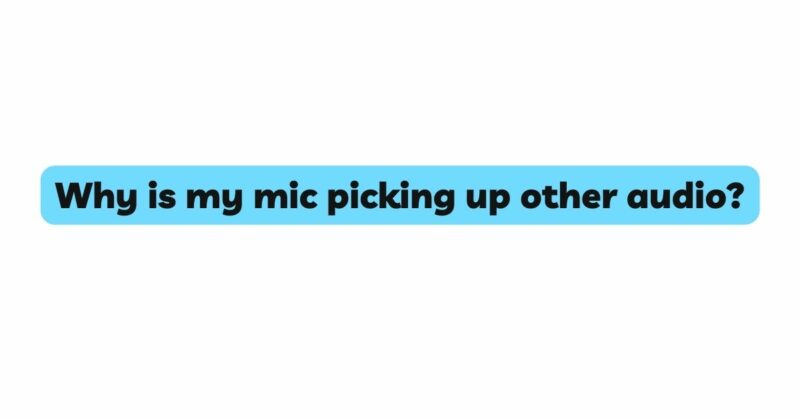In the world of audio technology, capturing pristine and clear sound is essential for effective communication, content creation, and recording purposes. However, a common challenge that many individuals face is the phenomenon of a microphone picking up other audio sources. This can result in unwanted background noise, echoes, and compromised audio quality. In this article, we will delve into the intricate factors that contribute to your microphone picking up other audio, explore the underlying reasons behind this phenomenon, and provide an in-depth guide on how to address and mitigate this issue, ensuring that your audio recordings and communications remain focused and crystal-clear.
I. The Complexity of Sound Interaction
- The Acoustic Environment: Sound waves propagate through the air, reflecting off surfaces and reaching microphones. In environments with multiple audio sources, microphones can inadvertently capture these extraneous sounds.
- Microphone Sensitivity: Microphones are designed to capture even the faintest of sounds, making them highly sensitive to audio waves. While this sensitivity is valuable for accurate audio capture, it also means that microphones can pick up sounds that are not intended to be recorded.
II. Microphone Patterns and Their Influence
- Understanding Polar Patterns: Microphones have varying polar patterns that determine their sensitivity to sound from different directions. The polar pattern of your microphone affects its susceptibility to capturing audio from various angles.
- Omnidirectional and Bidirectional Patterns: Some microphones have omnidirectional or bidirectional patterns, which can lead to capturing sounds from multiple directions, including unwanted audio sources.
III. Room Acoustics and Reflections
- Acoustic Reflections: Hard surfaces in your environment can reflect sound waves, causing them to bounce around and reach the microphone. These reflected sounds can include voices, music, or any other audio.
- Impact of Room Size: The size of the room and its acoustic characteristics can influence the way sound waves propagate and interact, affecting the microphone’s ability to capture specific audio sources.
IV. Strategies to Address Microphone Pickup of Other Audio
- Microphone Placement: Position your microphone strategically to minimize its exposure to unwanted audio sources. Experiment with placement to find the sweet spot that maximizes your desired audio while reducing background noise.
- Choose the Right Microphone Pattern: Consider using microphones with directional patterns such as cardioid, supercardioid, or hypercardioid. These patterns focus on capturing audio from the front and reject sounds from other angles.
V. Noise Isolation and Acoustic Treatment
- Use Acoustic Panels: Acoustic panels can be strategically placed around your recording space to absorb and dampen sound reflections, reducing the chances of capturing unwanted audio.
- Create a Controlled Recording Environment: Designate a space for recording that is isolated from sources of unwanted audio. Minimize external noises and reflections to ensure cleaner audio capture.
VI. Noise Reduction and Filtering Techniques
- Noise Gates: Noise gates are tools that allow audio to pass through only when it exceeds a certain threshold. This can help suppress low-level background noises when you’re not actively speaking.
- Audio Processing Software: Utilize audio processing software to apply noise reduction filters and equalization to your microphone input. This can help reduce the prominence of unintended audio sources.
VII. Communication and Recording Practices
- Inform Others: If you’re recording in a shared space, communicate with others to ensure they are aware of your activities. A more considerate noise level from others can help minimize unwanted audio pickup.
- Choose Optimal Times: Plan your recording or communication sessions during times when background noise is at a minimum. This can reduce the chances of capturing other audio sources.
VIII. Technological Solutions and Advanced Microphones
- Microphones with Advanced Noise Cancellation: Some microphones are equipped with active noise cancellation technology that actively analyzes and cancels out background noise, resulting in cleaner audio.
- Digital Signal Processing (DSP): Microphones with advanced DSP algorithms can intelligently filter out unwanted background noise, ensuring that only your intended audio is captured.
IX. Conclusion: Mastering the Audio Experience
The issue of a microphone picking up other audio is a complex challenge influenced by various factors, including microphone sensitivity, room acoustics, and microphone patterns. By understanding these factors and adopting strategic practices such as microphone placement, noise isolation, and audio processing techniques, individuals can significantly reduce the capture of unwanted audio sources. As technology continues to advance, microphones with noise cancellation technology and advanced DSP algorithms offer solutions to further enhance audio clarity. By taking a proactive approach to audio management, you can master the art of capturing pristine sound, whether you’re recording podcasts, engaging in virtual meetings, or producing high-quality content.