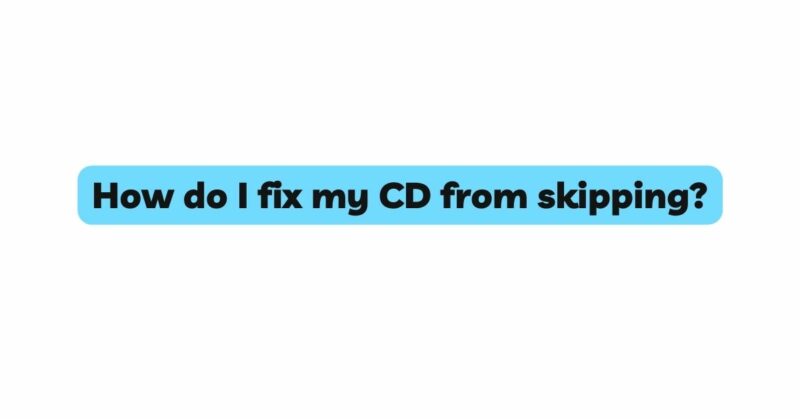In the age of digital streaming and instant access to millions of tracks, the tactile feel and nostalgic essence of compact discs (CDs) still hold a certain charm for many. However, the experience can quickly turn sour when a beloved CD starts skipping. The skips disrupt the auditory journey, causing annoyance and frustration. Thankfully, with a bit of knowledge and care, many skipping issues can be remedied. This article provides an in-depth guide on how to restore the melodious harmony of your CDs and fix those pesky skips.
- Understanding CD Skipping
Before diving into the fixes, it’s crucial to understand why CDs skip. CDs store data in a series of microscopic grooves, which are read by a laser in your CD player. When the laser encounters imperfections or obstructions, it may miss parts of the data, causing the skip you hear during playback.
- Initial Diagnosis: Clean the CD
- Visual Inspection: Begin by examining the shiny surface of your CD under a light. Look for visible scratches, dust, fingerprints, or smudges.
- Cleaning Technique: Use a soft, lint-free cloth (like a microfiber cloth) and gently wipe the CD from the center outwards in straight lines. Avoid wiping in a circular motion, as this can exacerbate scratches.
- Deep Cleaning: For stubborn smudges or sticky substances, dampen the cloth slightly with distilled water or a mixture of distilled water and a small amount of mild dish soap. Remember to wipe away the moisture completely with a dry section of the cloth.
- Check the CD Player
Sometimes, the CD is not the issue—it’s the player.
- Clean the Player’s Laser Lens: Dust and dirt can accumulate on the lens, affecting its ability to read CDs. Use a CD lens cleaner kit, available at electronics stores, to clean the lens without having to disassemble the unit.
- Inspect for Mechanical Issues: CD players, especially older or frequently used ones, can suffer from mechanical wear, misalignment, or malfunctioning components that might cause skips.
- Resurface and Repair the CD
- Minor Scratches: Purchase a CD repair kit from an electronics store. These kits usually contain a solution and tool to gently buff away minor imperfections.
- DIY Methods: Some have found success using everyday items. One popular method involves applying a thin layer of toothpaste (non-gel, without abrasive particles) to the scratch. Using a clean cloth, gently rub the toothpaste in a radial motion from the center outwards. Rinse the disc thoroughly with distilled water and pat dry.
- Professional Resurfacing: For deep scratches or when multiple CDs need restoration, consider professional resurfacing services. Many video rental shops or music stores offer this service, restoring the CD’s surface to near-original condition.
- Reduce External Factors
- Stabilize the Player: Ensure your CD player is on a stable surface, especially if it’s a portable model. Vibrations can affect the laser’s tracking ability.
- Temperature and Humidity: CDs and players function best in moderate environments. Avoid placing them in extremely hot, cold, or humid areas.
- Backup Your Collection
While this doesn’t fix the skipping CD, it’s a proactive step to ensure you don’t lose your favorite tunes.
- Rip CDs: Use software on your computer to ‘rip’ or copy the music from the CD into digital formats like MP3. This way, even if the physical CD becomes unplayable, you still have a digital copy.
- Store Properly: Always place your CDs back in their cases or protective sleeves when not in use. Store them vertically (like books on a shelf) and avoid stacking them.
- Consider Replacements
If a CD is too damaged and unresponsive to repair methods, it may be time to consider purchasing a replacement. Many albums are available on online platforms for purchase or can be found in used music stores.
Conclusion
A skipping CD can transform a blissful musical journey into a jarring experience. However, with a combination of careful cleaning, timely repair, and preventive measures, many CDs can be brought back to life. Whether you’re holding onto CDs for sentimental reasons, audiophile preferences, or as a nod to the past, ensuring they play smoothly ensures the magic of the medium continues to resonate in this digital age.