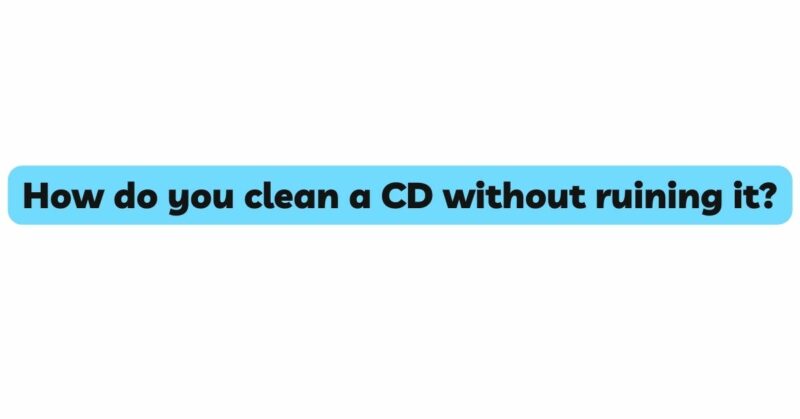Compact Discs (CDs) have remained a staple in the world of audio playback, offering crystal-clear sound quality. However, even with their durability, CDs are susceptible to dust, fingerprints, and other contaminants that can hinder playback performance. Cleaning a CD without causing damage requires a delicate touch and the right techniques. In this comprehensive guide, we’ll explore methods, tools, and precautions to ensure that you can clean your CDs effectively while preserving their integrity.
Understanding the Importance of Careful Cleaning:
A CD’s surface is delicate and can easily be scratched or damaged if not cleaned properly. The information on the CD is stored just beneath the reflective layer, and any scratches or abrasions can disrupt the laser’s ability to read the data accurately. By approaching CD cleaning with caution and the right methods, you can maintain the quality of your CDs and prevent potential damage.
Step-by-Step Guide to Safe CD Cleaning:
Note: Always handle CDs with clean, dry hands and avoid touching the playing surface. Before cleaning, inspect the CD for any visible dirt, debris, or scratches.
Materials You’ll Need:
- Microfiber cloth
- Isopropyl alcohol (70% or higher concentration)
- Distilled water
- Soft, lint-free cloths
- Cotton swabs (optional)
- Clean, dust-free workspace
Step 1: Removing Surface Debris
- Handle with care: Hold the CD by its edges or through the center hole to avoid transferring oils and dirt to the playing surface.
- Blow or brush away dust: Use a can of compressed air or a soft brush to gently remove loose dust from the CD’s surface.
Step 2: Basic Cleaning
- Microfiber cloth: Start by wiping the CD’s surface gently with a dry microfiber cloth. Wipe in straight lines from the center outward. Avoid circular motions that can exacerbate scratches.
- Distilled water: If the CD is not clean after using the microfiber cloth, dampen a corner of a clean cloth with distilled water. Gently wipe the CD’s surface using straight motions.
Step 3: Removing Stubborn Stains
- Isopropyl alcohol solution: If stains or smudges persist, dampen a corner of a clean cloth with isopropyl alcohol. Gently wipe the CD’s surface using straight motions. Avoid applying excessive pressure.
Step 4: Addressing Scratches
- Mild dish soap solution: For light scratches or stubborn marks, mix a drop of mild dish soap with distilled water. Dampen a corner of a clean cloth with the solution and gently wipe the CD’s surface.
Step 5: Final Touches
- Drying: After cleaning, allow the CD to air dry or use a clean, lint-free cloth to gently pat it dry. Ensure the CD is completely dry before attempting to play it.
- Polishing: Use a clean microfiber cloth to gently polish the CD’s surface using light pressure. This can help remove any remaining residue and enhance shine.
Step 6: Proper Storage and Maintenance
- Case: Always return the CD to its clean and dust-free case after cleaning to prevent new contaminants from settling on the surface.
- Storage: Store your CDs in a cool, dry, and clean environment. Avoid exposure to direct sunlight and humidity.
Precautions and Tips:
- Avoid abrasive materials: Never use rough or abrasive materials, such as paper towels or tissues, as they can scratch the CD’s surface.
- Test a small area: Before using any cleaning solution, test it on a small, inconspicuous area of the CD to ensure it doesn’t cause damage.
- Minimal pressure: Use minimal pressure while cleaning to avoid scratching the CD. Let the cleaning solution do the work.
- Regular maintenance: Establish a routine of regular cleaning to prevent heavy buildup of contaminants.
Conclusion:
Cleaning a CD without causing damage requires a gentle touch, the right tools, and a cautious approach. By following the steps outlined in this comprehensive guide and heeding the precautions provided, you can effectively clean your CDs and ensure their longevity while maintaining optimal playback quality. With proper care and attention, you can enjoy your CD collection for years to come without compromising the sound experience.