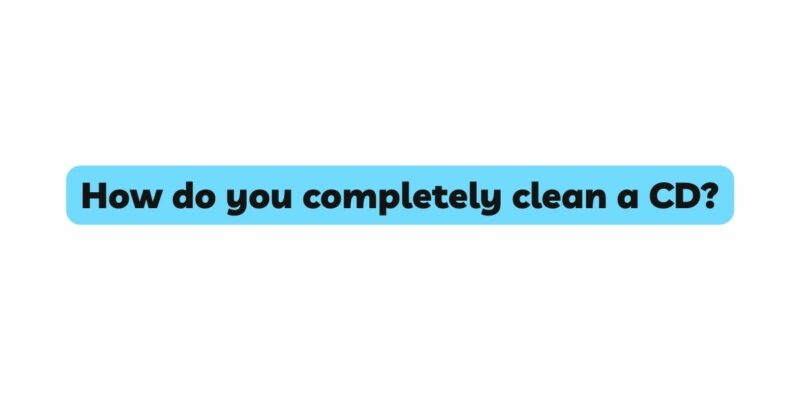Compact Discs (CDs) have held their ground as a preferred medium for audio storage and playback, offering high-quality sound and durability. However, over time, CDs can accumulate dirt, dust, fingerprints, and even stubborn smudges that interfere with optimal playback. To restore your CDs to their original glory and ensure an impeccable listening experience, it’s essential to learn the art of thorough CD cleaning. In this comprehensive guide, we’ll delve into step-by-step methods, recommended tools, and best practices for completely cleaning your cherished CDs.
Understanding the Need for Comprehensive Cleaning:
A surface that appears clean to the naked eye can still harbor microscopic contaminants that affect CD playback. Dust particles, oils from fingerprints, and environmental pollutants can all create optical irregularities, leading to skipping, distortion, and even complete playback failure. A thorough cleaning regimen not only enhances audio quality but also extends the lifespan of your CDs.
Step-by-Step Guide to Complete CD Cleaning:
Note: Before attempting any cleaning method, ensure your CD is not heavily scratched or damaged. Severely scratched CDs might require professional restoration.
Materials You’ll Need:
- Microfiber cloth
- Isopropyl alcohol (70% or higher concentration)
- Distilled water
- Cotton swabs (optional)
- Soft, lint-free cloths
- Commercial CD cleaning solution (optional)
- Mild dish soap (non-abrasive)
- Toothpaste (non-gel, non-abrasive)
- CD repair kit (for severe scratches)
- Clean, dust-free workspace
Step 1: Initial Dust Removal
- Gently remove the CD from its case: Hold the CD by its edges to avoid transferring oils and dirt to the playing surface.
- Blow or brush off loose dust: Use a can of compressed air or a soft brush to remove any loose dust from the CD’s surface.
Step 2: Basic Cleaning
- Microfiber cloth: Begin by wiping the CD’s surface gently with a dry microfiber cloth. Start from the center and move outward in a straight line to avoid further scratching.
- Isopropyl alcohol solution: If the CD is still not clean, dampen a corner of a clean, lint-free cloth with isopropyl alcohol. Wipe the CD’s surface gently using straight motions. Avoid using excessive pressure.
- Distilled water: If using alcohol does not suffice, dampen a corner of a clean cloth with distilled water. Wipe the CD’s surface gently in straight lines.
Step 3: Stubborn Stains and Smudges
- Commercial CD cleaner: If the CD still has stains or smudges, consider using a commercial CD cleaning solution. Apply a small amount of the solution to a clean cloth and gently wipe the CD’s surface.
- Mild dish soap solution: For persistent smudges, mix a drop of mild dish soap with distilled water. Dampen a corner of a clean cloth with the solution and wipe the CD’s surface gently.
Step 4: Dealing with Scratches
- Toothpaste method: Apply a small amount of non-gel, non-abrasive toothpaste to a cotton swab or soft cloth. Gently rub the scratched area in a straight line from the center outward. Rinse the CD with water and dry it before playing.
- CD repair kit: If scratches are substantial, use a CD repair kit. Follow the manufacturer’s instructions for buffing out scratches.
Step 5: Final Touches
- Drying: After cleaning, allow the CD to air dry or use a clean, lint-free cloth to gently pat it dry. Ensure the CD is completely dry before attempting to play it.
- Polishing: For an added touch, use a clean microfiber cloth to gently polish the CD’s surface using light pressure.
Step 6: Storage and Maintenance
- Case: Return the CD to its clean and dust-free case immediately after cleaning to prevent new contaminants from settling on the surface.
- Storage: Keep your CDs in a cool, dry, and clean environment, away from direct sunlight and humidity.
Conclusion:
Thoroughly cleaning a CD requires patience, care, and attention to detail. By following the steps outlined in this comprehensive guide, you can effectively remove dust, dirt, fingerprints, and stubborn smudges from your CDs, ensuring optimal playback quality and prolonging their lifespan. Regular maintenance and meticulous cleaning not only enhance your listening experience but also safeguard your valuable CD collection for years to come.