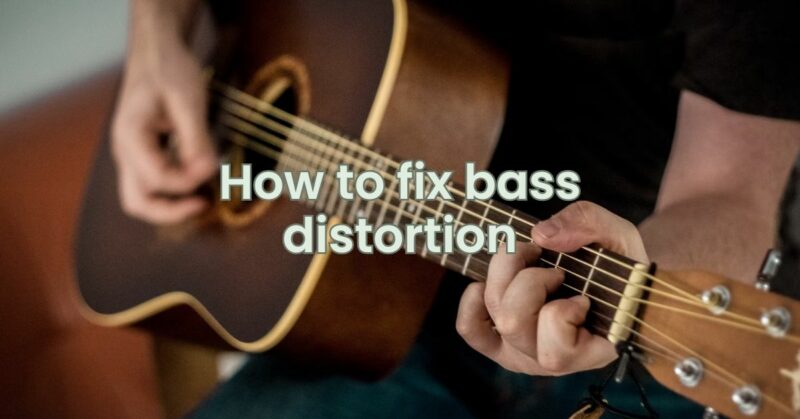Bass distortion can be a frustrating issue that tarnishes the quality of your audio experience. Whether you’re a music enthusiast, a producer, or a live sound engineer, understanding how to troubleshoot and fix bass distortion is essential for achieving clean and powerful low-end frequencies. In this article, we’ll guide you through the steps to identify and address the causes of bass distortion, allowing you to restore clarity and depth to your audio setup.
Identifying the Culprit:
Before diving into solutions, it’s crucial to determine the source of the bass distortion. Common culprits include amplifier overdrive, speaker inadequacy, signal clipping, and enclosure design issues. Pinpointing the cause helps you apply the right fix for the situation.
Steps to Fix Bass Distortion:
- Check Amplifier Settings:
- Ensure that your amplifier’s gain, volume, and equalization settings are within appropriate levels.
- Avoid pushing the amplifier into distortion by setting the gain and volume controls to safe levels.
- Match Amplifier and Speaker Specifications:
- Make sure the power output of your amplifier matches the power handling capabilities of your speakers.
- Using speakers designed for bass frequencies with adequate power handling prevents distortion.
- Monitor Input Signals:
- Check the source audio signal for clipping or distortion before it reaches the amplifier.
- Use a mixer or audio interface to ensure a clean signal with sufficient headroom.
- Examine Speaker Enclosure Design:
- Evaluate the design of the speaker enclosure. Improper enclosure design can lead to resonances and distortion.
- Opt for well-designed enclosures that minimize interference and resonances.
- Address Wiring and Connectivity:
- Check all audio cables, connectors, and connections for loose or damaged components.
- Securely connect all cables to prevent signal loss or interference.
- Monitor Volume Levels:
- Avoid playing audio at excessively high volume levels that strain both the amplifier and the speakers.
- High volumes can lead to distortion, especially if the equipment isn’t designed to handle them.
- Use a Compressor or Limiter:
- Consider using a compressor or limiter to control sudden peaks in the audio signal.
- These tools can prevent signal clipping and distortion by reducing extreme volume fluctuations.
- Experiment with EQ:
- Utilize an equalizer to adjust the frequency response of your audio setup.
- Cutting or boosting specific frequency ranges can help alleviate unwanted resonances that contribute to distortion.
Conclusion: Reclaiming Bass Purity
Bass distortion can mar the richness and depth of your audio experience, but armed with the knowledge to troubleshoot and fix the issue, you can restore the clarity and power of your bass frequencies. By addressing amplifier settings, ensuring proper speaker specifications, monitoring input signals, and examining enclosure design, you can overcome the challenges of bass distortion. Whether you’re fine-tuning a home audio setup, studio environment, or live sound rig, remember that the pursuit of pristine bass reproduction is a journey that enhances your ability to immerse yourself and your audience in the captivating rhythms and soul-shaking beats of the low-end frequencies.