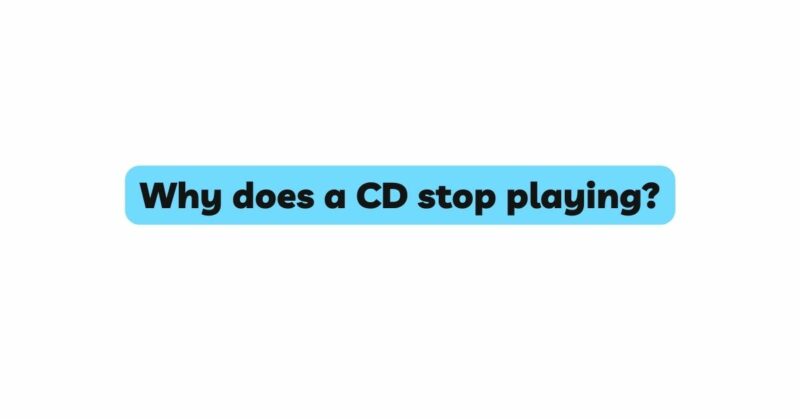In the rich tapestry of audio technology, the Compact Disc (CD) stands out as a symbol of a transformative era in music consumption. Its polished surface, holding hours of crisp audio, was nothing short of revolutionary. However, like every piece of technology, it isn’t free from hitches. One common hiccup is when a CD suddenly stops playing. Let’s embark on an exploration of the myriad reasons behind this phenomenon.
Introduction
Since its inception in the early 1980s, the CD has provided music lovers with countless hours of listening pleasure. Yet, there are times when these discs halt abruptly, leaving listeners perplexed. The reasons are multifaceted, encompassing everything from the disc’s physical condition to the intricacies of the player itself.
**1. The Mechanics of CD Playback
To appreciate the causes behind a CD’s sudden stoppage, one must first understand its playback mechanism. A CD player uses a laser to read microscopic bumps and dips (pits and lands) on the CD’s surface, which are then translated into music. Any disruption in this process can lead to playback issues.
**2. CD Surface Imperfections
Arguably the most common reason for a CD to stop playing is the presence of imperfections on its surface. Scratches, smudges, or dust can impede the laser’s ability to read the disc. While minor scratches might lead to brief skips, deeper ones can cause the CD to stop playing entirely. Regularly cleaning CDs with a soft, lint-free cloth can help prevent such problems.
**3. Degradation Over Time
CDs aren’t immune to the ravages of time. Prolonged exposure to sunlight, heat, or humidity can cause warping or oxidation of the disc, making it unreadable. It’s crucial to store CDs in a cool, dry place, away from direct sunlight to ensure their longevity.
**4. Player’s Optical Lens Issues
Dust and dirt can accumulate on the CD player’s optical lens over time, impacting its ability to focus on the CD. A clouded or dirty lens might misread or skip sections of the disc, leading to stoppages. Cleaning the lens with a dedicated lens cleaner can often rectify this issue.
**5. Laser Calibration Problems
The precise calibration of the laser is crucial for seamless CD playback. Over time, the laser’s alignment can shift, causing it to struggle with tracking the CD’s data. This misalignment can lead to the CD stopping unexpectedly. Professional calibration or alignment services might be necessary in such cases.
**6. Manufacturing Defects
Though less common, manufacturing defects can also be responsible for playback issues. These flaws might be invisible to the naked eye but can cause the CD to halt at specific points. Unfortunately, the only remedy in such cases is to replace the defective disc.
**7. Incompatibility Issues
There are different formats and standards for CDs, especially with the advent of CD-Rs and CD-RWs. A player that doesn’t support a particular format might struggle to read the disc, causing abrupt stoppages. Ensuring compatibility between the disc and player is essential for smooth playback.
**8. Onboard Electronics and Software Glitches
Modern CD players come with intricate electronics and software components to enhance the listening experience. However, these components can sometimes malfunction. Software glitches, electronic short-circuits, or firmware issues can cause the CD to stop playing. In such scenarios, resetting the player or updating the firmware can often resolve the issue.
**9. Mechanical Malfunctions
The CD player’s mechanical components, like motors and gears, can wear out or malfunction over time. A worn-out motor might not spin the CD at the correct speed, or a malfunctioning gear could disrupt the disc’s positioning. Regular maintenance and timely repairs can prevent these mechanical failures.
Conclusion
The realm of CD playback is a blend of precise mechanics, intricate electronics, and delicate physical media. Numerous factors, ranging from the CD’s condition to the player’s internal mechanics, play a role in ensuring uninterrupted music. Recognizing and addressing these potential issues can ensure that the mesmerizing experience of listening to a CD remains undisturbed, paying homage to an era where music found its sheen in the reflective gleam of a compact disc.