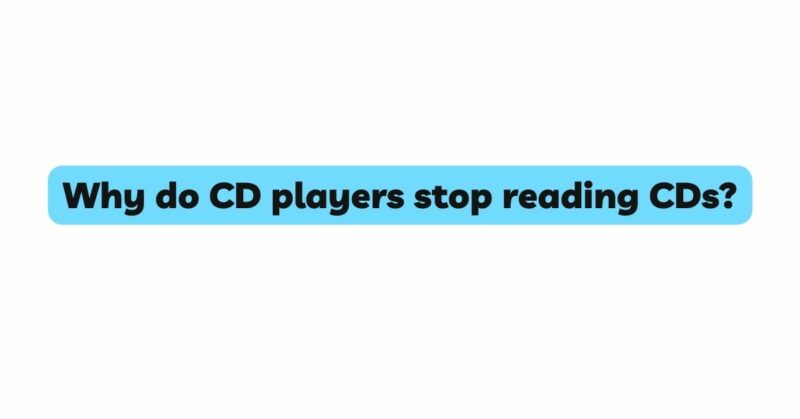In an era dominated by digital music streaming, CD players maintain their allure for audiophiles and enthusiasts who appreciate the tangible experience of physical media. However, encountering the frustrating issue of a CD player failing to read discs can be disheartening. This article delves into the intricate mechanisms and potential causes behind this puzzling problem, aiming to shed light on why CD players sometimes cease to read CDs.
Introduction
CD players, once heralded as revolutionary devices, continue to occupy a special place in the world of music consumption. Yet, the vexing experience of a CD player unable to read discs raises questions about the underlying complexities and potential factors that contribute to this issue. This article embarks on a journey to explore the reasons behind CD players’ inability to read discs and provides insights into possible solutions.
**1. Mechanics of CD Reading
To understand why a CD player might fail to read discs, it’s crucial to comprehend the basics of how these devices operate. CD players utilize a laser beam to scan the microscopic pits and lands on the surface of a CD. These pits and lands encode the audio data, and the reflected laser light is transformed into an electrical signal, which is then converted into audible sound. Any disruption in this delicate process can result in the failure to read CDs.
**2. Optical Lens Issues
One of the primary reasons CD players struggle to read discs is due to issues with the optical lens. Over time, dust, dirt, and even smoke particles can accumulate on the lens, hindering the laser’s ability to focus accurately on the CD’s surface. This interference leads to misread data or the complete inability to read the disc. Regular cleaning of the optical lens using specialized cleaning kits can prevent or alleviate this problem.
**3. Disc Quality and Damage
The condition of the CD itself plays a significant role in successful playback. Scratches, fingerprints, or damage to the CD’s surface can disrupt the laser’s ability to read the data accurately. Modern CD players feature error correction mechanisms that attempt to compensate for minor issues, but severe damage may render the disc unreadable. Ensuring CDs are well-maintained and free from damage can mitigate this problem.
**4. Laser Malfunction
A malfunctioning laser assembly is a common culprit behind CD reading failures. Over time, lasers can weaken or suffer electronic failures, leading to difficulties in reading discs. If the laser’s intensity diminishes or its focus becomes inaccurate, the CD player will struggle to retrieve the data from the disc’s surface. In such cases, replacing the laser assembly is often necessary to restore proper CD reading functionality.
**5. Mechanical Wear and Tear
The moving parts within a CD player, including the CD tray and loading mechanism, are susceptible to wear and tear over extended use. Misalignment, worn gears, or broken components can prevent the CD player from properly placing the disc in the correct position for reading. Regular maintenance and addressing mechanical issues promptly can prevent these problems from occurring.
**6. Electrical and Connection Issues
Electronic components and connections within the CD player can also contribute to reading failures. Loose or corroded connections, faulty control circuits, or issues with the motor that spins the disc can lead to inconsistent CD reading. Conducting a thorough inspection of internal connections and components can help identify and rectify these issues.
**7. Firmware and Software Glitches
Modern CD players often come with advanced features and firmware updates. However, these digital components introduce the potential for glitches that affect CD reading. Firmware bugs, software freezes, or corrupted settings can result in CD playback problems. Resetting the player, updating the firmware, or restoring default settings might resolve these issues.
**8. Environmental Factors
Environmental conditions, such as humidity and temperature fluctuations, can impact a CD player’s ability to read discs. Excessive moisture can lead to corrosion of internal components, while extreme temperatures can cause material expansion and contraction, affecting mechanical precision. Storing the CD player in a controlled environment can help mitigate these issues.
Conclusion
The journey to understand why CD players sometimes fail to read discs unravels a tapestry of intricate mechanisms and potential culprits. From the sensitive optical lens and disc quality to mechanical wear, electronic components, and even environmental factors, each element contributes to the puzzle. By maintaining the CD player, handling discs with care, and addressing issues promptly, enthusiasts can ensure consistent CD reading and continue to relish the tangible joy of music through this timeless medium.