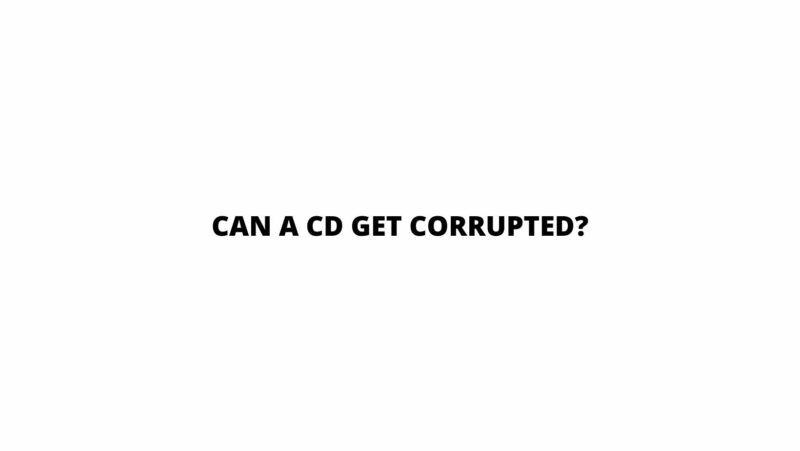Compact Discs (CDs) have stood the test of time as a reliable medium for storing and enjoying audio content. However, the digital age has brought about concerns regarding the stability of CDs and whether they can be corrupted. This article explores the intricate world of CD technology, delving into the question of whether CDs can indeed get corrupted, examining the various factors that contribute to their vulnerability, and offering insights into how to prevent and address potential corruption.
Deciphering the Anatomy of CDs
CD Layers: A CD comprises multiple layers, including a polycarbonate substrate, a reflective layer (often aluminum), a data layer with microscopic pits and lands, and a protective layer.
Reading Mechanism: CD players use lasers to read the data stored on the disc’s surface. The laser reflects off the pits and lands, generating digital signals transformed into audio or data.
Understanding CD Corruption
1. Physical Damage:
- Scratches: Deep scratches can distort the laser’s path, affecting data reading accuracy.
- Fingerprints and Smudges: Oils from fingerprints or smudges can lead to incorrect reading, causing playback errors.
- Dust and Debris: Particles on the disc’s surface can create imperfections that hinder data retrieval.
2. Environmental Factors:
- Exposure to Sunlight: Prolonged exposure to direct sunlight can degrade the disc’s protective layer, leading to potential corruption.
- Temperature and Humidity: Extremes in temperature and humidity can cause the disc’s layers to warp or deteriorate.
3. Chemical Reactions:
- Oxidation: Over time, exposure to air can lead to oxidation of the reflective layer, impacting the laser’s reflection and reading accuracy.
4. Manufacturing Defects:
- Pit and Land Inaccuracies: Manufacturing errors can result in misaligned pits and lands, causing reading errors.
- Reflective Layer Quality: Poor-quality or unevenly applied reflective layers can affect laser reflection and reading precision.
5. Wear and Tear:
- Laser Lens Degradation: The laser lens in CD players can degrade over time, reducing its ability to accurately read data.
- Mechanical Wear: Frequent insertion and removal of CDs can lead to mechanical wear on the disc’s surface and player components.
6. Copy Protection and DRM:
- Copy Protection Schemes: Certain copy protection mechanisms intentionally create unreadable sectors on the disc to prevent unauthorized copying. This can contribute to potential corruption.
- DRM Issues: Digital Rights Management (DRM) measures can introduce compatibility issues that lead to potential corruption on certain devices.
Methods of CD Corruption
- Physical Damage: Accidental mishandling, rough treatment, or exposure to abrasive surfaces can lead to scratches, scuffs, and dents that cause data corruption.
- Environmental Exposure: Prolonged exposure to sunlight, extreme temperatures, and high humidity levels can degrade the structural integrity of CDs, leading to potential corruption.
- Contaminants: Dust, dirt, and foreign particles that settle on the CD’s surface can obstruct the laser’s path, causing reading errors and potential corruption.
- Chemical Reactions: Oxidation of the reflective layer due to exposure to air and moisture can impact the disc’s reflectivity and contribute to potential corruption.
- Wear from Usage: Repeated insertion and removal of the CD from the player’s tray can cause mechanical wear on the disc’s surface and the player’s components.
Prevention and Mitigation Strategies
- Proper Handling: Hold CDs by the edges to avoid touching the playing surface, preventing smudges, fingerprints, and scratches.
- Storage Conditions: Store CDs in protective cases or sleeves when not in use to shield them from environmental contaminants.
- Sunlight Avoidance: Protect CDs from direct sunlight and extreme temperature fluctuations to prevent damage and potential corruption.
- Regular Cleaning: Gently clean CDs using a soft, lint-free cloth, wiping from the center to the edges. Avoid abrasive materials.
- Backup Copies: Create digital backup copies of important CDs to prevent complete data loss in case of potential corruption.
- Digital Conversion: Convert CDs to digital formats to ensure long-term preservation and easy access to content.
- Professional Restoration: Seek professional disc restoration services to repair scratches and restore the disc’s integrity.
Conclusion
The vulnerability of CDs to corruption is an intricate matter influenced by various factors, ranging from physical damage and environmental exposure to chemical reactions and manufacturing defects. While the concept of CD corruption exists due to these factors, it’s important to note that not all CDs will necessarily encounter this issue. By understanding the intricacies of CD technology and taking proactive measures to prevent potential corruption, users can continue to enjoy the benefits of CDs as a reliable medium for storing and accessing audio content. Embracing proper handling, storage, cleaning, and the utilization of backup strategies can all contribute to the preservation of CDs and their contents, ensuring their accessibility for years to come.