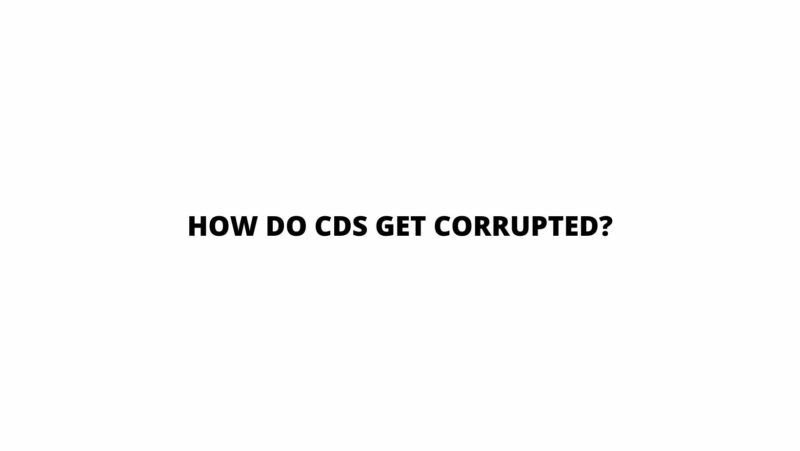Compact Discs (CDs) have played an integral role in the history of audio storage, offering a convenient and reliable medium for storing music, data, and other content. However, just like any form of technology, CDs are not immune to corruption. This article delves into the intricacies of CD technology, exploring the factors that contribute to CD corruption, uncovering the various ways CDs can become compromised, and providing insights into prevention and recovery measures.
Decoding CD Composition and Functionality
CD Layers: A CD consists of layers, including a polycarbonate substrate, a reflective layer (often aluminum), a data layer with microscopic pits and lands, and a protective layer.
Reading Mechanism: CD players utilize lasers to read data encoded on the disc’s surface. The laser reflects off the pits and lands, creating digital signals transformed into audio or data.
Understanding CD Corruption
1. Physical Damage:
- Scratches: Deep scratches can distort the laser’s path, affecting data reading accuracy.
- Fingerprints and Smudges: Oils from fingerprints or smudges can lead to incorrect reading, causing playback errors.
- Dust and Debris: Particles on the disc’s surface can create imperfections that hinder data retrieval.
2. Environmental Factors:
- Exposure to Sunlight: Prolonged exposure to direct sunlight can degrade the disc’s protective layer, leading to corruption.
- Temperature and Humidity: Extremes in temperature and humidity can cause the disc’s layers to warp or deteriorate.
3. Chemical Reactions:
- Oxidation: Over time, exposure to air can lead to oxidation of the reflective layer, impacting the laser’s reflection and reading accuracy.
4. Manufacturing Defects:
- Pit and Land Inaccuracies: Manufacturing errors can result in misaligned pits and lands, causing reading errors.
- Reflective Layer Quality: Poor-quality or unevenly applied reflective layers can affect laser reflection and reading precision.
5. Wear and Tear:
- Laser Lens Degradation: The laser lens in CD players can degrade over time, reducing its ability to accurately read data.
- Mechanical Wear: Frequent insertion and removal of CDs can lead to mechanical wear on the disc’s surface and player components.
6. Copy Protection and DRM:
- Copy Protection Schemes: Certain copy protection mechanisms intentionally create unreadable sectors on the disc to prevent unauthorized copying. This can contribute to overall corruption.
- DRM Issues: Digital Rights Management (DRM) measures can introduce compatibility issues that lead to corruption on certain devices.
Methods of CD Corruption
- Physical Damage: Accidental mishandling, rough treatment, or exposure to abrasive surfaces can lead to scratches, scuffs, and dents that cause data corruption.
- Environmental Exposure: Prolonged exposure to sunlight, extreme temperatures, and high humidity levels can degrade the structural integrity of CDs, leading to corruption.
- Contaminants: Dust, dirt, and foreign particles that settle on the CD’s surface can obstruct the laser’s path, causing reading errors and corruption.
- Chemical Reactions: Oxidation of the reflective layer due to exposure to air and moisture can impact the disc’s reflectivity and contribute to corruption.
- Wear from Usage: Repeated insertion and removal of the CD from the player’s tray can cause mechanical wear on the disc’s surface and the player’s components.
Prevention and Recovery Strategies
- Proper Handling: Hold CDs by the edges to avoid touching the playing surface, preventing smudges, fingerprints, and scratches.
- Storage Conditions: Store CDs in protective cases or sleeves when not in use to shield them from environmental contaminants.
- Sunlight Avoidance: Protect CDs from direct sunlight and extreme temperature fluctuations to prevent damage and corruption.
- Regular Cleaning: Gently clean CDs using a soft, lint-free cloth, wiping from the center to the edges. Avoid abrasive materials.
- Backup Copies: Create digital backup copies of important CDs to prevent complete data loss in case of corruption.
- Digital Conversion: Convert CDs to digital formats to ensure long-term preservation and easy access to content.
- Professional Restoration: Seek professional disc restoration services to repair scratches and restore the disc’s integrity.
Conclusion
The journey of understanding how CDs become corrupted takes us through the intricacies of CD technology and the various factors that contribute to corruption. Scratches, physical damage, environmental exposure, chemical reactions, manufacturing defects, and mechanical wear can all play a role in the deterioration of CDs over time. By adopting preventive measures, such as proper handling, storage, and regular cleaning, as well as considering backup options and digital conversion, we can significantly prolong the life of our cherished CDs. While CD corruption is an inevitability to some extent, our knowledge and actions can help minimize its impact and ensure the continued accessibility of the content stored within these iconic digital companions.