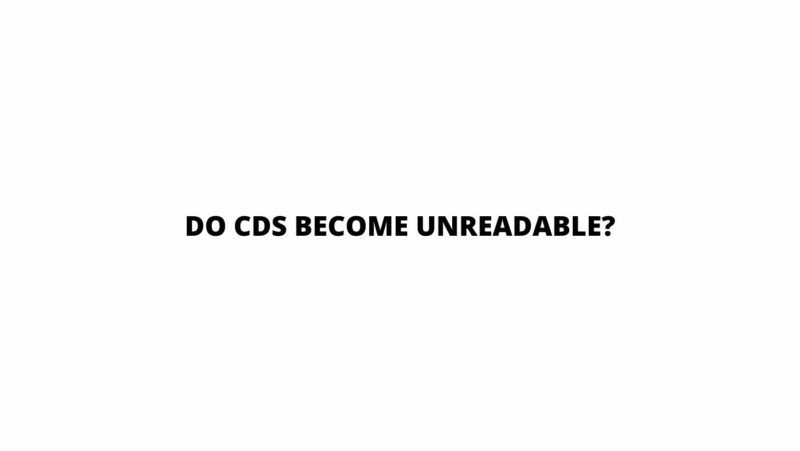Compact Discs (CDs) revolutionized the way we stored and enjoyed audio content, ushering in a new era of digital music consumption. However, the passage of time has led to a common dilemma: do CDs become unreadable? This article explores the factors contributing to CD unreadability, delving into the science behind CD degradation, discussing the impact of environmental conditions, and offering insights into preservation techniques to ensure the longevity of these cherished digital artifacts.
The Journey of a CD: Construction and Reading Process
Composition of a CD: A CD comprises layers, including a polycarbonate substrate, a reflective layer (typically aluminum), a data layer, and a protective coating. The data layer consists of microscopic pits and lands that encode digital information.
Reading Process: CD players use lasers to read the data on the disc’s surface. The laser reflects off the pits and lands, generating a digital signal that is transformed into audio or data.
Factors Behind CD Unreadability
1. Physical Damage:
- Scratches: Deep scratches can obstruct the laser’s pathway, preventing accurate data reading.
- Smudges and Fingerprints: Oils from fingerprints or smudges can distort the laser’s reading, leading to playback errors.
- Dirt and Debris: Dust particles or debris can create imperfections on the disc’s surface, affecting data retrieval.
2. Chemical and Environmental Factors:
- Corrosion: Exposure to moisture or environmental contaminants can lead to corrosion of the reflective layer, compromising data integrity.
- Chemical Reactions: The chemical composition of CDs can change over time due to exposure to sunlight, temperature fluctuations, and humidity. This can impact readability.
3. Manufacturing Defects:
- Pit and Land Imperfections: Manufacturing inaccuracies can result in misaligned pits and lands, leading to reading errors.
- Reflective Layer Quality: Poor-quality or uneven application of the reflective layer can hinder the laser’s reflection and reading accuracy.
4. Wear and Tear:
- Laser Lens Degradation: Over time, the laser lens in CD players can degrade, reducing its ability to accurately read the data.
- Mechanical Wear: Frequent insertion and removal of CDs can cause mechanical wear on the disc’s surface and the player’s components.
5. Copy Protection and DRM:
- Copy Protection Schemes: Certain copy protection mechanisms create unreadable sectors on the disc to prevent unauthorized copying. Some CD players might struggle to read these sectors.
- Digital Rights Management (DRM): DRM measures can introduce compatibility issues that render CDs unreadable on certain devices.
Understanding CD Degradation
- Corrosion and Oxidation: Exposure to moisture and air can lead to oxidation of the reflective layer, causing it to become less reflective and affecting the laser’s accuracy.
- Chemical Decomposition: The chemical makeup of CDs can change over time due to exposure to heat, humidity, and pollutants, resulting in data degradation.
- UV Radiation: Exposure to ultraviolet (UV) radiation from sunlight can cause the disc’s protective layer to degrade, leading to reading errors.
Preservation Techniques for Longevity
- Proper Handling: Hold CDs by the edges and avoid touching the shiny surface to prevent smudges, fingerprints, and scratches.
- Storage Conditions: Store CDs in their cases or protective sleeves when not in use to shield them from dust and environmental contaminants.
- Avoid Direct Sunlight: Keep CDs away from direct sunlight and extreme temperatures, as these factors can impact the disc’s integrity over time.
- Regular Cleaning: Clean CDs using a soft, lint-free cloth, wiping gently from the center to the edges. Avoid abrasive materials.
Addressing Unreadability and Salvaging Data
- Clean the CD: Gently clean the CD’s surface using a microfiber cloth to remove dirt, smudges, and fingerprints that could hinder reading.
- Try Different Players: Test the unreadable CD on multiple CD players to determine if the issue is specific to one device.
- Check for Physical Damage: Examine the CD’s surface for scratches and deep marks. If the damage is severe, the disc might be irreparable.
- Professional Restoration: In extreme cases, seek professional disc restoration services that can repair scratches and restore the disc’s integrity.
- Digital Copies: If the CD contains important content, consider creating a digital copy as a backup to ensure continued access.
Conclusion
As technological marvels that bridged the analog and digital eras, CDs hold a special place in our hearts. However, the question of whether CDs become unreadable is not a simple one. Various factors, including physical damage, chemical reactions, environmental conditions, manufacturing defects, and wear and tear, can contribute to CD unreadability over time. While CDs are not invincible, their lifespan can be significantly extended through proper care, storage, and preservation techniques. By understanding the science behind CD degradation and adopting proactive measures, we can continue to relish the auditory treasures stored within these iconic discs for years to come.