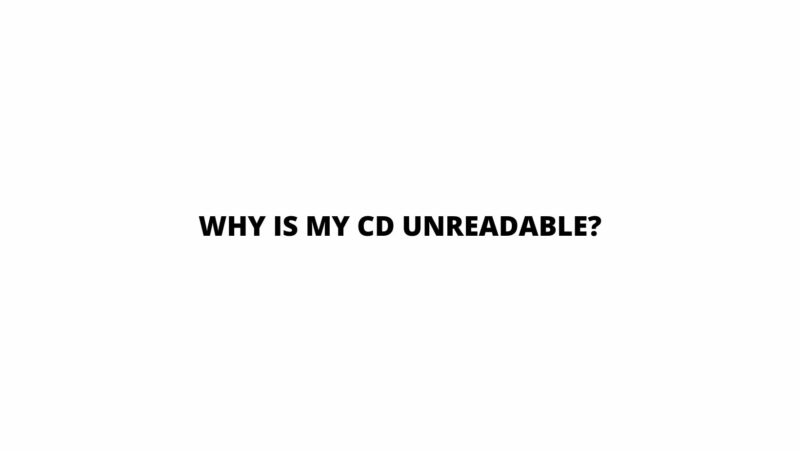Compact Discs (CDs) have long been a preferred medium for storing and playing audio content, offering a convenient way to enjoy music. However, there are instances when a CD becomes unreadable, leaving users baffled and frustrated. This article delves into the intricate world of CD technology, exploring the factors that contribute to CDs becoming unreadable, deciphering the underlying causes, and providing insights into how to prevent and address this perplexing issue.
The Anatomy of a CD
Layers of Data: A CD is composed of multiple layers, including the polycarbonate substrate, a reflective layer (usually aluminum), a layer of data, and a protective layer. The data layer consists of microscopic pits and lands that encode the digital information.
Reading Mechanism: CD players use lasers to read the data stored on the disc’s surface. The laser reflects off the pits and lands, creating a digital signal that is converted into audio or data.
Reasons for CD Unreadability
1. Physical Damage:
- Scratches: Deep scratches can interrupt the laser’s path, preventing accurate data reading.
- Dirt and Debris: Dust, fingerprints, or other particles can obstruct the laser’s path, leading to reading errors.
2. Chemical and Environmental Factors:
- Corrosion: Exposure to moisture or environmental contaminants can lead to corrosion of the reflective layer, affecting data retrieval.
- Chemical Reactions: The chemical composition of CDs can change over time due to exposure to sunlight, temperature fluctuations, and humidity. This can impact readability.
3. Manufacturing Defects:
- Pit and Land Imperfections: Inaccuracies during the manufacturing process can result in pits and lands that are not precisely aligned, leading to reading errors.
- Reflective Layer Quality: Poor quality or uneven application of the reflective layer can compromise the laser’s reflection and reading accuracy.
4. Wear and Tear:
- Laser Lens Degradation: Over time, the laser lens in CD players can degrade, reducing its ability to accurately read the data.
- Mechanical Wear: Frequent insertion and removal of CDs can cause mechanical wear on the disc’s surface and the player’s components.
5. Copy Protection and DRM:
- Copy Protection Schemes: Certain copy protection mechanisms intentionally create unreadable sectors on the disc to prevent unauthorized copying. Some CD players might struggle to read these sectors.
- Digital Rights Management (DRM): DRM measures can introduce compatibility issues that render CDs unreadable on certain devices.
Preventing CD Unreadability
- Proper Handling: Handle CDs by their edges and avoid touching the shiny surface to prevent smudges, fingerprints, and scratches.
- Storage Conditions: Store CDs in their cases or protective sleeves when not in use to shield them from dust and environmental contaminants.
- Avoid Direct Sunlight: Keep CDs away from direct sunlight and extreme temperatures, as these factors can impact the disc’s integrity over time.
- Regular Cleaning: Clean CDs using a soft, lint-free cloth, wiping gently from the center to the edges. Avoid abrasive materials.
Addressing CD Unreadability
- Clean the CD: If a CD becomes dirty or smudged, gently clean it with a microfiber cloth. Avoid using harsh chemicals that can damage the disc’s surface.
- Try Different Players: Test the unreadable CD on multiple CD players to determine if the issue is specific to one device.
- Check for Physical Damage: Examine the CD’s surface for scratches and deep marks. If the damage is severe, the disc might be irreparable.
- Professional Restoration: In extreme cases, seek professional disc restoration services that can repair scratches and restore the disc’s integrity.
- Digital Copies: If the CD contains important content, consider creating a digital copy as a backup to ensure continued access.
Conclusion
The phenomenon of CDs becoming unreadable is a complex interplay of physical, chemical, and environmental factors. Scratches, dirt, corrosion, manufacturing defects, and wear and tear can all contribute to this issue. By understanding the various reasons behind CD unreadability and adopting preventive measures such as proper handling, storage, and cleaning, you can mitigate the risk of encountering this frustrating problem. If you find yourself facing an unreadable CD, careful examination, testing on different devices, and consideration of professional restoration services can often provide solutions to salvage the data. As technology evolves, ensuring the longevity of CDs remains a blend of responsible care and adapting to emerging disc formats and technologies.