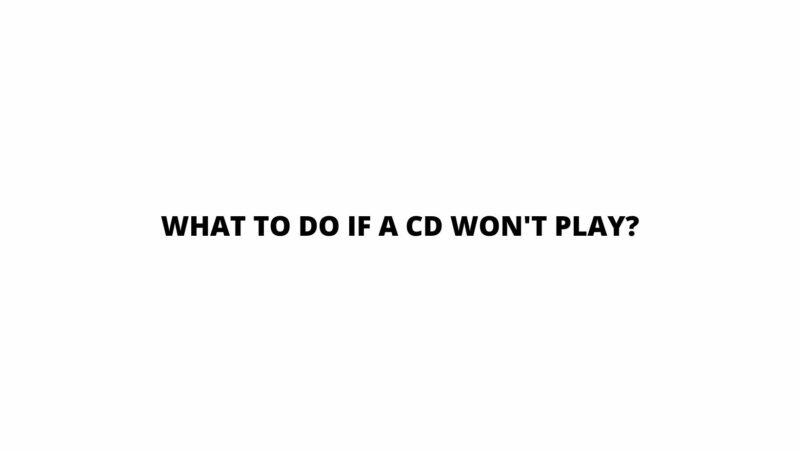The simplicity and ubiquity of Compact Discs (CDs) have made them a staple in our audio consumption for decades. However, there are moments when frustration sets in as a CD won’t play as expected. In such instances, knowing how to troubleshoot the issue can save you time, money, and ensure you continue to enjoy your favorite music. This article provides a comprehensive guide on what to do when a CD won’t play, offering step-by-step troubleshooting strategies to help you overcome common problems and get your music flowing again.
Understanding Common CD Playback Issues
Mechanical Damage: Scratches, smudges, and dirt on the CD’s surface can interfere with the laser’s ability to read the data.
Player Problems: The CD player’s lens or motor might be dirty, malfunctioning, or out of alignment, leading to difficulties in reading the CD.
Compatibility Issues: Certain CD players may not support specific formats or burned CDs, resulting in playback problems.
Software Glitches: Issues with the player’s firmware or software can hinder proper CD recognition and playback.
Environmental Factors: Extreme temperatures, high humidity, and exposure to direct sunlight can impact the integrity of the CD and affect playback.
Step-by-Step Troubleshooting Guide
1. Examine the CD: Begin by inspecting the CD for visible scratches, fingerprints, or smudges. Gently wipe the disc’s surface with a microfiber cloth, moving from the center to the edges.
2. Test the CD on Different Players: Try playing the CD on multiple CD players. If the issue persists across different devices, the problem likely lies with the CD itself.
3. Check for Compatibility: Verify that the CD format (audio CD, MP3, etc.) is supported by your CD player. Additionally, ensure the CD isn’t a burned copy that some players might struggle to read.
4. Clean the CD Player: Dust and debris can accumulate on the player’s lens or motor, affecting its performance. Use a CD player cleaning kit to gently clean the lens and other components.
5. Update Firmware and Software: Check if there are any available firmware or software updates for your CD player. Installing updates can often resolve software-related issues.
6. Check for Foreign Objects: Inspect the CD player’s tray and internal components for any foreign objects that might be obstructing the disc’s movement.
7. Reset the Player: Power off the CD player and unplug it from the electrical outlet. Wait for a few minutes before plugging it back in and turning it on again.
8. Try Different CDs: Test the CD player with multiple CDs to determine if the issue is isolated to a specific disc or a broader problem.
9. Temperature and Environment: Ensure the CD player is situated in an environment with stable temperature and humidity levels. Extreme conditions can affect both the player and the discs.
10. Seek Professional Help: If all else fails, consider seeking professional assistance. A trained technician can diagnose and repair mechanical or technical issues within the player.
Preventive Measures
- Proper Handling: Handle CDs by the edges, avoiding contact with the shiny surface to prevent fingerprints and scratches.
- Storage: Store CDs in their cases or protective sleeves when not in use. Keep them away from direct sunlight, moisture, and extreme temperatures.
- Regular Cleaning: Clean your CD player’s lens periodically using a cleaning kit. This prevents dust buildup and ensures optimal performance.
- Quality CDs: Invest in high-quality CDs, as they are less prone to damage and offer better longevity.
Conclusion
Encountering a CD that won’t play can be frustrating, but armed with the knowledge of troubleshooting strategies, you can often diagnose and resolve the issue on your own. By examining the CD’s surface, testing it on different players, cleaning the CD player, checking for compatibility, and considering software factors, you can identify the root cause and take the appropriate steps to get your music playing again. Implementing preventive measures, such as proper handling and regular cleaning, can help extend the lifespan of your CDs and CD player, ensuring uninterrupted enjoyment of your favorite tunes. Remember, patience and persistence are key as you navigate the challenges of CD playback issues.