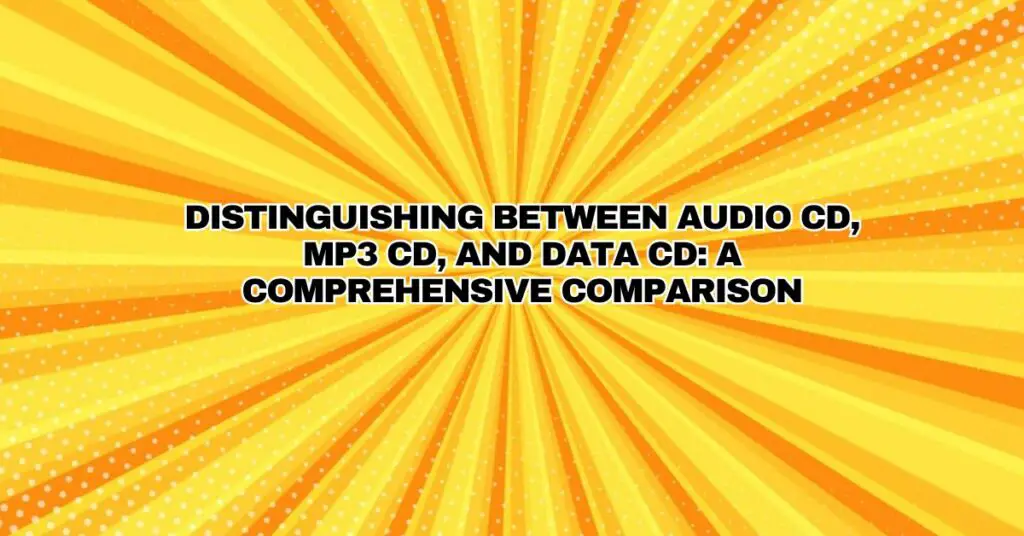In the realm of digital storage and playback, CDs (Compact Discs) have played a significant role for decades. These optical discs come in different formats, including audio CDs, MP3 CDs, and data CDs, each serving distinct purposes and offering unique advantages. In this comprehensive guide, we will delve into the differences and applications of these CD formats, exploring their characteristics, compatibility, and how they are utilized in today’s digital landscape.
Audio CD:
- Purpose: An audio CD, also known as a music CD, is specifically designed for storing and playing back audio tracks. It’s the standard format for commercial music albums.
- Audio Format: Audio CDs use uncompressed audio files in the Red Book format. This format ensures high audio quality but limits the storage capacity to around 74 to 80 minutes of audio.
- Compatibility: Audio CDs can be played on most CD players, including home stereos, car stereos, and portable CD players.
- Limitations: Due to the uncompressed format, audio CDs have limited storage capacity and cannot hold additional data or files.
MP3 CD:
- Purpose: An MP3 CD is intended for storing digital audio files in the MP3 format, which is a compressed audio format. It’s often used to create custom playlists or compilations.
- Audio Format: MP3 CDs store audio files in the MP3 format, which is compressed to save space. This allows for longer playlists on a single disc.
- Compatibility: MP3 CDs can be played on CD players that support the MP3 format. Most modern CD players, car stereos, and DVD players can handle MP3 CDs.
- Storage Capacity: The storage capacity of an MP3 CD depends on the bit rate and total number of files. On average, you can fit hundreds of MP3 songs on a single CD.
Data CD:
- Purpose: A data CD is primarily designed for storing various types of data files, such as documents, photos, videos, or software programs. It’s not limited to audio content.
- File Format: Data CDs store files in various formats, including documents (e.g., PDF, DOC), images (e.g., JPEG), videos (e.g., MPEG), and software (e.g., executable files).
- Compatibility: Data CDs can be read by most computers and CD/DVD drives. Compatibility with standard CD players depends on the content (e.g., audio files) and the player’s capabilities.
- Storage Capacity: The storage capacity of a data CD depends on the file sizes and types. A standard CD-R typically has a capacity of 700MB to 800MB.
Key Differences and Use Cases:
- Audio CDs: Ideal for commercial music albums and high-quality audio playback. Limited to audio content, such as songs and tracks. Compatible with most standard CD players.
- MP3 CDs: Suited for custom playlists, compilations, or extended audio content. Allows for the storage of numerous songs in a compressed format. Compatible with CD players that support MP3 playback.
- Data CDs: Designed for versatile data storage, including documents, images, videos, and software. Typically used for transferring files and data between computers. Compatibility with standard CD players varies depending on the content.
Conclusion:
Understanding the differences between audio CDs, MP3 CDs, and data CDs is crucial for choosing the right format to suit your needs. Each format serves a specific purpose, whether it’s delivering high-fidelity music, creating customized playlists, or storing various types of data. The choice of CD format depends on your intended use and the compatibility of the playback devices at your disposal. With the advent of digital music and storage solutions, these CD formats coexist in the modern landscape, each catering to distinct requirements and preferences.