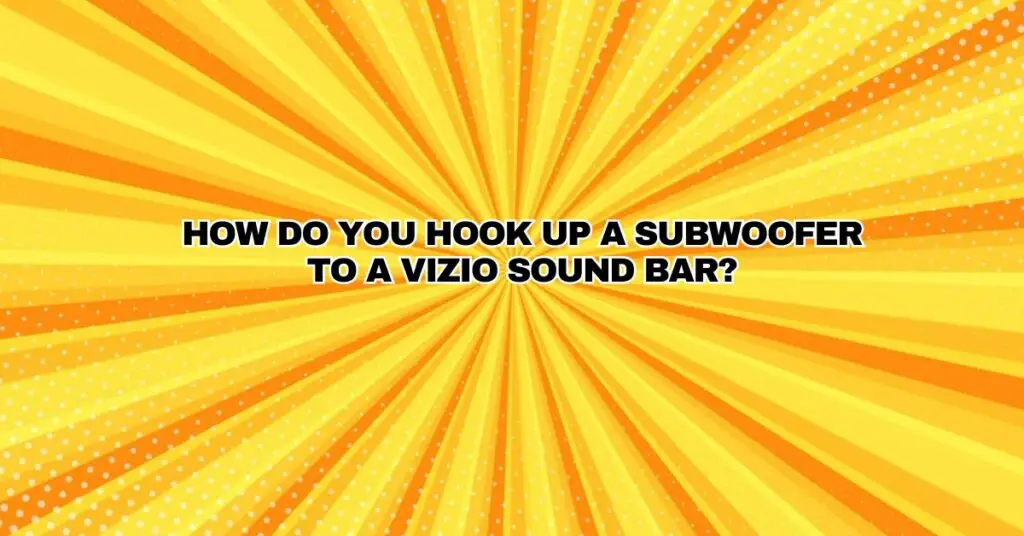Enhancing the audio experience of your Vizio soundbar by connecting a subwoofer can be a great way to enjoy deeper and more immersive bass. Whether you’re watching movies, gaming, or listening to music, a subwoofer can add that extra punch to your audio. In this comprehensive guide, we’ll walk you through the steps to connect a subwoofer to your Vizio soundbar, both for wired and wireless setups.
Before you begin, gather the following equipment and information:
- Vizio Soundbar: Ensure that you have a Vizio soundbar model that supports a subwoofer connection. Most modern Vizio soundbars come with a designated subwoofer output or support wireless subwoofer pairing.
- Subwoofer: You’ll need a subwoofer compatible with your Vizio soundbar, either wired or wireless, depending on your preference and the capabilities of your soundbar model.
- Cables (For Wired Connection): If you’re using a wired subwoofer, you may need appropriate cables like RCA, 3.5mm, or HDMI cables, depending on the inputs available on both the soundbar and subwoofer.
- User Manuals: Keep the user manuals for both your Vizio soundbar and subwoofer handy, as they contain important information about compatibility and setup.
Wired Connection Method:
- Check Subwoofer Inputs: Inspect your subwoofer for input options. Common inputs include RCA, 3.5mm, and HDMI. Ensure that your subwoofer has an input that matches the output available on your Vizio soundbar.
- Power On Devices: Power on your Vizio soundbar and the subwoofer.
- Connect the Subwoofer: Using the appropriate cable, connect the subwoofer’s input to the soundbar’s output. For example, if your soundbar has an RCA output, use an RCA cable to connect it to the subwoofer’s RCA input.
- Soundbar Settings: Access the sound settings on your Vizio soundbar. You can usually do this through the remote control or on-device controls. Look for options related to subwoofers or external speakers and enable them.
- Test the Connection: Play audio through your soundbar to ensure that the subwoofer is producing bass. You may need to adjust the subwoofer’s volume to achieve the desired balance.
Wireless Connection Method:
- Subwoofer Compatibility: Make sure your Vizio soundbar supports wireless subwoofers. If it does, it may come pre-paired with an included wireless subwoofer. If not, you may need to purchase a compatible Vizio wireless subwoofer separately.
- Power On the Subwoofer: Ensure that the wireless subwoofer is powered on and in pairing mode. Refer to the subwoofer’s manual for instructions on how to do this.
- Pair the Subwoofer: Your Vizio soundbar needs to be paired with the wireless subwoofer. Consult your soundbar’s user manual for guidance on how to initiate the pairing process. Typically, it involves pressing specific buttons on the soundbar or accessing settings through the remote control.
- Soundbar Settings: Access the sound settings on your Vizio soundbar and confirm that the subwoofer is enabled. In many cases, once the subwoofer is paired, the soundbar will automatically detect and enable it.
- Test the Connection: Play audio through your soundbar to ensure that the wireless subwoofer is producing bass. Adjust the subwoofer’s volume if necessary to achieve the desired balance.
Troubleshooting Tips:
- If you’re experiencing no sound from the subwoofer, double-check the connections, ensure the subwoofer is powered on, and verify that it’s correctly paired with the soundbar (for wireless setups).
- For sound imbalances, adjust the subwoofer’s volume and explore the sound settings on your Vizio soundbar. Many soundbars offer options for subwoofer level and bass output adjustments.
- In wireless setups, if you encounter interference, make sure there are no obstructions between the soundbar and the subwoofer. Ensure both devices are within the recommended wireless range.
Conclusion: Elevating Your Audio Experience
Connecting a subwoofer to your Vizio soundbar can take your audio experience to the next level. Whether you choose a wired or wireless setup, ensuring compatibility and following the proper steps for connection is key to enjoying deep and immersive bass while watching movies, gaming, or listening to music. A well-balanced audio system can significantly enhance your home theater or entertainment setup.