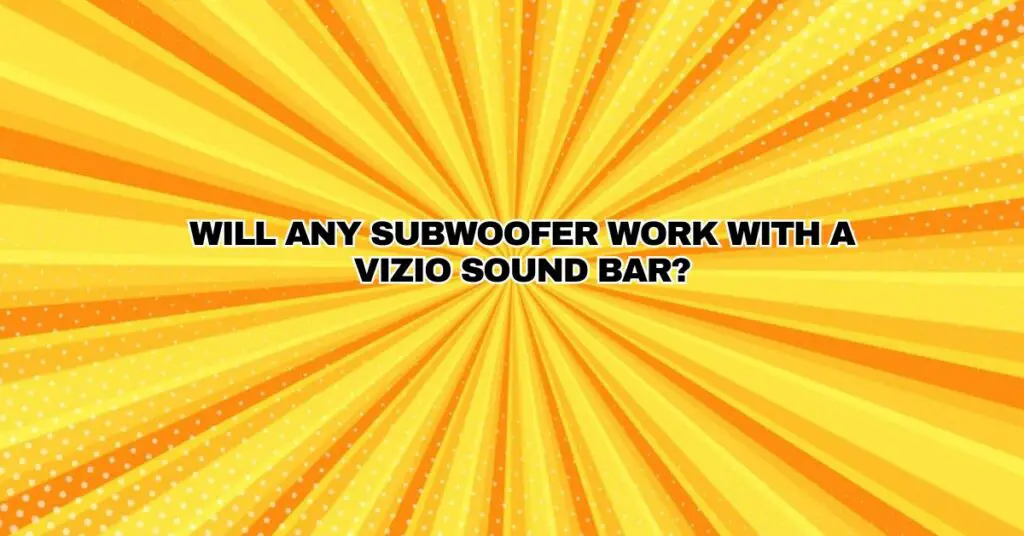Vizio soundbars are known for their quality audio, but many users seek to enhance their soundbar experience by adding a subwoofer for deeper bass. The question arises: will any subwoofer work with a Vizio soundbar? The answer isn’t a simple yes or no, as compatibility depends on various factors. In this comprehensive guide, we’ll explore those factors, help you understand the options, and provide steps to connect a subwoofer to your Vizio soundbar.
Factors to Consider for Subwoofer Compatibility:
- Wired vs. Wireless Subwoofers: Vizio soundbars are compatible with both wired and wireless subwoofers. If your Vizio soundbar supports wireless subwoofers, you have more flexibility in selecting a compatible subwoofer. If it only supports wired connections, you’ll need a subwoofer with the corresponding input.
- Soundbar Model: The compatibility of a subwoofer with your Vizio soundbar often depends on the specific soundbar model. Different models support different features and connections. Check your soundbar’s user manual or the manufacturer’s website for information about compatible subwoofers.
- Frequency Range: Subwoofers are designed to produce low-frequency sounds (bass). Ensure that the subwoofer you’re considering has an appropriate frequency range to complement your Vizio soundbar. Matching the frequency range will provide a more balanced and immersive audio experience.
- Power and Impedance: Consider the power (wattage) and impedance ratings of both your Vizio soundbar and the subwoofer. Matching these ratings can help ensure optimal performance and prevent damage to the equipment.
- Brand Compatibility: While Vizio soundbars are versatile, some models may work better with Vizio subwoofers or those from the same brand. However, many third-party subwoofers can be successfully integrated with Vizio soundbars.
Connecting a Subwoofer to a Vizio Soundbar:
Once you’ve determined that a specific subwoofer is compatible with your Vizio soundbar, you can proceed to connect it. Below are the steps for connecting a subwoofer to your Vizio soundbar.
For Wired Subwoofers:
- Check Subwoofer Inputs: Ensure your subwoofer has the necessary input options compatible with your Vizio soundbar. Common inputs include RCA, 3.5mm, or HDMI.
- Connect the Subwoofer: Use the appropriate cable to connect the subwoofer’s input to the soundbar’s output. For example, if your subwoofer has an RCA input, connect an RCA cable from the soundbar’s RCA output to the subwoofer’s RCA input.
- Power On the Subwoofer: Turn on the subwoofer and set it to the correct input source.
- Configure Soundbar Settings: Access the audio settings on your Vizio soundbar through the remote control or on-device controls. Look for options related to the subwoofer or external speakers and make sure they are enabled.
- Test the Connection: Play audio content through your soundbar and check if the subwoofer is producing bass. You may need to adjust the subwoofer’s volume to achieve the desired balance.
For Wireless Subwoofers:
- Check Compatibility: Confirm that your Vizio soundbar supports wireless subwoofers. If it does, your soundbar should come pre-paired with the included subwoofer. If not, you may need to purchase a compatible Vizio wireless subwoofer.
- Power On the Subwoofer: Make sure the wireless subwoofer is powered on and in pairing mode.
- Pair the Subwoofer: Refer to your soundbar’s user manual to learn how to pair it with the wireless subwoofer. This often involves pressing specific buttons or accessing the soundbar’s settings.
- Configure Soundbar Settings: Access the audio settings on your Vizio soundbar to ensure that the subwoofer is enabled. Some soundbars may automatically detect and enable the subwoofer once it’s paired.
- Test the Connection: Play audio content through your soundbar to verify that the wireless subwoofer is producing bass. Adjust the subwoofer’s volume if necessary to achieve the desired balance.
Common Issues and Troubleshooting:
- No Sound from the Subwoofer: If your subwoofer isn’t producing sound, check the connections and ensure that it’s powered on and correctly paired (for wireless subwoofers). Adjust the subwoofer’s volume as needed.
- Sound Imbalance: If the bass is overpowering or too weak, adjust the subwoofer’s volume and your soundbar’s settings. Many soundbars have settings for subwoofer level and bass output that you can fine-tune.
- Interference: Wireless subwoofers can occasionally experience interference, leading to dropouts or connectivity issues. Ensure there are no obstructions between the soundbar and the subwoofer and that both devices are within the recommended range.
Conclusion: Enhancing Your Audio Experience
While not all subwoofers may be compatible with Vizio soundbars, there are many options available that can work seamlessly to enhance your audio experience. By considering the factors mentioned above and following the steps for connection, you can enjoy deeper and more immersive bass with your Vizio soundbar. Whether you choose a wired or wireless subwoofer, a compatible addition can take your home theater or audio setup to the next level.