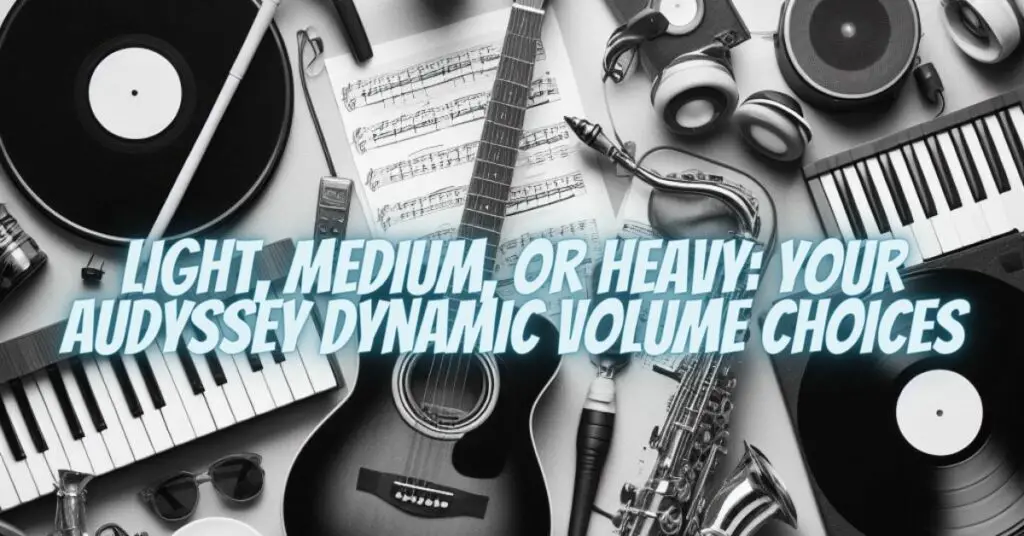Audyssey Dynamic Volume is a feature often found in audio systems and home theater receivers that aims to optimize your listening experience by adjusting the volume of audio content in real-time. It offers various settings, including light, medium, and heavy, to allow you to customize how audio levels are managed to match your preferences and the content you’re enjoying. In this article, we will delve into the different Audyssey Dynamic Volume settings, explaining the characteristics and potential benefits of each.
Understanding Audyssey Dynamic Volume
Audyssey Dynamic Volume is designed to address the issue of fluctuating audio levels in different types of content, such as movies, TV shows, and music. It automatically adjusts the volume to create a more consistent and comfortable listening experience, reducing the need for manual volume adjustments.
Light, Medium, and Heavy Settings:
Audyssey Dynamic Volume offers three main settings: light, medium, and heavy. These settings determine the extent to which the system dynamically adjusts audio levels. Here’s what each setting entails:
- Light: The “light” setting of Audyssey Dynamic Volume is the most subtle and minimal in terms of volume adjustments. It primarily maintains the original audio levels, intervening minimally. It’s best suited for those who prefer minimal processing and want to hear content as close to its original dynamic range as possible.
- Medium: The “medium” setting of Audyssey Dynamic Volume introduces moderate volume adjustments. It is effective at managing the more significant level variations in audio content, such as reducing loud commercials. It strikes a balance between preserving the original dynamic range and providing a more consistent listening experience.
- Heavy: The “heavy” setting of Audyssey Dynamic Volume offers the most aggressive volume adjustments. It significantly reduces level variations and is best suited for those who desire a highly consistent and uniform listening experience. It ensures that soft and loud passages are brought closer together in terms of volume.
When to Use Each Setting:
- Light Setting: The “light” setting is ideal for situations where you prefer to hear audio content as close to its original dynamic range as possible. It’s suitable for critical listening, such as when you want to experience music or movies with minimal processing.
- Medium Setting: The “medium” setting is a good compromise, providing a comfortable listening experience without overly aggressive volume adjustments. It works well for everyday TV watching, casual movie viewing, and listening to a wide range of music.
- Heavy Setting: The “heavy” setting is best for those who desire a highly consistent listening experience and want to minimize the impact of loud or soft passages. It’s particularly useful when you need to keep audio levels at a consistent volume, such as late-night viewing or background music during a party.
Experiment and Adjust:
The best way to determine the ideal Audyssey Dynamic Volume setting for your specific preferences is to experiment with each setting. Try different settings with various types of content, and choose the one that best aligns with your listening experience. Remember that the choice between light, medium, or heavy settings is a matter of personal preference, so there’s no one-size-fits-all answer.
Audyssey Dynamic Volume offers three distinct settings – light, medium, and heavy – to cater to your specific audio preferences. By choosing the setting that aligns with your listening experience and the type of content you’re enjoying, you can make the most of Audyssey Dynamic Volume and ensure a comfortable and consistent audio experience in various situations.