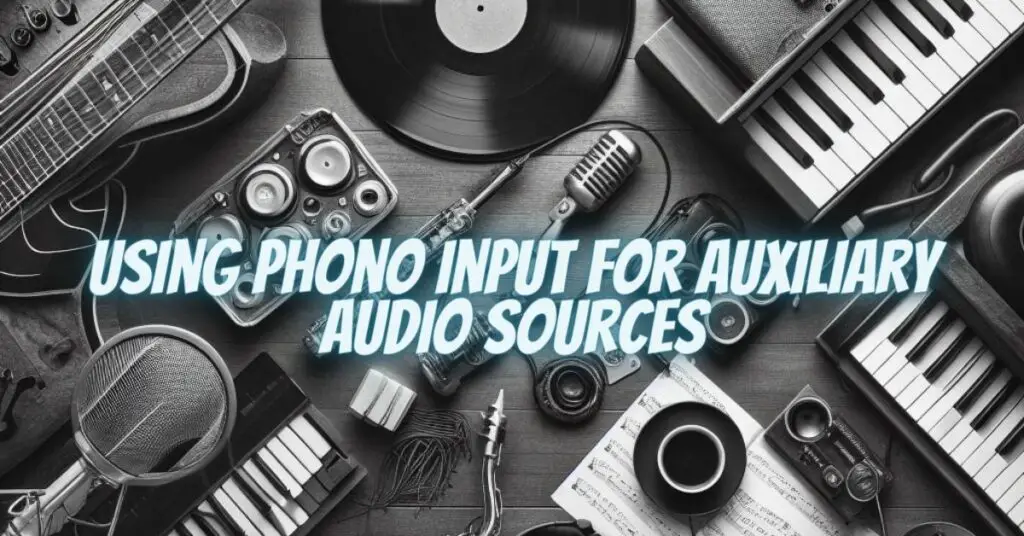Many audio systems, including amplifiers and receivers, come equipped with a range of inputs to accommodate various audio sources. Two commonly used inputs are the phono input and the auxiliary (aux) input. While these inputs may appear similar, they serve different purposes and have distinct requirements. In this article, we will explore the differences between phono and aux inputs and whether it’s possible to use the phono input for an aux source.
Part 1: Phono Input
The phono input, often labeled as “Phono” or “Turntable,” is specifically designed for connecting a vinyl record player (turntable). Phono inputs are unique because they are optimized for the characteristics of vinyl records, which produce a low-level signal and require specific equalization (the RIAA curve) to accurately reproduce sound. Phono inputs also include a built-in phono preamp (phono stage) that amplifies the weak signal and applies the necessary EQ correction.
Part 2: Auxiliary (Aux) Input
The auxiliary input, labeled as “AUX” or “Line In,” is a versatile input designed for a wide range of audio sources. You can connect devices like CD players, cassette decks, MP3 players, smartphones, and more to the auxiliary input. Aux inputs are characterized by their compatibility with line-level audio signals, which are stronger and do not require the equalization applied to phono inputs.
Part 3: Can You Use the Phono Input for an Aux Source?
Using the phono input for an auxiliary source is generally not recommended for several reasons:
- Impedance Mismatch: Phono inputs and auxiliary inputs have different impedance requirements. Using the phono input for an aux source may result in impedance mismatch, potentially leading to distortion and degraded sound quality.
- Equalization Mismatch: Phono inputs apply the RIAA equalization curve to the incoming signal, which is not appropriate for auxiliary sources. This can cause significant audio distortion.
- Amplification Mismatch: Phono inputs incorporate a built-in phono preamp to boost the low-level signal from the turntable. Using an aux source with the phono input can lead to over-amplification and potential damage to the audio equipment.
- Sound Quality: Even if an adapter or converter is used to connect an aux source to the phono input, the result is likely to be suboptimal in terms of sound quality, as the signal path was not designed for this purpose.
Part 4: The Importance of Proper Connections
To ensure the best sound quality and prevent potential damage to your equipment, it’s crucial to use the appropriate input for each audio source. Use the phono input for your turntable, and the aux input for auxiliary sources like CD players, portable devices, and external sound sources. Adhering to these recommendations will help you enjoy the best audio experience while preserving the integrity of your audio system.