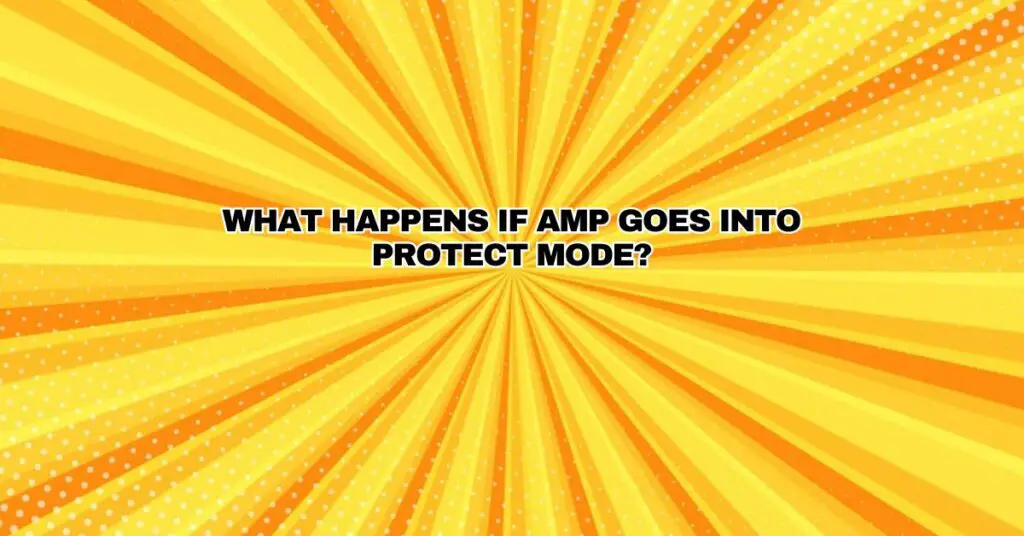Amplifiers play a crucial role in audio systems, boosting and enhancing the audio signals that power your speakers or subwoofers. However, when an amplifier goes into protect mode, it can be a concerning and frustrating experience. In this article, we’ll explore what happens when an amplifier goes into protect mode, why it does so, and how it affects your audio system.
1. What Is “Protect Mode”?
Amplifiers have built-in protection mechanisms to safeguard both the amplifier itself and the connected audio components, such as speakers and subwoofers. Protect mode is a safety feature that automatically activates when the amplifier detects a potential issue. This feature is designed to prevent further damage and ensure the long-term functionality of your audio equipment.
2. Why Does an Amplifier Go into Protect Mode?
Amplifiers enter protect mode for various reasons, and it’s essential to understand these factors to prevent damage and maintain your audio system’s performance. Common causes include:
- Overheating: Amplifiers generate heat during operation. If the internal temperature becomes too high, the amplifier may enter protect mode to prevent damage. This typically happens when the amplifier is pushed too hard for an extended period, operated in a poorly ventilated environment, or when the ambient temperature is excessively hot.
- Short Circuits: Short circuits in the speaker wires or within the amplifier itself can trigger protect mode. Short circuits can lead to electrical overload, which can damage the amplifier and connected speakers.
- Overloading: Overloading occurs when the amplifier is pushed beyond its power limits. Connecting too many speakers, running them at too high a volume, or using speakers with an impedance lower than the amplifier can handle can cause overload and activate protect mode.
- DC Offset: DC offset is the presence of direct current (DC) voltage in the audio signal. If the amplifier detects DC offset, it will go into protect mode to prevent the passage of this potentially damaging signal to the speakers.
- Voltage Spikes: Sudden voltage spikes or fluctuations in the power supply can pose a risk to the amplifier. To protect against this, amplifiers can enter protect mode in the presence of unstable power conditions.
3. What Happens When the Amplifier Is in Protect Mode?
When an amplifier goes into protect mode, several things occur:
- Audio Output Is Disabled: The primary function of protect mode is to prevent audio output from the amplifier. This means that the speakers or subwoofers connected to the amplifier will not produce any sound when it’s in protect mode.
- Protection Light/Indicator: Many amplifiers have a protection indicator, typically an LED or light on the amplifier’s control panel, that will illuminate when protect mode is active. This serves as a visual indication of the issue.
- Shutting Down the Amplifier: In some cases, an amplifier may completely shut down to cool off or protect its internal components from further harm. When this happens, the amplifier will not produce sound, and it may not respond to user input.
- Preventing Further Damage: The primary purpose of protect mode is to prevent further damage to the amplifier, speakers, or subwoofers. It acts as a safety mechanism to ensure the longevity of your audio equipment.
4. How to Address Protect Mode:
If your amplifier has gone into protect mode, here are some steps you can take:
- Check for Overheating: If the amplifier is hot to the touch, turn it off and allow it to cool down in a well-ventilated area. Ensure that it’s not exposed to direct sunlight or other heat sources.
- Inspect Wiring: Examine the speaker wires and connections for any signs of shorts or loose wires. Replace damaged wires or connectors as needed.
- Reduce Gain/Volume: Lower the amplifier’s gain or volume settings to prevent overloading. Avoid pushing the amplifier to its limits.
- Ensure Correct Impedance: Ensure that the speakers or subwoofers connected to the amplifier match its impedance specifications. Mismatched impedance can lead to overloading.
- Test for DC Offset: Check if the audio source may be introducing DC offset. Test the amplifier with a different source to rule out this issue.
- Use Power Conditioning: Employ a power conditioner or surge protector to stabilize the power supply and protect against voltage spikes.
5. Seek Professional Help:
If the amplifier continues to go into protect mode despite troubleshooting efforts, or if you suspect internal component issues, it’s advisable to consult a professional audio technician. They can diagnose and repair any underlying problems and ensure the amplifier functions correctly, and your audio system remains safe.
Read Also : Why is my amplifier going into protection mode?
In conclusion, protect mode in an amplifier is a vital safety feature designed to prevent damage to the amplifier and connected audio components. Understanding the reasons for protect mode activation and following appropriate troubleshooting steps can help resolve many issues. Regular maintenance, proper ventilation, and careful use of your amplifier can help minimize the likelihood of encountering protect mode problems and keep your audio system running smoothly.