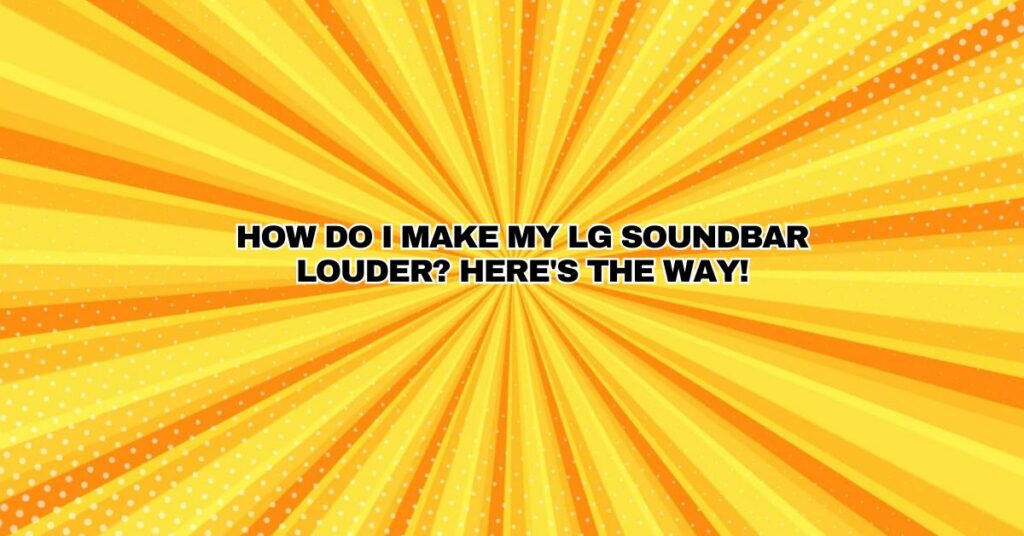An LG soundbar can greatly enhance your home audio experience, but there may be times when you want to crank up the volume for an even more immersive sound. In this comprehensive guide, we’ll explore various methods and settings to help you make your LG soundbar louder without compromising sound quality or causing distortion. Whether you’re watching a blockbuster movie or enjoying your favorite music, these steps will help you achieve the desired volume level.
1. Adjust the Soundbar’s Volume
The most straightforward way to make your LG soundbar louder is to adjust its volume settings. You can do this in several ways:
- Soundbar Remote Control: Use the remote control that came with your LG soundbar to increase the volume. Typically, you can press the volume up (+) button.
- Soundbar Buttons: If your soundbar has physical buttons on its top or front panel, you can directly adjust the volume by pressing the volume up button.
- TV Remote Control: Some LG soundbars can be controlled with your TV remote. Check if your TV remote has volume control settings for external audio devices.
2. Use the LG Sound Sync Feature
If your LG soundbar and LG TV support LG Sound Sync, you can use this feature to control the soundbar’s volume directly from your LG TV remote. Here’s how:
- Ensure that your LG soundbar and LG TV are connected using LG Sound Sync. This typically involves connecting them via Bluetooth.
- Adjust the volume using your LG TV remote. The soundbar’s volume should also change accordingly.
- This simplifies volume control, especially if you frequently switch between TV and soundbar audio.
3. Adjust the Bass and Treble Settings
Fine-tuning your LG soundbar’s equalizer settings can enhance its overall audio output, making it sound louder and clearer. Here’s how:
- Access the soundbar’s settings menu using the remote control.
- Navigate to the “Audio” or “Sound” settings.
- Adjust the bass and treble settings. Increasing the bass can give the perception of louder audio, while adjusting the treble can improve clarity.
- Experiment with different settings to find the balance that suits your preference.
4. Utilize Night Mode
Some LG soundbars come with a “Night Mode” feature, which compresses the audio dynamic range to make quiet sounds louder and loud sounds softer. This can be handy when you want to watch a movie or listen to music at night without disturbing others.
- Access the soundbar’s settings menu.
- Navigate to the “Audio” or “Sound” settings.
- Activate Night Mode or a similar feature if available.
- Adjust the settings to your preference.
5. Enable Dynamic Range Compression (DRC)
Dynamic Range Compression can help make quiet sounds louder, making it useful for late-night viewing or for enhancing dialog clarity. To enable DRC:
- Access the soundbar’s settings menu.
- Navigate to the “Audio” or “Sound” settings.
- Locate the Dynamic Range Compression or DRC feature and enable it.
- Adjust the DRC level as needed.
6. Consider Sound Modes
Many LG soundbars offer different sound modes such as “Standard,” “Cinema,” or “Music.” These modes are optimized for specific types of content and can sometimes make audio sound louder and more immersive. Experiment with different modes to find the one that works best for your current audio source.
7. Check TV Audio Output Settings
If your LG soundbar is connected to your LG TV, make sure that the TV’s audio output settings are optimized for external audio devices. Access the TV’s audio settings and ensure it’s set to “External Speaker” or “Soundbar.”
8. Be Mindful of Sound Quality
While increasing the volume is essential for a louder audio experience, be mindful not to raise it to a level that causes distortion or damage to your soundbar’s speakers. High volumes can lead to reduced sound quality, so find a balance that suits your listening environment and maintains audio clarity.
Conclusion
With these comprehensive methods and settings adjustments, you can make your LG soundbar louder without compromising sound quality. Whether you’re enjoying movies, music, or TV shows, optimizing your soundbar’s settings will help you create a more immersive and enjoyable audio experience in your home.