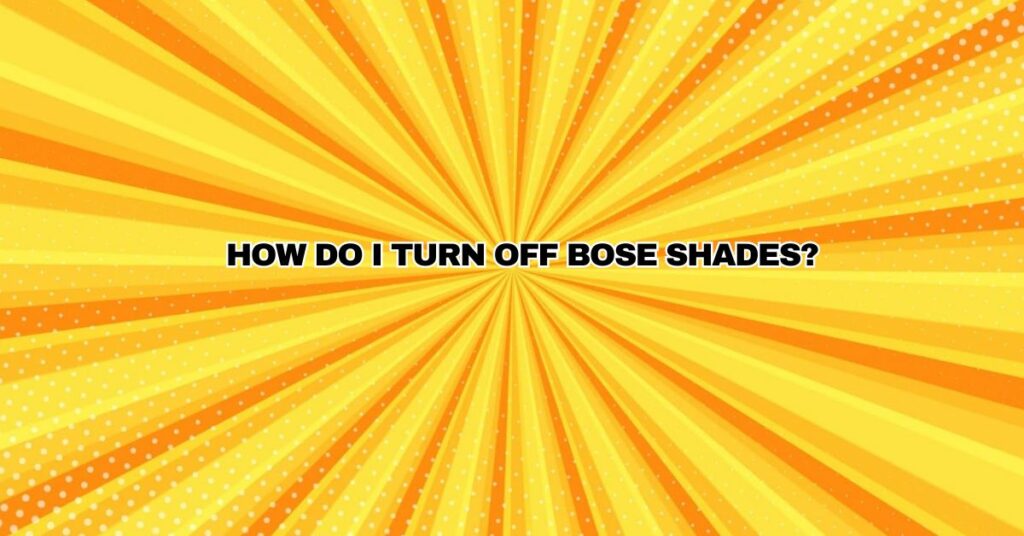Bose Frames are a unique and innovative audio device that combines sunglasses with open-ear audio technology, allowing you to listen to music, take calls, and access virtual assistants discreetly. While these smart sunglasses provide a cutting-edge listening experience, there may be instances where you need to turn them off to conserve battery or ensure privacy. In this comprehensive guide, we’ll walk you through the various methods to power off your Bose Frames effectively.
Understanding Bose Frames
Bose Frames are a blend of fashion and technology, featuring built-in speakers near your ears for a personalized audio experience without obstructing your hearing. They also include a small LED indicator light and a multifunction button that allows you to control various features like playback, calls, and power management.
Why Turn Off Bose Frames?
There are several reasons why you might want to turn off your Bose Frames:
- Battery Conservation: Turning off your Frames when not in use can help conserve battery life and ensure they’re ready for your next listening session.
- Privacy: You may want to disable the Frames when in situations where privacy is a concern, such as meetings or quiet places, to avoid unintended audio playback.
- Troubleshooting: In case your Frames encounter technical issues or connectivity problems, turning them off and on again can be a simple troubleshooting step.
Now, let’s explore the methods to turn off your Bose Frames:
Method 1: Using the Multifunction Button
The multifunction button on your Bose Frames serves as the primary control for powering them on and off. Follow these steps to turn off your Frames:
- Press and hold the multifunction button on your Frames for approximately 3 seconds.
- Release the button when you see the LED indicator turn off. This indicates that your Bose Frames are now powered off.
Method 2: Using the Bose Connect App
If your Bose Frames are paired with the Bose Connect app on your smartphone, you can also use the app to turn them off. Follow these steps:
- Open the Bose Connect app on your smartphone.
- Ensure your Bose Frames are connected to the app.
- In the app, locate the device settings for your Frames.
- Look for an option to power off or disconnect your Frames. Tap on it.
- Confirm your choice, and the Frames will be powered off.
Method 3: Placing Your Frames Face-Down
Another convenient way to turn off your Bose Frames is by placing them face-down on a flat surface. Here’s how to do it:
- Ensure that your Frames are powered on.
- Carefully lay them face-down on a table or any flat surface.
- After a few seconds, your Frames will automatically power off. You’ll notice the LED indicator turns off.
Method 4: Automatic Power-Off
Bose Frames are designed with a feature that automatically turns them off after a period of inactivity. This is an energy-saving mechanism. If you haven’t played any audio or interacted with your Frames for a while, they will power off automatically.
Conclusion
Bose Frames are a remarkable combination of style and technology, offering a unique audio experience. Knowing how to power them off is essential for battery conservation, privacy, and troubleshooting. The methods for turning off your Frames are straightforward, and you can choose the one that suits your convenience and needs. Whether it’s using the multifunction button, the Bose Connect app, placing your Frames face-down, or relying on their automatic power-off feature, you can ensure that your Frames are turned off efficiently.
By following the steps provided in this comprehensive guide, you can enjoy the benefits of Bose Frames while maintaining control over their power status. Remember that proper power management not only extends battery life but also ensures a seamless and personalized audio experience whenever you choose to wear your Frames.