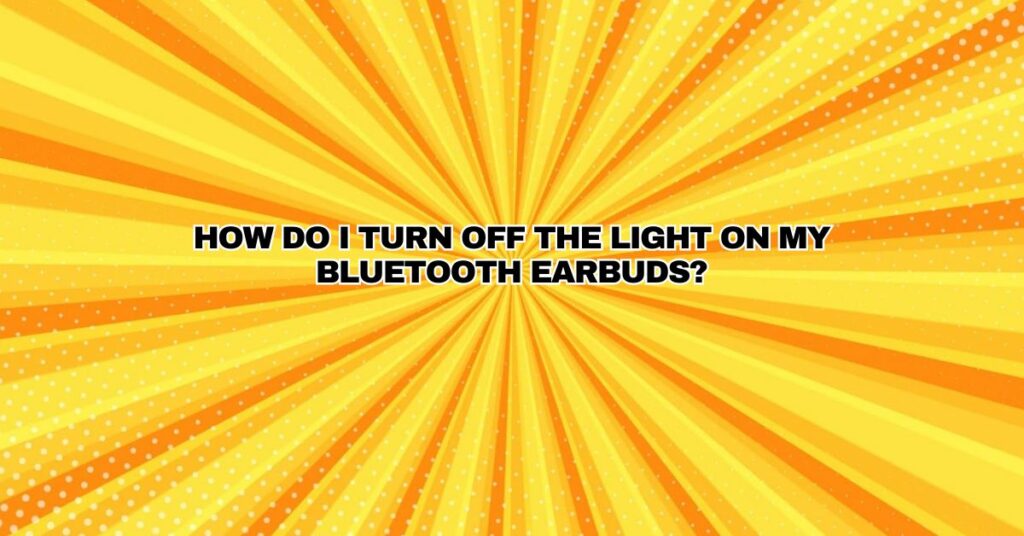Bluetooth earbuds have become a ubiquitous accessory for those who love music on the go, enjoy taking calls hands-free, or lead an active lifestyle. While these tiny audio wonders provide many advantages, some users might find the LED indicator lights on their earbuds to be distracting, especially in low-light or nighttime situations. Turning off the light on your Bluetooth earbuds is a common desire for several reasons, and this comprehensive guide will explore various methods to help you do just that.
Understanding Bluetooth Earbud LED Lights
Before we delve into the ways to turn off the indicator lights on your Bluetooth earbuds, it’s essential to understand their purpose and function. LED indicator lights on Bluetooth earbuds serve several functions:
- Connection Status: They provide information about the earbuds’ pairing and connection status. For example, they might flash in pairing mode, indicating they are ready to connect to a new device.
- Battery Status: Some earbuds use the LED lights to communicate the battery level. For instance, a red light may indicate a low battery, while a blue or green light signifies a fully charged earbud.
- Call and Notification Indicators: The light may also be used to alert you to incoming calls, messages, or notifications, enabling you to stay informed when your phone is out of reach.
Now, let’s explore the methods to turn off the light on your Bluetooth earbuds:
1. Consult the User Manual:
The user manual that comes with your Bluetooth earbuds is an essential resource. It often contains specific instructions on how to control and configure various settings, including the indicator light. Look for sections related to device settings, LED indicators, or customization options.
2. Use the Manufacturer’s Companion App:
Some Bluetooth earbud manufacturers provide companion apps that allow users to customize their earbud settings, including the indicator light. These apps can typically be downloaded from the Google Play Store or Apple App Store and offer options to enable or disable the indicator light, adjust its brightness, or control when it illuminates.
3. Try Hardware Buttons:
Many Bluetooth earbuds come equipped with buttons or switches to control their indicator lights. Here’s a general process for using hardware buttons:
- Locate the button or switch on your earbuds that controls the indicator light. It is often labeled as “LED,” “Light,” or “Status.”
- Press or toggle this button or switch to turn the light on or off. The exact method can vary from one pair of earbuds to another, so refer to your earbuds’ user manual for guidance.
4. Adjust Device Settings:
In some cases, you can control the Bluetooth earbud light from the device they are paired with, such as a smartphone or computer. Here’s how:
- Go to the Bluetooth settings on your paired device.
- Find the connected earbuds and access their settings.
- Look for an option to control or disable the indicator light.
- Toggle the switch to turn off the light.
Please note that these settings are dependent on both your earbuds and the device you’re connected to, so not all Bluetooth devices will have this option.
5. Firmware or Software Updates:
Sometimes, Bluetooth earbud manufacturers release firmware or software updates that introduce new features or settings. Check the manufacturer’s website or contact customer support to see if there’s an update that includes the option to turn off the indicator light.
6. Cover the Light:
If none of the above methods work, you can always try a simple, low-tech solution: cover the indicator light with a piece of opaque tape or a sticker. While this doesn’t turn off the light, it effectively blocks it from view.
7. Factory Reset:
For some earbuds, performing a factory reset may reset all settings, including the indicator light preferences. However, be cautious with this method, as it may remove other customized settings as well.
8. Check for Hidden Features:
Some Bluetooth earbuds may have hidden features that can only be accessed through specific button combinations or long-press actions. Refer to your earbuds’ user manual or the manufacturer’s website for information on accessing any hidden settings related to the indicator light.
Conclusion
Turning off the indicator light on Bluetooth earbuds can be a useful customization, especially if you find it distracting or want to maintain a lower profile in specific situations. However, it’s important to remember that not all Bluetooth earbuds offer this feature, and the methods to disable the light can vary widely from one model to another. Always consult your earbuds’ user manual, check for manufacturer-provided apps, and explore device settings to determine if this customization is available.
Keep in mind that some indicator lights serve essential functions like battery and connection indicators, so turning them off may come at the cost of losing valuable information. As such, it’s a decision that should be made with careful consideration of your specific needs and preferences. With the right method, you can effectively control the indicator light on your Bluetooth earbuds and enjoy your audio experience without unnecessary distractions.