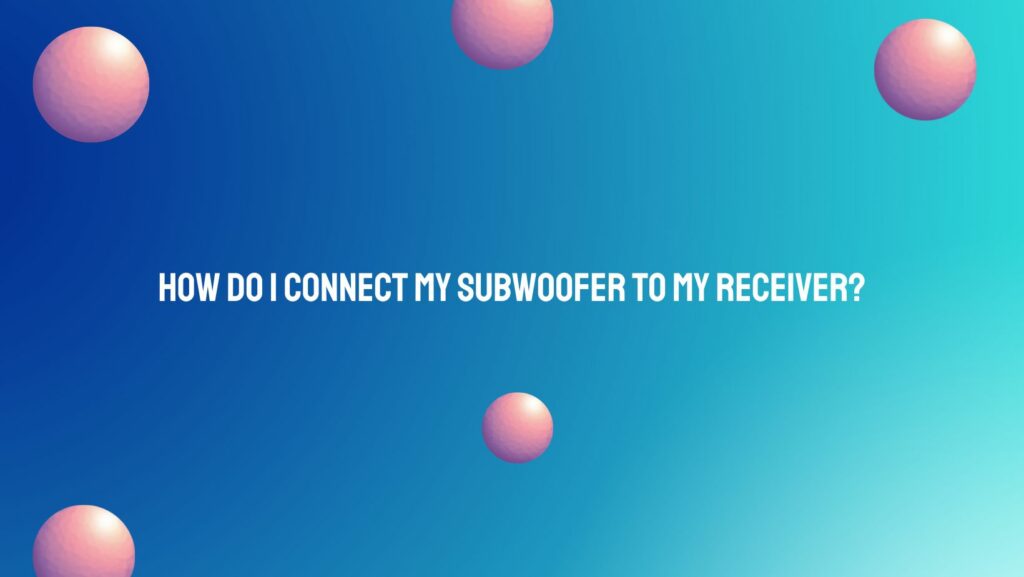Adding a subwoofer to your home audio system can significantly enhance your audio experience by delivering deep, powerful bass that regular speakers can’t reproduce. However, to enjoy this added dimension of sound, you need to know how to connect your subwoofer to your receiver properly. In this comprehensive guide, we will walk you through the step-by-step process of connecting a subwoofer to a receiver, ensuring that you get the best sound quality and performance.
Step 1: Gather the Necessary Equipment
Before you start connecting your subwoofer to your receiver, make sure you have all the necessary equipment. Here’s what you’ll need:
- Subwoofer: Your chosen subwoofer with built-in amplifier.
- AV Receiver: The receiver that powers your entire audio system.
- Subwoofer Cable: A high-quality subwoofer cable, typically with RCA connectors on both ends.
- Power Cables: Ensure you have power cables for both your subwoofer and receiver.
- Speaker Wire: Depending on your subwoofer, you may need speaker wire to connect it to the receiver.
Step 2: Locate the Subwoofer Output on Your Receiver
To connect your subwoofer, you need to locate the subwoofer output (often labeled as “SUB OUT” or “LFE OUT”) on your AV receiver. This is where you’ll connect the subwoofer cable.
Step 3: Connect the Subwoofer Cable
Now, take one end of your subwoofer cable and plug it into the subwoofer output on your receiver. Ensure that it fits securely and that the connector is fully inserted.
Step 4: Connect the Other End of the Subwoofer Cable
The other end of the subwoofer cable should be connected to the input on your subwoofer. This input is typically labeled as “LFE” or “Line In.” Again, make sure the connection is secure.
Step 5: Power On the Subwoofer
Before proceeding, turn on your subwoofer. Most subwoofers have a power switch or button on the rear or front panel. Once it’s powered on, you may need to adjust some settings, like the volume level, crossover frequency, and phase. Consult your subwoofer’s manual for guidance on these settings.
Step 6: Configure Your Receiver
To ensure your receiver knows that you’ve connected a subwoofer, you’ll need to adjust its settings. Access the receiver’s menu or settings, and look for options related to speaker setup or configuration. You’ll typically find a “subwoofer” or “bass management” setting. Set this to “On” or “Yes” to activate the subwoofer output. You may also need to specify the crossover frequency, which determines the point at which low frequencies are redirected to the subwoofer.
Step 7: Calibrate the Subwoofer
To get the best sound quality, consider using an automatic calibration system if your receiver is equipped with one. These systems use a microphone to measure the sound in your room and optimize the subwoofer and other speaker settings accordingly.
Step 8: Test Your Setup
Once everything is connected and configured, it’s a good idea to test your setup. Play some audio or video content with deep bass to ensure the subwoofer is working correctly. Make any necessary adjustments to the subwoofer’s volume and receiver settings until you achieve the desired sound quality.
Conclusion
Connecting a subwoofer to your receiver is a straightforward process that can greatly enhance your home audio system’s performance. By following these steps and ensuring that your connections are secure, you’ll be able to enjoy the deep, powerful bass that a subwoofer can provide. Remember that fine-tuning the settings and calibration can make a significant difference in your audio experience, so take the time to experiment and find the best settings for your specific room and preferences. With your subwoofer properly connected, you’ll be able to enjoy a more immersive and satisfying audio experience in your home.