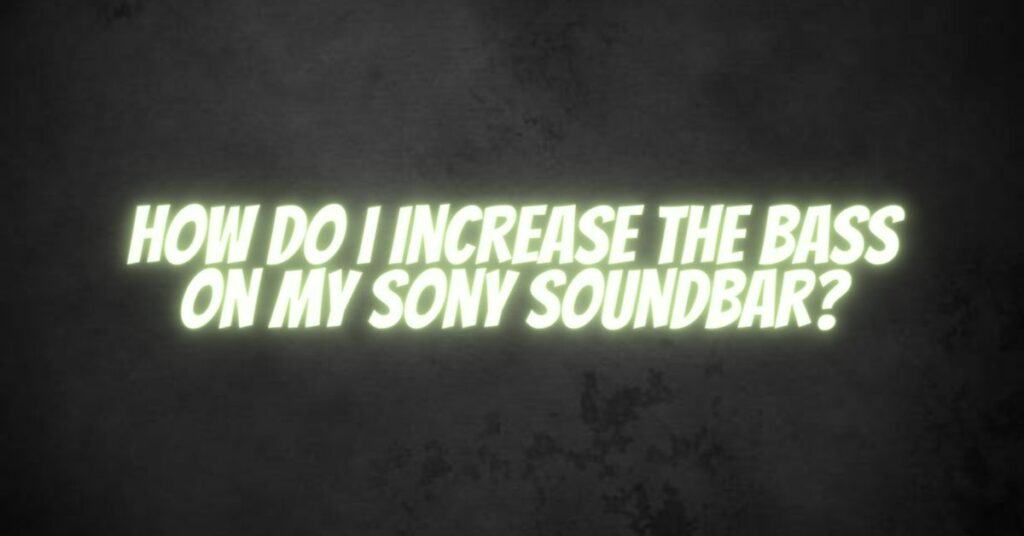Sony soundbars are known for their excellent audio quality and versatility. While they provide a balanced sound, some users might want to enhance the bass for a more immersive audio experience, especially when watching movies or listening to bass-heavy music. In this article, we will guide you through the steps to increase the bass on your Sony soundbar.
1. Use the Remote Control:
The easiest way to adjust the bass on your Sony soundbar is by using the remote control that came with it. Look for a dedicated bass or subwoofer control button, often labeled as “Bass” or “Subwoofer Level.” Press this button to increase the bass level. The options may include “More Bass” or a numeric scale. Experiment with different settings to find the right amount of bass for your preferences.
2. Access the Sound Menu:
If your Sony soundbar doesn’t have a dedicated bass button on the remote, you can usually access the sound settings through the remote control. Look for a button labeled “Sound” or “Audio,” and navigate through the on-screen menu to find the bass control settings. Adjust the bass levels to your liking.
3. Mobile App Control:
Some Sony soundbars offer mobile apps that allow you to control and customize the sound settings. Download the Sony Sound Bar app (available for both Android and iOS) and connect it to your soundbar. Using the app, you can easily adjust the bass levels and other audio settings on your mobile device.
4. Equalizer Settings:
If your Sony soundbar features an equalizer (EQ), use it to fine-tune the bass. An equalizer allows you to control specific frequency ranges, including the bass. Adjust the lower frequencies to increase the bass response. Experiment with different EQ presets or create a custom setting for your preferred bass levels.
5. Subwoofer Volume:
If your Sony soundbar includes a separate subwoofer, check if it has its own volume control. You can increase the bass by turning up the subwoofer’s volume, which is especially effective for those powerful low-end thumps.
6. Audio Mode Selection:
Many Sony soundbars come with different audio modes, such as “Cinema,” “Music,” or “Voice.” Some of these modes may emphasize or de-emphasize the bass. Experiment with different modes to find the one that suits your bass preferences.
7. Positioning and Acoustic Considerations:
Adjust the physical positioning of your soundbar and subwoofer, if you have one. Placing the subwoofer in a corner or against a wall can enhance bass resonance. Additionally, consider your room’s acoustics, as room size and materials can affect bass response.
8. Customize the Sound for Content:
Depending on what you’re watching or listening to, you may want to adjust the bass. For action movies or bass-heavy music, you can increase the bass levels for a more immersive experience. For other content, like dialog-heavy TV shows, you might prefer a more balanced sound.
Conclusion
Enhancing the bass on your Sony soundbar is a straightforward process, whether you’re using the remote control, mobile app, or on-screen menu. With a few simple adjustments, you can tailor the audio output to your preferences and enjoy a more pronounced and immersive bass experience. Experiment with different settings to find the perfect balance that complements your content and listening environment.