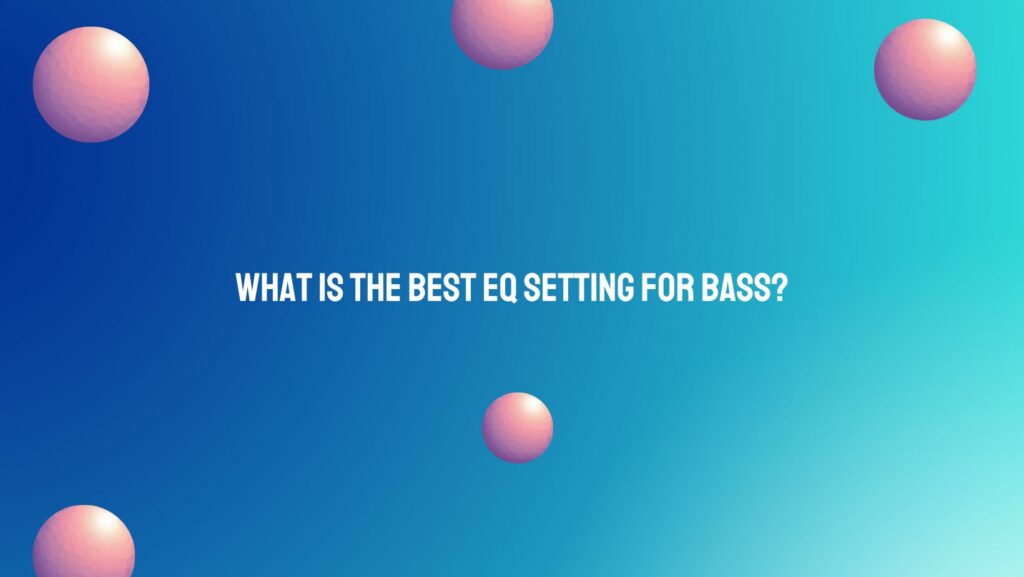Achieving the ideal EQ (Equalization) setting for bass can significantly enhance your audio experience, whether you’re listening to music, watching a movie, or producing music. The bass frequencies play a crucial role in shaping the overall sound quality. However, finding the best EQ setting for bass can be a bit tricky, as it depends on various factors, including your audio equipment, personal preferences, and the specific audio content you’re working with. In this comprehensive guide, we’ll explore how to fine-tune your bass EQ settings for optimal results.
Understanding EQ and Bass Frequencies
Equalization, commonly referred to as EQ, is the process of adjusting the balance of different audio frequencies within a sound signal. In the context of bass, this means enhancing or attenuating specific bass frequencies to achieve a desired sound quality.
Bass frequencies generally fall within the range of 20Hz to 250Hz, but the most prominent bass frequencies typically reside between 40Hz and 200Hz. Here’s how to find the best EQ setting for bass:
- Start with a Flat Setting
Before making any adjustments, it’s a good idea to begin with a flat or neutral EQ setting. This ensures that you’re working from a clean slate and allows you to hear the audio in its natural state.
- Identify the Problem Frequencies
Listen to your audio content closely, and identify any problem frequencies. These could be excessive boomy bass, lack of punch, or muddiness. Knowing the specific issues will help you target the right frequencies for adjustment.
- Boost or Cut?
Depending on the issue you’ve identified, you’ll either boost or cut specific bass frequencies. Here’s a general guide:
a. If your bass sounds boomy and indistinct, consider cutting frequencies in the 100Hz to 250Hz range. b. If your bass lacks impact or punch, try boosting frequencies in the 40Hz to 100Hz range. c. For a clearer and more defined bass, boost frequencies around 80Hz while cutting the lower mids (around 150Hz) to reduce muddiness.
- Q Factor and Bandwidth
The Q factor or bandwidth determines how narrow or wide your EQ adjustments affect the surrounding frequencies. A wider bandwidth affects a broader range of frequencies, while a narrower one targets specific frequencies more precisely. Adjust the Q factor based on the problem you’re addressing.
- Test and Listen
Make small adjustments to the chosen frequency bands and then listen to the results. It’s crucial to use your ears to guide you in finding the sweet spot for each adjustment.
- Avoid Excessive Boosting
While boosting can add impact to your bass, be cautious about excessive boosting, as it can lead to distortion, clipping, or an imbalanced sound. Moderation is key.
- Room Acoustics
Consider the acoustics of the room in which you’re listening. Room reflections and resonances can significantly impact bass perception. Acoustic treatment can help mitigate these issues.
- Fine-Tuning
Once you’ve made your primary adjustments, fine-tune as needed. This process may require some iteration and experimentation to find the best EQ setting for your specific environment and audio content.
- Save Your Settings
If your audio equipment allows it, save your EQ settings for different scenarios or genres, so you can easily switch between them.
Conclusion
Finding the best EQ setting for bass is a subjective process that depends on your equipment, listening environment, and personal preferences. There’s no one-size-fits-all solution, but with patience and careful listening, you can achieve a bass EQ setting that complements your audio content and enhances your overall listening experience. Remember that the goal is to create a well-balanced, powerful, and clear bass response while avoiding distortion and unnatural coloration. Keep experimenting, trust your ears, and enjoy the improved bass quality in your audio setup.