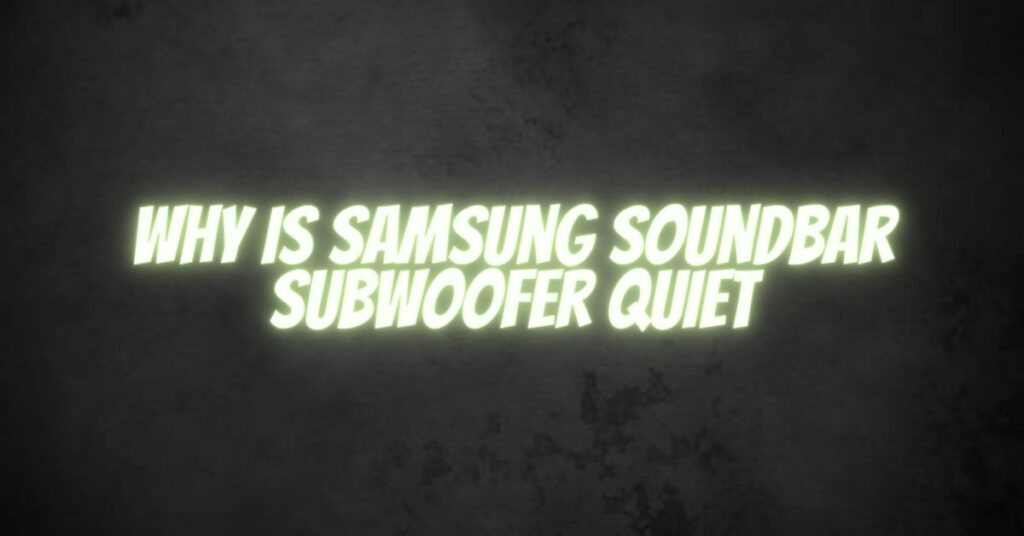Samsung soundbars are known for their sleek designs and impressive audio quality, but like any audio system, they can encounter issues from time to time. If you find that your Samsung soundbar subwoofer is quieter than expected, it can be frustrating, but there are several common reasons for this problem, and solutions to address it. In this article, we will explore why your Samsung soundbar subwoofer might be quiet and how to troubleshoot the issue.
1. Audio Settings:
Check the audio settings on your soundbar and source device (TV, Blu-ray player, etc.). Ensure that the subwoofer level or bass settings are appropriately configured. Sometimes, a simple adjustment to the subwoofer level can make a significant difference in its output.
2. Subwoofer Placement:
Subwoofer placement can greatly affect its performance. Ensure that the subwoofer is positioned correctly. Placing it in a corner or near a wall can help enhance bass output. Experiment with different locations to find the optimal placement for your room.
3. Wireless Connection:
If your Samsung soundbar subwoofer connects wirelessly to the soundbar, check for a stable wireless connection. Interference or signal loss can lead to reduced subwoofer performance. Ensure that the subwoofer and soundbar are properly synced and that there are no obstructions between them.
4. Subwoofer Volume Control:
Many Samsung soundbars allow you to adjust the subwoofer’s volume independently. Make sure this control is appropriately set to match your audio preferences. Refer to your soundbar’s user manual for instructions on how to adjust the subwoofer volume.
5. Firmware Updates:
Ensure that your soundbar’s firmware is up to date. Samsung may release firmware updates that can improve the overall performance of your audio system. Check for updates and install them if available.
6. Audio Source:
The content you’re playing can significantly impact subwoofer performance. Some content may not have as much bass information, resulting in a quieter subwoofer. Try playing content known for its deep bass to evaluate the subwoofer’s performance accurately.
7. Subwoofer Speaker Condition:
Over time, subwoofer speakers can wear out or become damaged. Check the condition of the subwoofer driver for any physical damage or unusual noises. If necessary, consider having the subwoofer serviced or repaired.
8. Room Acoustics:
The acoustics of your room can affect how you perceive the subwoofer’s output. Consider using acoustic treatments, such as bass traps or diffusers, to improve the overall bass response in your room.
9. Sound Mode:
Some soundbars have different sound modes that can affect bass output. Experiment with various sound modes to find one that suits your preference and enhances the subwoofer’s performance.
Conclusion
A quiet Samsung soundbar subwoofer can be a frustrating issue, but by following these troubleshooting steps, you can likely identify and resolve the problem. Whether it’s adjusting settings, optimizing placement, or checking for physical issues, addressing the underlying causes can help ensure that your soundbar subwoofer delivers the powerful and immersive bass experience that you expect from your Samsung audio system. If problems persist, don’t hesitate to reach out to Samsung’s customer support or seek assistance from a professional audio technician.