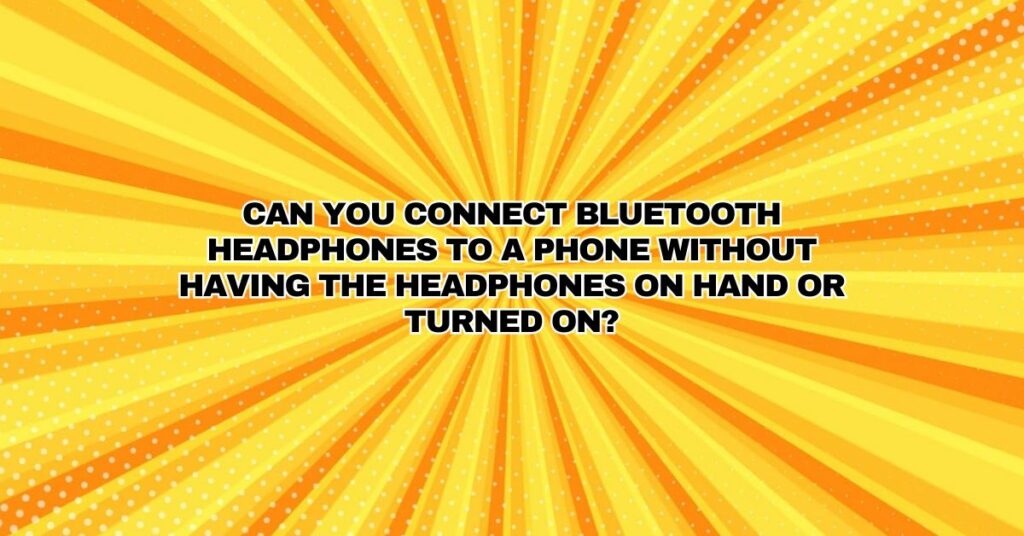Bluetooth headphones have become an indispensable part of our daily lives, offering the convenience of wireless audio playback. But what happens when you want to connect your headphones to a new device or lend them to a friend, and you don’t have the headphones on hand or turned on? In this comprehensive article, we will explore the possibilities, limitations, and potential solutions for connecting Bluetooth headphones to a phone without having the headphones available or powered on.
The Basics of Bluetooth Pairing:
Bluetooth devices, including headphones, rely on a process called “pairing” to establish a wireless connection with a compatible smartphone or other devices. During the pairing process, the devices exchange encrypted passkeys or PINs to authenticate and securely connect with each other.
Typically, the standard Bluetooth pairing procedure involves the following steps:
- Turn on the headphones: To initiate the pairing process, the Bluetooth headphones need to be powered on. They enter pairing mode, where they become discoverable by nearby devices.
- Enable Bluetooth on the phone: On the smartphone, activate the Bluetooth feature in the settings or quick access menu.
- Scan for devices: The phone will scan for available Bluetooth devices within range.
- Select the headphones: When the headphones appear in the list of available devices, tap to select them for pairing.
- Enter the passkey or PIN: Depending on the headphones, you may need to enter a passkey or PIN to complete the pairing process.
- Successful pairing: Once the pairing is successful, the headphones are connected to the phone, and you can start using them for audio playback and calls.
Connecting Without the Headphones On Hand or Turned On:
Under standard Bluetooth pairing procedures, you would indeed need the Bluetooth headphones to be both powered on and in pairing mode to establish a connection with your smartphone. However, there are specific situations where you might want to connect headphones without having access to them or when they are not powered on.
1. Using a Previously Paired Device:
If your Bluetooth headphones have been paired with a smartphone or other device before, and that device is within Bluetooth range, you may not need to have the headphones on hand. When you turn on the Bluetooth feature on the previously paired smartphone, it will automatically attempt to reconnect to the headphones if they are within range and in pairing mode.
2. Voice Assistants and Smart Speakers:
Some voice assistants, like Amazon Alexa or Google Assistant, can manage your paired Bluetooth devices. If you have a voice assistant-enabled device, you can instruct it to connect to your headphones if they are within range.
3. Remote Access:
In certain cases, manufacturers offer remote access options for managing paired devices. For example, Bose provides the “Find My Headphones” feature, allowing you to locate and connect your Bose headphones from your smartphone, even if they are out of sight.
Limitations and Considerations:
While it’s possible to connect Bluetooth headphones to a phone without having the headphones on hand, there are some limitations and considerations to keep in mind:
- Device Compatibility: The ability to connect to paired headphones remotely or through voice assistants may depend on the specific headphone model and the smartphone or device you are using.
- Bluetooth Range: Bluetooth has a limited range (usually around 33 feet or 10 meters). Your headphones must be within this range for remote connection to work.
- Battery Life: If your headphones have been powered off for an extended period, their battery may be depleted, and you won’t be able to connect until they are charged.
- Security and Privacy: Remote access features often require permissions and may raise privacy concerns. Be cautious about using such features on shared or public devices.
In conclusion, connecting Bluetooth headphones to a phone without having the headphones on hand or turned on is feasible in specific scenarios. However, these situations are subject to device compatibility, Bluetooth range, and the availability of remote access features. If you often need to connect your headphones to different devices or lend them to others, it’s essential to have a clear understanding of your specific headphones’ capabilities and how to use them effectively.