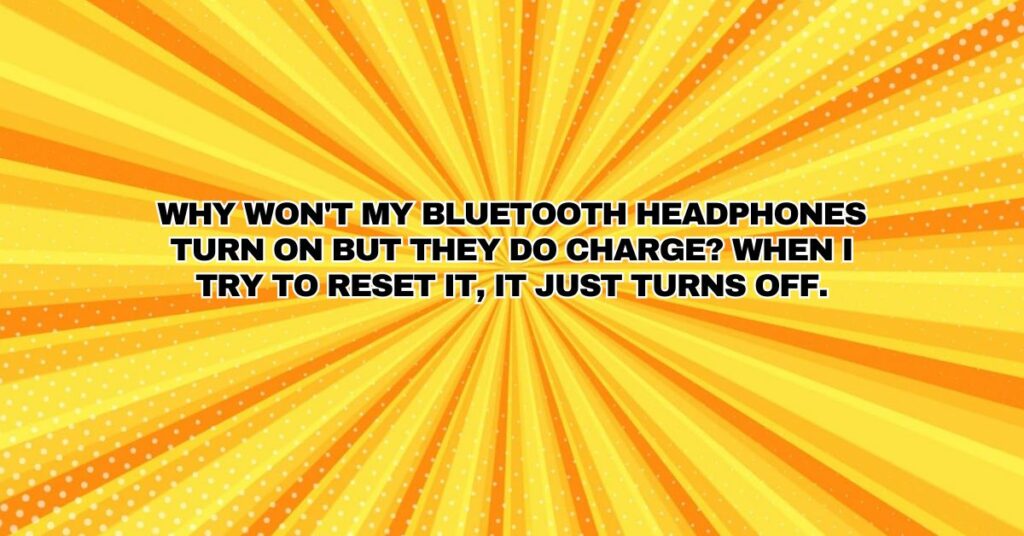Bluetooth headphones have become a popular choice for music enthusiasts, providing the convenience of wireless audio. However, like any electronic device, they can sometimes encounter issues. One common problem users face is the inability to turn on their Bluetooth headphones, even though they charge successfully. Additionally, some users find that attempting to reset the headphones only causes them to turn off. In this comprehensive article, we will explore the potential reasons behind this issue and provide troubleshooting steps to help you resolve it.
1. Battery Depletion:
One of the most common reasons why Bluetooth headphones may not turn on is a depleted battery. If the battery level is critically low, the headphones may not have enough power to start.
Solution:
- Ensure that your headphones are fully charged before attempting to turn them on. Connect them to the charger for a sufficient period, as specified in the user manual.
2. Faulty Charging Cable or Port:
Sometimes, the charging cable or the charging port on the headphones can be the source of the problem. If the cable is damaged or the port is dirty, it can lead to charging issues.
Solution:
- Check the charging cable for damage and the charging port on the headphones for debris or dirt. Clean the port gently if necessary. If the cable is faulty, replace it with a compatible one.
3. Software or Firmware Issues:
Software glitches or firmware problems can prevent Bluetooth headphones from turning on. Such issues might arise from an incomplete firmware update or corrupted settings.
Solution:
- Check whether the headphone manufacturer has released any firmware updates. Installing the latest firmware can often resolve software-related issues. If possible, reset the headphones to their factory settings and reconfigure them.
4. Stuck Buttons or Controls:
Malfunctioning physical buttons or controls on your Bluetooth headphones may inadvertently prevent them from turning on. If a button is stuck or unresponsive, it can disrupt the power-on process.
Solution:
- Carefully inspect your headphones’ physical controls, making sure that no buttons are stuck or damaged. If buttons are unresponsive, contact the manufacturer or retailer for potential repair or replacement options.
5. Battery Protection Mode:
Many Bluetooth headphones include a battery protection feature that can prevent the device from turning on if it detects a potential issue with the battery or power source. This is a safety mechanism to avoid damage to the headphones or potential safety hazards.
Solution:
- Refer to your headphone’s user manual or contact the manufacturer’s customer support to understand how to disable battery protection mode if it’s not necessary.
6. Insufficient Reset Procedure:
In some cases, when you try to reset your Bluetooth headphones, you may inadvertently turn them off instead of resetting them. Different headphone models have varied reset procedures, and confusion can lead to the headphones powering down.
Solution:
- Carefully follow the correct reset procedure as outlined in your headphone’s user manual. It’s essential to ensure you are initiating the reset process correctly.
7. Environmental Factors:
Extreme environmental conditions, such as excessive heat or cold, can impact the operation of your Bluetooth headphones. The headphones may have safety features that prevent them from turning on under extreme temperatures to avoid damage.
Solution:
- Avoid exposing your headphones to extreme temperatures and store them within the recommended temperature range specified in your user manual.
In conclusion, the issue of Bluetooth headphones not turning on, even when they charge successfully, can be caused by a variety of factors. Whether it’s a low battery, a faulty charging cable or port, software or firmware problems, stuck buttons, battery protection mode, an insufficient reset procedure, or extreme environmental conditions, there are usually solutions available to help you resolve the issue and get your headphones functioning properly. If troubleshooting at home does not work, do not hesitate to reach out to the manufacturer’s customer support for professional assistance and guidance.