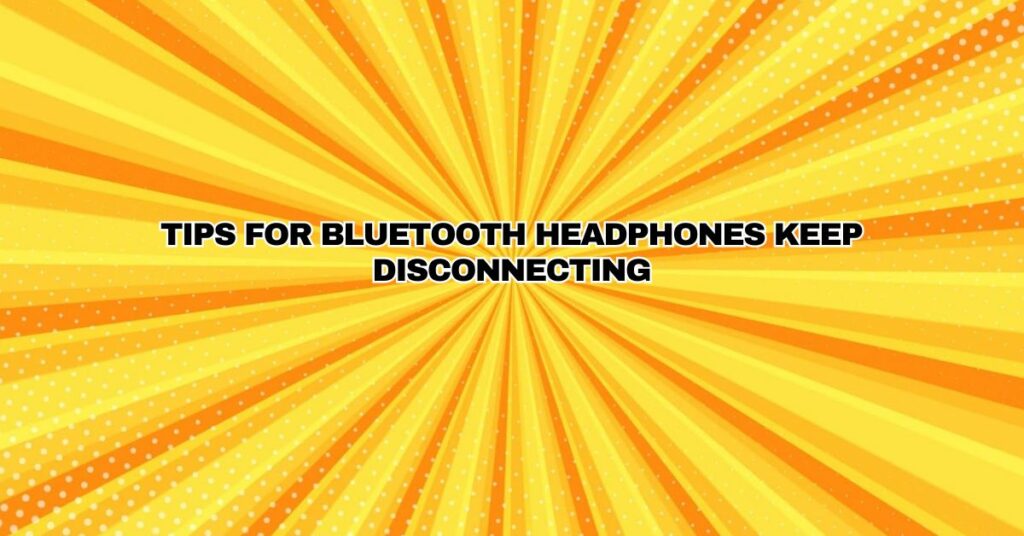Bluetooth headphones have become an integral part of our daily lives, offering the convenience of wireless audio and hands-free communication. However, when Bluetooth headphones frequently disconnect from the paired device, it can be a source of frustration. This comprehensive article provides a range of tips and troubleshooting techniques to help you resolve issues with Bluetooth headphones that keep disconnecting.
1. Check Battery Levels:
One of the most common reasons for disconnections is low battery levels. Ensure that both your Bluetooth headphones and the paired device have sufficient charge. Regularly charging your headphones and the source device is essential to prevent disconnections due to low battery levels.
2. Pairing and Re-Pairing:
Unstable pairing can lead to frequent disconnections. Try unpairing your headphones from the source device and then re-pairing them. This process establishes a fresh and stable connection, often resolving the issue.
3. Update Firmware and Software:
Outdated firmware or software can lead to disconnection problems. Check for firmware updates for your headphones and ensure that your smartphone’s operating system is up to date. Manufacturers frequently release updates to address known issues and improve compatibility.
4. Minimize Interference:
Interference from other wireless devices, such as Wi-Fi routers or competing Bluetooth devices, can disrupt the Bluetooth signal. Reduce potential sources of interference in your environment to maintain a stable connection.
5. Bluetooth Range:
Bluetooth headphones have a limited range, typically around 33 feet (10 meters). Staying within this recommended range and maintaining a clear line of sight between your headphones and the source device is crucial for a strong connection.
6. Environmental Factors:
Extreme environmental conditions, such as excessive heat or cold, can impact the stability of Bluetooth connections. Ensure that your headphones and smartphone are not exposed to extreme temperatures that could disrupt the wireless signal.
7. Check Bluetooth Versions:
Bluetooth compatibility between your headphones and the source device is essential. Different Bluetooth versions may not be fully compatible with each other. Verify the Bluetooth versions of both your headphones and the source device, and ensure they are compatible.
8. Device Limitations:
Some smartphones have limitations when connecting multiple Bluetooth devices simultaneously. If your smartphone is already connected to multiple devices, adding another device like Bluetooth headphones can lead to disconnections. Disconnect unnecessary devices or prioritize the connection to your headphones when in use.
9. Interference from Other Devices:
Other people’s Bluetooth devices in proximity can interfere with your headphones and cause disconnections. This is especially relevant in crowded public spaces. In such situations, consider using noise-canceling headphones to reduce external interference.
10. Reset Your Headphones:
Performing a reset of your Bluetooth headphones can often resolve connectivity issues. Follow the manufacturer’s instructions on how to reset your specific model to its default settings, and then re-pair the headphones to your device.
11. Check for Compatibility Issues:
Ensure that your Bluetooth headphones are compatible with your paired device. Check the manufacturer’s specifications and confirm that both the headphones and the device support the same Bluetooth profiles and standards.
12. Consult Manufacturer Support:
If you have tried all these troubleshooting steps and continue to experience disconnection issues with your Bluetooth headphones, contact the manufacturer’s customer support for professional assistance and guidance. They may be able to provide specific solutions or recommend device-specific updates or repairs.
13. Opt for Noise-Canceling Models:
If you frequently use your Bluetooth headphones in crowded or noisy environments, consider investing in noise-canceling headphones. These models are designed to minimize external interference and provide a more stable listening experience.
In conclusion, Bluetooth headphones offer the convenience of wireless audio, but they can occasionally experience disconnection issues. By applying the tips and troubleshooting techniques outlined in this article, you can work toward resolving these problems and enjoy a stable and uninterrupted Bluetooth headphone experience. If you continue to face disconnection problems, reaching out to the manufacturer’s customer support is a valuable option for further assistance.