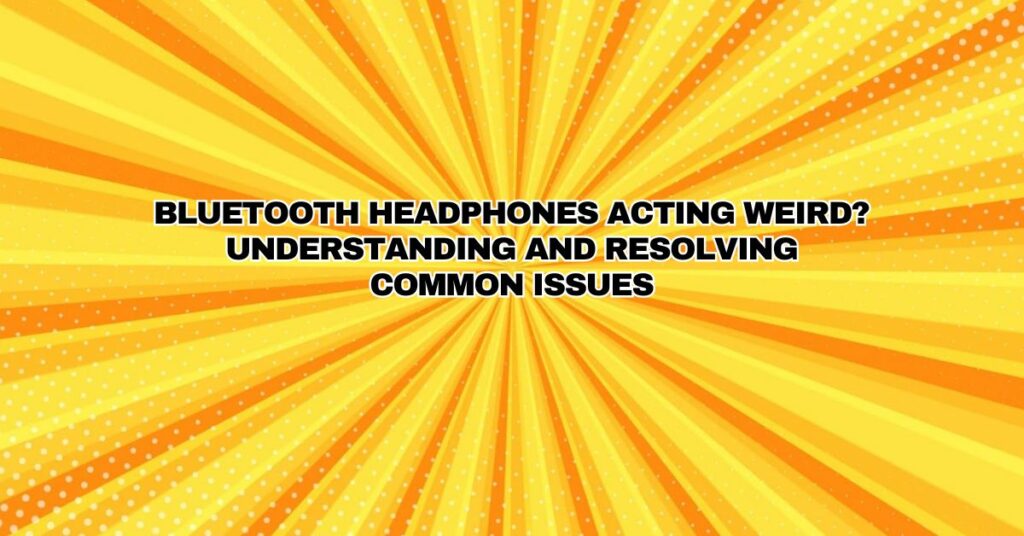Bluetooth headphones have become an essential part of our daily lives, offering the convenience of wireless audio and hands-free communication. They provide a superb listening experience when they work correctly. However, it’s not uncommon for Bluetooth headphones to occasionally act “weird” or exhibit strange behavior that can be frustrating for users. In this comprehensive article, we will explore some of the common issues that can make Bluetooth headphones act erratically and provide troubleshooting steps to help you resolve these problems.
Common Issues with Bluetooth Headphones:
- Audio Dropouts or Stuttering:
One of the most prevalent issues users encounter with Bluetooth headphones is audio dropouts or stuttering. This issue can manifest as brief interruptions in audio playback, resulting in a disrupted listening experience.
Solution:
- Ensure that your headphones are within the recommended Bluetooth range (usually around 33 feet or 10 meters) and that there are no obstructions between the headphones and the source device.
- Minimize wireless interference by reducing the number of active Bluetooth devices and other wireless devices operating in the vicinity.
- Check for firmware updates for your headphones and the source device. Manufacturers may release updates to address audio dropout issues.
- Connectivity Problems:
Bluetooth headphones may struggle to connect to a source device, fail to pair, or disconnect intermittently.
Solution:
- Check that your headphones are in pairing mode and discoverable by the source device.
- Ensure your headphones are fully charged or have sufficient battery life.
- If you are experiencing pairing issues, try unpairing your headphones from the source device and then re-pairing them.
- Low Volume or No Sound:
Sometimes, Bluetooth headphones may produce low volume or no sound at all, even when they are connected.
Solution:
- Ensure that the volume on both your headphones and the source device is turned up to an audible level.
- Check if your headphones have a dedicated volume control or settings in a companion app that need adjustment.
- Delay or Latency:
Delay or latency in audio playback can occur, especially when watching videos or playing games, and the sound does not sync with the visual content.
Solution:
- Choose headphones that support low-latency audio codecs like aptX Low Latency or AAC for reduced latency.
- Some video streaming apps and devices offer audio delay adjustment settings. Check for these settings and manually synchronize the audio and video.
- Random Shutdowns:
Bluetooth headphones may unexpectedly turn off, even when the battery is not critically low.
Solution:
- Check the headphones’ power-saving settings to see if they are set to turn off after a period of inactivity.
- Ensure that the headphones have a sufficient battery charge.
- Intermittent Connections:
Intermittent connections can lead to inconsistent audio playback, with the headphones disconnecting and reconnecting during use.
Solution:
- Minimize potential sources of interference, such as other active Bluetooth devices and obstructions.
- Update the firmware of your headphones to improve connection stability.
- Ensure that your headphones are fully charged.
- Echo or Feedback:
Users may experience an echo or feedback during calls, making it challenging to communicate clearly.
Solution:
- Make sure that your headphones’ microphone is not too close to your mouth, as this can create feedback.
- Check if your headphones have noise-canceling or echo-cancellation features that need to be adjusted or turned on.
Additional Troubleshooting Tips:
- Update Firmware: Keep your Bluetooth headphones and the source device up to date with the latest firmware and software updates. Manufacturers often release updates to address known issues.
- Reset the Headphones: If you encounter persistent problems, try resetting your Bluetooth headphones to their factory settings and reconfigure them as if they were new.
- Check Device Compatibility: Ensure that your headphones are compatible with the source device. Verify the Bluetooth versions and profiles supported by both the headphones and the source device.
- Contact Manufacturer Support: If troubleshooting at home does not resolve the issues with your Bluetooth headphones, do not hesitate to reach out to the manufacturer’s customer support for professional assistance and guidance.
In conclusion, while Bluetooth headphones offer incredible convenience and audio quality, they can sometimes exhibit odd behavior or issues. By understanding common problems and implementing the appropriate troubleshooting steps, you can often resolve these issues and continue to enjoy a seamless audio experience with your Bluetooth headphones.