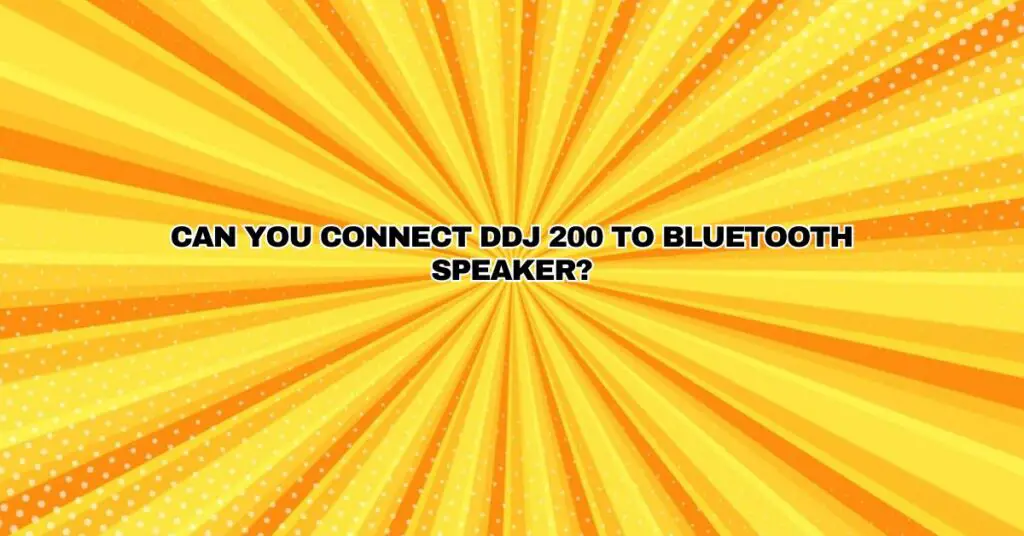The Pioneer DDJ-200 is a compact and versatile DJ controller designed for beginners and mobile DJs. It offers an array of features and compatibility with various devices to make DJing accessible to a wide audience. Among the common queries surrounding this controller is, “Can you connect the DDJ-200 to a Bluetooth speaker?” In this comprehensive article, we’ll explore the DDJ-200, its connectivity options, and the possibility of using Bluetooth speakers with it.
Understanding the Pioneer DDJ-200
The Pioneer DDJ-200 is a 2-channel DJ controller that’s part of Pioneer DJ’s entry-level lineup. It is designed to work seamlessly with the WeDJ and rekordbox DJ apps, making it a versatile choice for both beginners and experienced DJs. The DDJ-200 features jog wheels, dedicated play/cue buttons, performance pads, and other essential controls, all packed into a compact and lightweight design.
Connectivity Options of the DDJ-200
To fully understand the connectivity capabilities of the DDJ-200, let’s review its primary input and output options:
- USB Connectivity: The DDJ-200 connects to your computer or mobile device via USB. This wired connection is essential for communicating with DJ software and enabling the controller to send and receive audio and control signals.
- Auxiliary Input: The DDJ-200 also features a 3.5mm auxiliary input, allowing you to connect external audio sources such as smartphones or tablets. This is particularly useful for mixing tracks from multiple sources.
- Headphone Output: The controller includes a headphone output with a 3.5mm jack, which lets you monitor your mixes and cue up tracks.
- Master Output: The DDJ-200 provides a master output via RCA connectors, typically used to connect to active speakers, amplifiers, or mixers for sound reinforcement.
Can You Connect the DDJ-200 to a Bluetooth Speaker?
The short answer is no, the Pioneer DDJ-200 is not designed to connect directly to a Bluetooth speaker. There are specific technical reasons for this limitation.
Bluetooth technology introduces latency, which is the delay between audio signal generation and playback. In DJing, precise timing is essential for beatmatching, effects application, and seamless transitions. Even minimal latency can disrupt a DJ’s performance. Bluetooth speakers, by their nature, introduce latency, making them less than ideal for professional DJ setups.
Furthermore, Bluetooth connections can be susceptible to interference, signal dropouts, and limited range, which can lead to disruptions during a DJ’s set. For these reasons, Pioneer DJ has not integrated Bluetooth audio output capabilities into the DDJ-200.
Alternative Solutions for Wireless Audio
While the DDJ-200 itself does not support Bluetooth audio output, there are alternative solutions if you wish to incorporate wireless audio into your DJ setup:
- Wireless DJ Controllers: Some DJ controllers come equipped with built-in wireless audio capabilities. These controllers can connect to your computer or mobile device via Bluetooth and offer low-latency audio transmission, making them a viable option for wireless DJing.
- External Wireless Transmitters: You can use external wireless audio transmitters in conjunction with your DDJ-200. These devices can transmit audio wirelessly to compatible Bluetooth speakers or headphones. However, it’s essential to invest in high-quality transmitters to minimize latency and ensure a reliable connection.
- Professional DJ Mixers with Bluetooth: If you require Bluetooth audio output, consider using a professional DJ mixer that incorporates Bluetooth capabilities. This way, you can send the mixed audio to Bluetooth speakers or headphones, while still maintaining a low-latency connection for your DJ controller.
Conclusion
In conclusion, while the Pioneer DDJ-200 is a versatile and beginner-friendly DJ controller with various connectivity options, it does not natively support Bluetooth audio output. The inherent latency and stability challenges associated with Bluetooth technology make it unsuitable for professional DJing. However, there are alternative solutions for incorporating wireless audio into your setup, including using wireless DJ controllers or external transmitters. It’s essential to weigh the benefits and limitations of each option and choose the one that best suits your DJing needs and preferences. As technology continues to evolve, we can expect further innovations in wireless audio solutions that cater to the needs of DJs in various settings.