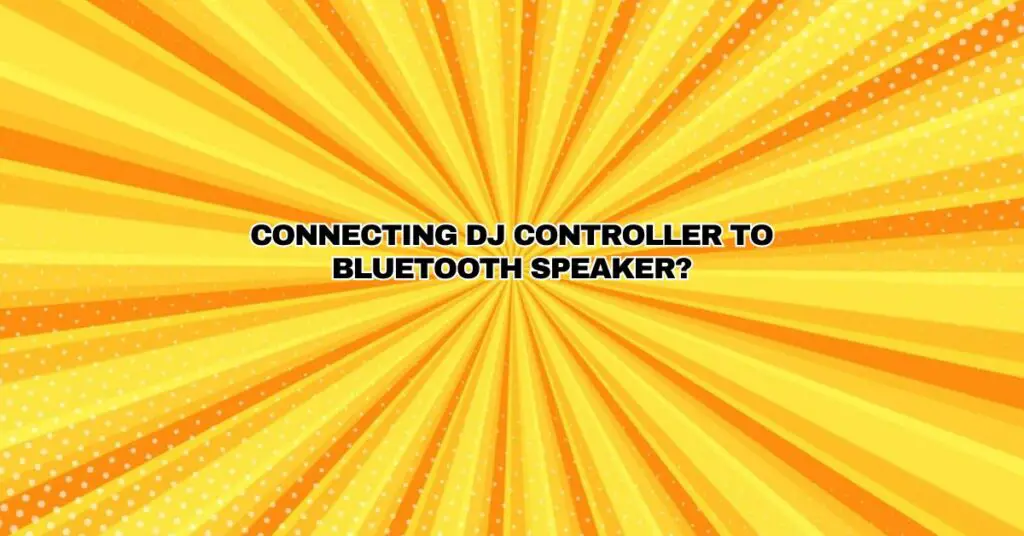The world of DJing has evolved tremendously with the advent of digital technology. Modern DJs often use a variety of controllers and equipment to mix and manipulate music. One innovative addition to this landscape is the use of Bluetooth speakers, which offer convenience and portability for audio output. However, connecting a DJ controller to a Bluetooth speaker involves a few crucial steps and considerations. In this comprehensive guide, we will walk you through the process of connecting a DJ controller to a Bluetooth speaker and explore the implications and best practices.
Understanding DJ Controllers and Bluetooth Speakers
Before diving into the connection process, let’s first understand what DJ controllers and Bluetooth speakers are and what they bring to the table.
DJ Controllers:
A DJ controller is a hardware device that allows DJs to mix, manipulate, and control music through specialized software on a computer or mobile device. These controllers come in various shapes and sizes, often mimicking the layout of traditional DJ equipment like turntables and mixers. DJs can use controllers to cue, scratch, apply effects, and blend tracks, making them essential tools for both novice and professional DJs.
Bluetooth Speakers:
Bluetooth speakers are wireless audio devices that use Bluetooth technology to connect to source devices like smartphones, tablets, or computers. These portable speakers offer the convenience of wireless audio streaming, making them suitable for on-the-go listening, small gatherings, and outdoor events. Bluetooth speakers vary in size and audio quality, providing options for different listening scenarios.
Connecting Your DJ Controller to a Bluetooth Speaker
Connecting a DJ controller to a Bluetooth speaker requires a few key steps and some considerations to ensure a successful connection.
1. Check Compatibility:
Before attempting to connect your DJ controller to a Bluetooth speaker, it’s essential to check whether your DJ controller supports Bluetooth output. Many DJ controllers are designed for wired connections to professional audio systems. While some newer models include Bluetooth connectivity, older controllers may not have this feature.
2. Prepare Your Equipment:
Ensure that your DJ controller and Bluetooth speaker are in good working condition and fully charged. A weak battery can lead to audio dropouts and a less-than-optimal experience.
3. Pair Your Bluetooth Speaker:
- Turn on your Bluetooth speaker: Power on your Bluetooth speaker and ensure it’s in pairing mode. This mode is typically indicated by a blinking LED light or an audible prompt.
- Access your DJ controller settings: Most DJ controllers with Bluetooth capabilities allow you to pair devices through the controller’s settings or dedicated app. Access these settings on your controller.
- Select your Bluetooth speaker: In the DJ controller settings, locate and select your Bluetooth speaker from the list of available devices. This step establishes the pairing process.
- Confirm the connection: Once you’ve selected your Bluetooth speaker, confirm the connection. Your DJ controller should display a message indicating that it’s connected to the Bluetooth speaker.
4. Configure Audio Output:
After successfully pairing your DJ controller with the Bluetooth speaker, configure your audio output settings. Ensure that the audio output is directed to the Bluetooth speaker rather than the controller’s built-in audio interface or external wired connections.
5. Test Your Setup:
Before using your DJ controller and Bluetooth speaker in a live performance, it’s essential to test the setup. Play some music through the controller and check that the audio is coming through the Bluetooth speaker. Pay attention to the audio quality, volume, and any latency issues that may arise.
6. Be Mindful of Audio Quality and Latency:
It’s important to note that the audio quality and latency may vary when using a Bluetooth speaker with a DJ controller. While some Bluetooth speakers offer decent sound quality, they might not match the standards of professional DJ audio equipment. Additionally, Bluetooth technology can introduce latency (delay between the audio signal transmission and playback), which can affect your ability to mix and match beats accurately. Be prepared to make adjustments as needed to ensure the best possible audio experience.
7. Battery Management:
Bluetooth speakers rely on batteries for power. Make sure to monitor and manage the battery life of your Bluetooth speaker, especially during extended performances. Carry spare batteries or a charging solution to avoid any interruptions.
8. Backup Plan:
Although Bluetooth connections are convenient, it’s wise to have a backup plan in case of technical issues. Carry necessary cables and connectors to quickly switch to a wired connection or alternative audio source if required.
Considerations and Limitations
While connecting a DJ controller to a Bluetooth speaker can offer convenience, there are some limitations and considerations to keep in mind:
1. Audio Quality:
The audio quality of a Bluetooth speaker may not match the fidelity of professional DJ audio equipment. Depending on your DJing style and the event, this may or may not be acceptable.
2. Latency:
Bluetooth connections can introduce latency, which can impact your ability to perform precise beatmatching and scratching. Selecting a Bluetooth speaker designed for low-latency audio transmission can help mitigate this issue.
3. Professionalism:
For professional DJing and larger events, it’s advisable to use dedicated DJ equipment and high-quality audio systems to maintain the highest standard of sound quality and reliability.
4. Compatibility:
Not all DJ controllers are compatible with Bluetooth output, and the quality of Bluetooth connections may vary between different models and brands. Ensure that your DJ controller and Bluetooth speaker are compatible and provide the desired performance.
Conclusion
Connecting a DJ controller to a Bluetooth speaker can offer flexibility and convenience, especially in smaller and more casual settings. However, it’s crucial to be aware of the limitations and audio quality considerations when using a Bluetooth speaker in a DJ setup. Ultimately, the decision to use a Bluetooth speaker depends on your DJing style, the nature of the event, and your specific audio requirements.
Remember that for professional DJing, where audio quality and low latency are paramount, traditional wired connections and professional audio systems remain the preferred choice. However, for more relaxed and informal settings, a Bluetooth speaker can be a practical and hassle-free audio solution that allows you to enjoy your DJing while providing entertainment to your audience.