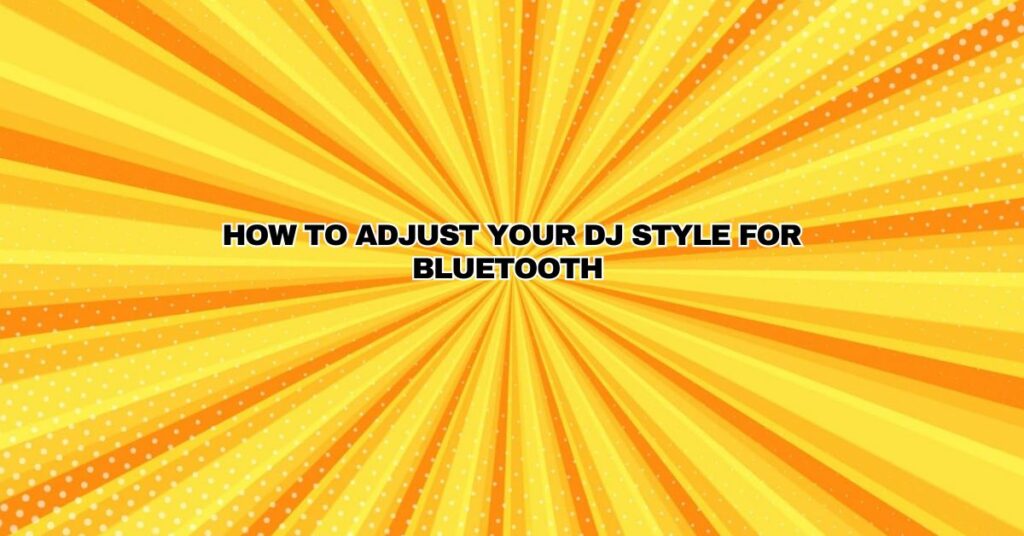The world of DJing has witnessed significant advancements in technology over the years. With the advent of Bluetooth technology, the way DJs perform and connect with their audience has been transformed. DJs are now able to seamlessly connect their equipment and devices, eliminating the need for traditional wired connections. However, adjusting your DJ style for Bluetooth presents its unique challenges and opportunities. In this comprehensive guide, we will explore how to adapt and optimize your DJing style for a Bluetooth setup.
Embracing Bluetooth Technology in DJing
Bluetooth technology has opened up new possibilities for DJs, making it easier to connect and perform without the constraints of physical cables. Whether you’re a seasoned pro or a beginner, incorporating Bluetooth into your DJ setup can enhance your flexibility and convenience. Here are the essential steps to adjust your DJ style for Bluetooth:
1. Choose the Right Bluetooth-Enabled Equipment:
To begin your journey into Bluetooth DJing, it’s important to invest in the right equipment. This includes Bluetooth-enabled DJ controllers, mixers, and headphones. These tools are designed to seamlessly connect to Bluetooth devices, ensuring a smooth transition to wireless DJing.
2. Update Your DJ Software:
Make sure your DJ software is up-to-date and compatible with Bluetooth technology. Leading DJ software platforms, such as Serato DJ and Traktor, offer Bluetooth integration. By keeping your software current, you can take full advantage of the latest features and enhancements.
3. Master Bluetooth Pairing:
Pairing your Bluetooth devices is a fundamental step in Bluetooth DJing. Ensure you’re well-versed in pairing your DJ controller, laptop, or smartphone with Bluetooth-enabled speakers, headphones, and other audio devices. Familiarity with this process will save time and prevent hiccups during your performance.
4. Optimize Your Workflow:
Bluetooth technology streamlines your setup, allowing you to DJ without the clutter of wires. Optimize your workflow by arranging your equipment and devices to create a clean and efficient workspace. This can enhance your overall performance and make it easier to transition between different setups.
5. Familiarize Yourself with Bluetooth Audio Codecs:
Understanding Bluetooth audio codecs, such as AptX and LDAC, can improve the sound quality of your Bluetooth setup. These codecs deliver higher-quality audio, ensuring that your mixes and tracks sound as good as possible through wireless connections.
6. Test Your Latency:
Latency is a potential concern when using Bluetooth for DJing. Test the latency of your Bluetooth setup and take steps to minimize it. Some DJ software and controllers offer latency adjustment options, allowing you to fine-tune the audio synchronization.
Bluetooth DJing Best Practices
Now that you’ve adjusted your DJ style for Bluetooth, it’s essential to incorporate best practices for a seamless and professional performance. Here are some tips to help you make the most of your Bluetooth setup:
1. Sound Check and Testing:
Before any live performance, conduct thorough sound checks and testing. Ensure that all Bluetooth devices are paired and working correctly. This step is crucial for eliminating any potential hiccups during your set.
2. Backup Options:
While Bluetooth technology is convenient, it’s wise to have backup options in case of technical issues. Carry cables and connectors as a safety net, so you can quickly switch to a wired connection if needed.
3. Battery Management:
Bluetooth devices, especially wireless headphones and speakers, rely on batteries. Be diligent about managing the battery life of your equipment. Keep spare batteries or charging solutions on hand to prevent abrupt interruptions.
4. Audience Interaction:
Engage with your audience and educate them about your use of Bluetooth technology. Let them know that the music they’re enjoying is being transmitted wirelessly. This can add an exciting element to your performance and make you stand out as a forward-thinking DJ.
5. Explore Wireless Effects and Features:
Many Bluetooth-enabled DJ controllers offer unique wireless features, such as wireless crossfaders or effects controls. Experiment with these features to discover new creative possibilities in your DJ sets.
Challenges and Limitations
While Bluetooth DJing offers numerous advantages, it’s crucial to be aware of the potential challenges and limitations:
1. Audio Quality:
While Bluetooth audio quality has improved, it may not match the fidelity of a wired connection. To mitigate this, invest in high-quality Bluetooth audio equipment and use Bluetooth codecs like AptX for improved sound.
2. Latency:
Bluetooth connections can introduce latency, which may impact your ability to perform precise beatmatching and scratching. Minimize latency by using devices and codecs designed for low-latency audio transmission.
3. Battery Life:
Battery life is a concern with Bluetooth devices. Ensure your equipment is fully charged before performing, and have backup power sources available to avoid interruptions.
4. Compatibility:
Not all devices are compatible with Bluetooth DJing. Be mindful of the devices and software you choose to ensure they work seamlessly together.
Conclusion
Bluetooth technology has revolutionized the world of DJing by offering wireless connectivity and greater convenience. Adjusting your DJ style for Bluetooth opens up new creative possibilities and enhances your overall performance. By choosing the right equipment, optimizing your workflow, and incorporating best practices, you can take full advantage of Bluetooth DJing while overcoming potential challenges.
Remember that successful Bluetooth DJing requires preparation, testing, and an understanding of the technology’s limitations. With the right approach, you can provide your audience with a dynamic and innovative DJ experience, setting you apart as a DJ who embraces the future of wireless connectivity in music.