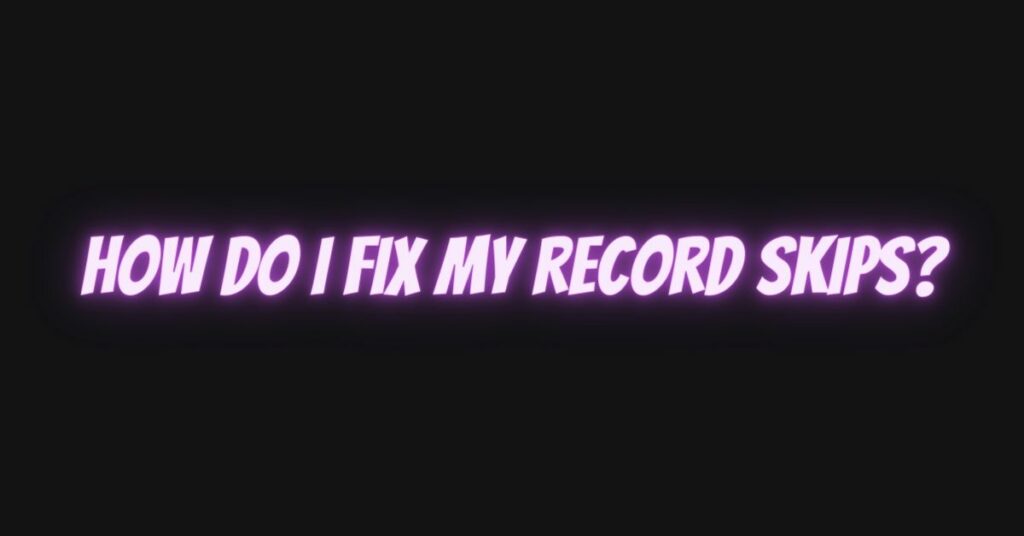Vinyl records have enjoyed a resurgence in popularity, thanks to their warm, analog sound. However, they can be prone to issues like skips and jumps, which can disrupt your listening experience. Don’t worry; if you’re facing this problem, there are steps you can take to diagnose and fix record skips. In this article, we’ll guide you through the process of identifying the causes of skips and how to address them.
1. Clean Your Records
Dust, dirt, and debris are common culprits when it comes to record skips. Before trying anything else, make sure your records are clean:
– Use a carbon fiber brush or an anti-static brush to remove surface dust.
– Invest in a good record cleaning machine or cleaning solution to give your records a deep clean.
– Always handle your records by the edges to avoid transferring oils and dirt from your fingers.
2. Inspect Your Stylus
A worn or damaged stylus (turntable needle) can also cause record skips. Here’s what you can do:
– Examine the stylus under a magnifying glass or with a stylus microscope to check for any visible wear or damage. If it’s worn, replace it with a new one.
– Make sure the stylus is properly aligned and tracking at the recommended force. Refer to your turntable’s manual for guidance on proper setup.
3. Balance the Tonearm
If your turntable’s tonearm is not correctly balanced, it can cause skips. Follow these steps to balance it:
– Set the tonearm in its rest.
– Adjust the tonearm counterweight until it hovers just above the platter without touching it.
– Consult your turntable’s manual to determine the correct tracking force for your stylus and adjust the counterweight accordingly.
4. Check for Turntable Isolation
Vibrations and external disturbances can cause skips. Ensure your turntable is placed on a stable surface that’s isolated from external vibrations. Here’s what you can do:
– Invest in a good turntable isolation platform or a wall-mounted shelf to minimize vibrations.
– Keep speakers and subwoofers away from the turntable to reduce vibration interference.
5. Inspect Your Records
If your record skips in the same spot repeatedly, it may have a physical defect. Inspect your records for visible damage such as scratches, warping, or grooves that look out of shape. If you find such damage, it may be challenging to repair, and you might consider replacing the record.
6. Maintain the Turntable Belt
For belt-driven turntables, the belt can stretch over time, affecting playback. If your turntable has a loose or worn belt, you may experience skips. Consult your turntable’s manual for guidance on how to replace or adjust the belt.
7. Opt for a Record Clamp or Weight
Using a record clamp or weight can help stabilize your record and reduce the likelihood of skips. Place it on the spindle of your turntable to hold the record firmly in place during playback.
8. Make Sure the Platter Mat Is in Good Condition
A worn or damaged platter mat can cause skips. Ensure your platter mat is clean and in good shape. Replace it if necessary to provide a stable surface for your records.
Conclusion
Record skips can be frustrating, but with the right troubleshooting and maintenance, you can significantly reduce or eliminate them. Start by keeping your records and equipment clean and well-maintained. Inspect your stylus, tonearm, and records regularly. By taking these steps, you can enjoy your vinyl collection without the annoyance of skips and fully appreciate the rich, analog sound that vinyl records offer.