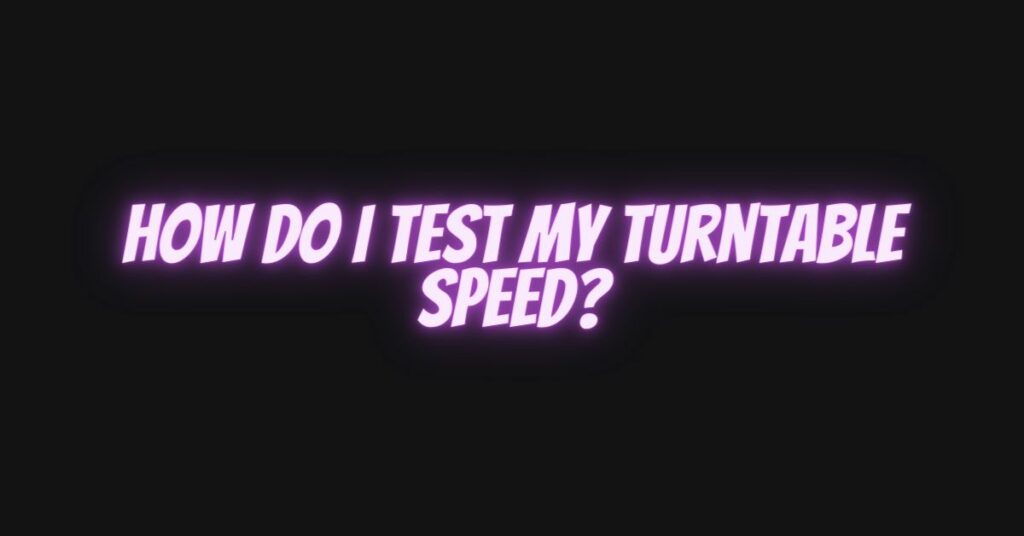If you’re an audiophile or a vinyl enthusiast, you understand the importance of precise turntable speed. Accurate rotation speed ensures that your records sound as they should, without warbling, distortion, or pitch issues. To maintain your vinyl collection’s sound quality, you must periodically test your turntable’s speed. In this article, we’ll guide you through the steps to test and adjust the speed of your turntable to keep your vinyl spinning perfectly.
Why Speed Matters
Turntables are designed to play records at a specific rotation speed. The most common speeds are 33 1/3 RPM (revolutions per minute) for LPs and 45 RPM for singles. Playing your records at the correct speed is crucial for a few reasons:
1. Sound Quality: Records are mastered with the assumption that they will be played at the proper speed. Deviations can result in pitch inaccuracies, distortion, or a warped sound.
2. Tracking and Wear: Incorrect speed can cause your stylus to apply too much or too little pressure on the grooves, leading to premature wear and tear of your records.
3. Pitch Control: Many turntables offer pitch control to fine-tune the speed. Knowing the baseline speed is essential for adjustments.
Testing Your Turntable’s Speed
Here’s a step-by-step guide to testing your turntable’s speed:
1. Gather Your Tools:
– A strobe disc or app: These tools have markings that will help you measure your turntable’s speed accurately. You can purchase a physical strobe disc or use a smartphone app designed for this purpose.
– A record with a known reference pitch: You’ll need a record with music you’re familiar with and know the correct pitch. Classical music or any track with clear, sustained notes is an excellent choice.
2. Set Up Your Turntable:
– Place your turntable on a stable surface to minimize vibrations.
– Ensure your turntable is level. Use a bubble level or a turntable leveling tool for this.
3. Use the Strobe Disc or App:
– If using a strobe disc, place it on your turntable platter. If using an app, follow the instructions to set it up.
– Start your turntable and adjust the pitch control until the markings on the strobe disc or the app appear stationary. This indicates that your turntable is spinning at the correct speed.
4. Test with a Reference Record:
– Play the record with known reference pitch.
– Listen carefully to the music, and compare it to how you remember it sounding. If the pitch is accurate, the record should sound as it should. If not, you may need to make further adjustments to your turntable’s speed control.
5. Fine-Tuning (if necessary):
– If you find that your turntable’s speed is off, consult your turntable’s manual to learn how to adjust the speed control. This may involve adjusting the belt or the pitch control slider. Make small adjustments and retest until the speed is accurate.
6. Regular Maintenance:
– It’s a good idea to perform this test periodically, as factors like belt wear or motor performance can change over time. Regular maintenance will ensure your turntable keeps spinning at the right speed.
Conclusion
Testing your turntable’s speed is a straightforward process that can significantly impact your listening experience. Maintaining the correct rotation speed is essential for preserving the sound quality of your vinyl records and ensuring they last a long time. By following the steps outlined in this article and periodically testing your turntable, you can enjoy your vinyl collection as it was meant to be heard – with precision and clarity.