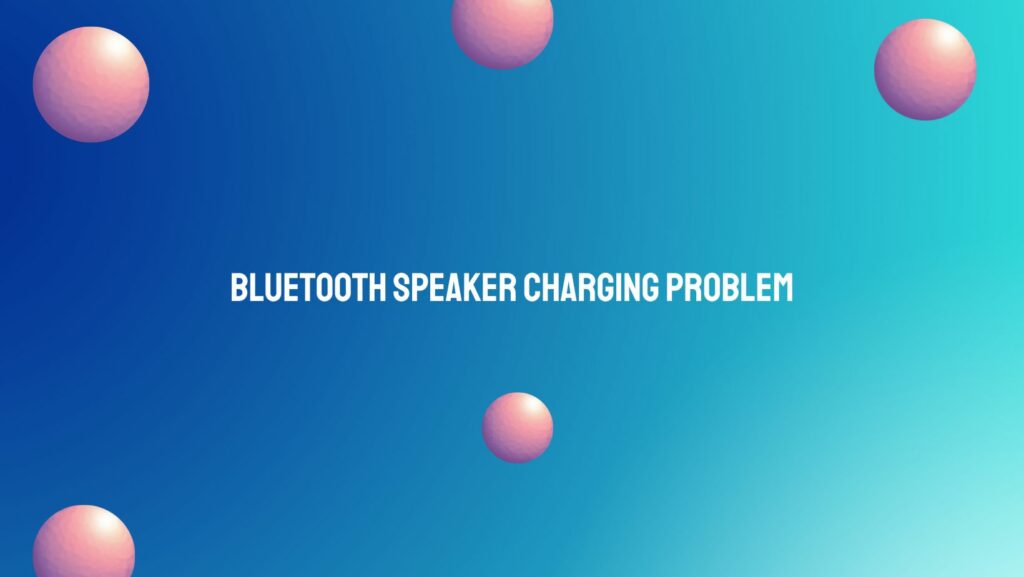Bluetooth speakers have become an integral part of our daily lives, providing a portable and wireless solution to our audio needs. However, encountering charging issues with these devices is not uncommon. In this article, we’ll delve into the common reasons behind Bluetooth speaker charging problems and equip you with practical solutions to revive your sound companion.
Common Causes of Bluetooth Speaker Charging Problems:
- Faulty Charging Cable or Adapter:
- The first culprit to investigate when facing charging issues is the charging cable or adapter. Over time, cables can fray or adapters may lose their efficiency. Check for visible damage and try using alternative cables or adapters.
- Battery Issues:
- The battery is the heart of any Bluetooth speaker, and over time, it may lose its ability to hold a charge. If your speaker struggles to maintain power, it might be time to consider replacing the battery.
- Charging Port Debris:
- Just like with any electronic device, the charging port on a Bluetooth speaker can accumulate dust and debris. Use a can of compressed air to gently clean the port, ensuring a stable connection for charging.
- Software Glitches:
- Software-related issues can impede the charging process. Check for available firmware updates for your speaker model and install them to address any bugs or glitches affecting charging functionality.
- Power Source Issues:
- Sometimes, the problem lies not with the speaker but with the power source. Test different outlets or USB ports to rule out issues with the charging environment.
Practical Solutions to Bluetooth Speaker Charging Problems:
- Inspect and Replace Charging Accessories:
- Ensure that you are using the original charging cable and adapter recommended by the manufacturer. If there are signs of wear or damage, replace them with new, high-quality accessories.
- Battery Replacement:
- If the battery is the culprit, consider replacing it. Check with the manufacturer for information on obtaining a replacement battery or seek professional help for the procedure.
- Clean Charging Port:
- Gently clean the charging port with a can of compressed air. Avoid using sharp objects that may damage the port. A clean port ensures a secure connection, allowing for effective charging.
- Update Firmware:
- Check the manufacturer’s website or user manual for firmware updates. Keeping your Bluetooth speaker’s firmware up-to-date can resolve software-related issues and enhance overall performance.
- Perform a Factory Reset:
- If the charging problem persists, try performing a factory reset on the speaker. This will revert the device to its default settings and might resolve any software conflicts.
- Professional Assistance:
- If all else fails, it’s advisable to contact the manufacturer’s customer support or seek assistance from a certified technician. They can provide specialized guidance and solutions tailored to your specific Bluetooth speaker model.
Conclusion:
Encountering charging problems with your Bluetooth speaker can be frustrating, but armed with the right knowledge and troubleshooting steps, you can often identify and resolve the issue. From inspecting charging accessories to cleaning the charging port and exploring software solutions, the path to restoring your Bluetooth speaker’s charging capabilities is within reach. By navigating these challenges, you can continue enjoying your music, podcasts, and favorite audio content without interruption.