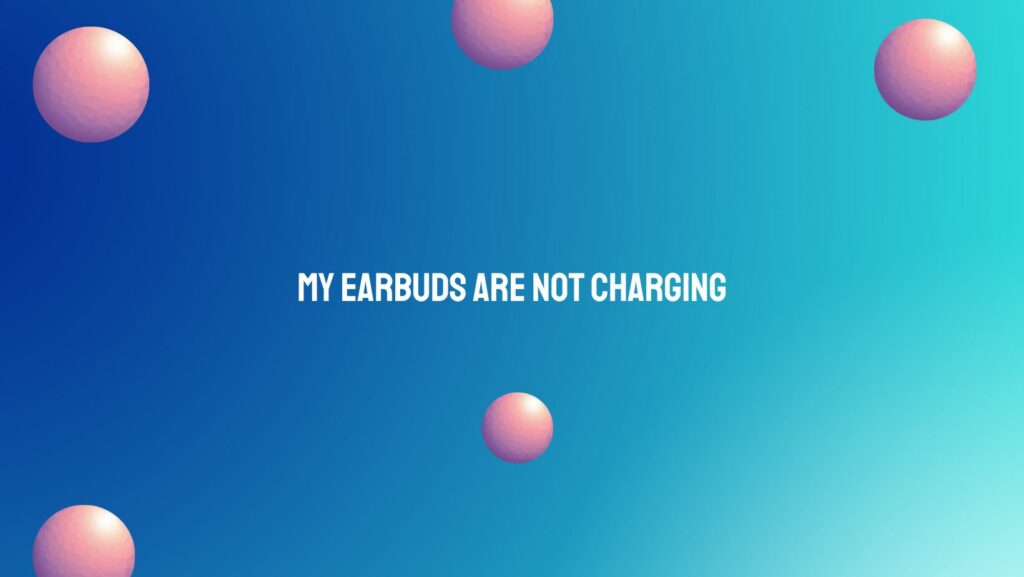In the world of portable audio, earbuds have become an essential companion for music lovers, fitness enthusiasts, and professionals alike. However, encountering issues with earbuds not charging is an inconvenience that many users face. This article aims to unravel the mystery behind non-charging earbuds and provide practical solutions to revive your on-the-go audio experience.
Common Causes of Earbuds Not Charging:
- Faulty Charging Cable or Adapter:
- The first step in troubleshooting earbuds not charging is examining the charging cable and adapter. Damaged cables or adapters may hinder the charging process. Ensure that both components are in good condition.
- Dirty Charging Contacts:
- Earbuds often come with charging pins or contacts that can accumulate dust, dirt, or sweat residue. Clean the charging contacts on both the earbuds and the charging case using a gentle, lint-free cloth or cotton swab.
- Battery Depletion:
- If your earbuds are completely drained of battery, it may take some time for the charging indicator to appear. Allow the earbuds to charge for at least 15-30 minutes before attempting to use them.
- Charging Case Issues:
- The charging case plays a crucial role in powering up your earbuds. Check for any visible damage, ensure that the case is properly closed, and examine the case’s battery status if it has a built-in indicator.
- Software Glitches:
- Software-related issues can occasionally interfere with the charging process. Try resetting your earbuds according to the manufacturer’s instructions or check for firmware updates that may address such glitches.
Practical Solutions to Earbuds Not Charging:
- Inspect Charging Components:
- Carefully examine the charging cable, adapter, and charging case for any signs of damage. Replace any faulty components with high-quality alternatives to ensure a reliable charging connection.
- Clean Charging Contacts:
- Gently clean the charging contacts on both the earbuds and the charging case using a soft cloth or cotton swab. This helps maintain a strong and consistent connection, facilitating efficient charging.
- Charge in a Different Power Source:
- If your earbuds are not charging, try plugging them into a different power source. Use an alternative USB port or wall adapter to eliminate the possibility of a faulty power outlet.
- Verify Charging Case Status:
- Check the charging case for any indications of malfunction. Ensure that the case is closing properly and that the earbuds are properly seated in their charging slots. If the case has a battery indicator, verify its status.
- Perform a Factory Reset:
- Some earbuds allow users to perform a factory reset to resolve software issues. Refer to the manufacturer’s instructions on how to reset your specific earbud model.
- Contact Customer Support:
- If all else fails, reach out to the earbud manufacturer’s customer support. They can provide tailored assistance, offer additional troubleshooting steps, or guide you through the warranty and repair process if necessary.
Conclusion:
Experiencing issues with earbuds not charging can be disheartening, but armed with a systematic approach to troubleshooting, many users can resolve the problem. From inspecting charging components to cleaning contacts and exploring software solutions, the path to reviving your earbuds is within reach. By decoding the silence and addressing the root causes, you can once again enjoy the immersive audio experience your earbuds were designed to provide.