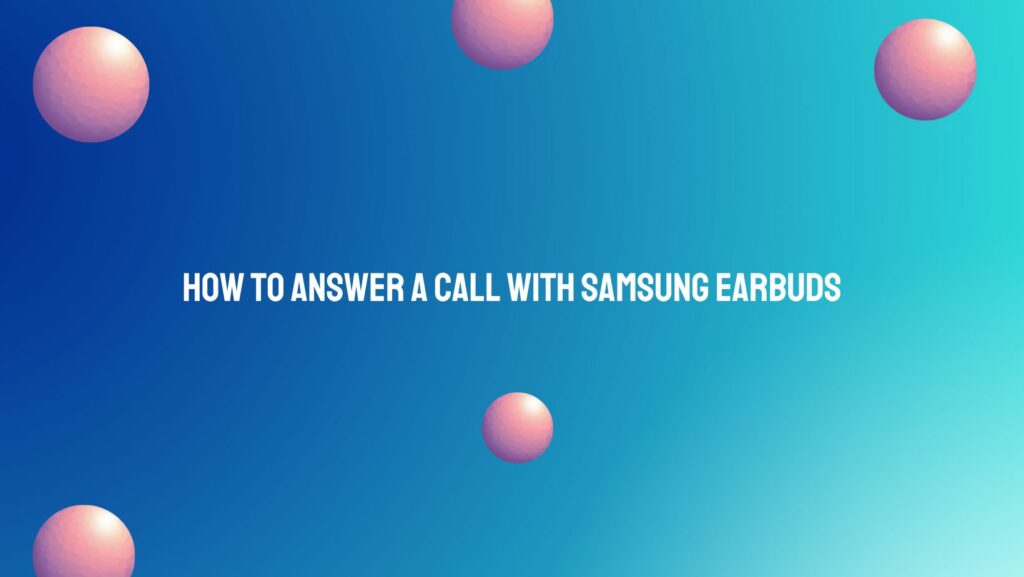Samsung earbuds, renowned for their cutting-edge technology and exceptional audio quality, offer more than just a stellar listening experience. With hands-free communication features, answering calls with Samsung earbuds is a breeze. In this comprehensive guide, we’ll delve into the various methods and tips to ensure you can seamlessly answer calls with your Samsung earbuds.
- Tap Controls: A Simple Gesture: Samsung earbuds typically come equipped with touch controls that allow users to interact with their devices effortlessly. To answer a call, tap once on the touch-sensitive surface of either earbud. Familiarize yourself with the specific touch controls of your earbuds, as these may vary between models.
- Auto-Answer Feature: Let Your Earbuds Do the Work: Samsung earbuds often feature an auto-answer function that allows users to accept calls without physically interacting with the earbuds. This feature can be activated through the companion app or the settings menu on your paired device. Once enabled, incoming calls will be automatically answered after a brief delay.
- Voice Commands with Bixby: Speak and Connect: Samsung’s virtual assistant, Bixby, adds a layer of convenience to answering calls. Activate Bixby by saying, “Hi Bixby” or pressing and holding the touchpad on your earbuds. Once Bixby is active, issue a command such as “Answer the call,” and your Samsung earbuds will respond accordingly.
- Customization via Galaxy Wearable App: Tailor Your Experience: The Galaxy Wearable app, designed for Samsung earbuds, provides users with a platform to customize settings and controls. Download the app on your paired device, navigate to the touchpad settings, and explore the options available for call management. Adjust these settings according to your preferences.
- Smart Sensor Technology: Intuitive Interaction: High-end Samsung earbuds often incorporate smart sensor technology, which can automatically detect when the earbuds are in use. With this technology, answering a call becomes as simple as placing the earbuds in your ears. Check your earbuds’ specifications to confirm if they are equipped with smart sensors.
- Ensure Bluetooth Connection: The Foundation of Communication: Reliable Bluetooth connectivity is fundamental for seamless call answering. Confirm that your Samsung earbuds are correctly paired with your device, and Bluetooth is enabled. Unstable connections may lead to delays or interruptions when attempting to answer calls.
Conclusion:
Answering calls with Samsung earbuds is designed to be intuitive and user-friendly. Whether it’s the straightforward tap controls, the convenience of the auto-answer feature, voice commands with Bixby, customization through the Galaxy Wearable app, or the seamless interaction enabled by smart sensor technology, Samsung earbuds offer a variety of options to suit your preferences. Explore these features, get acquainted with your earbuds’ capabilities, and enjoy the effortless communication experience that Samsung technology brings to your fingertips.