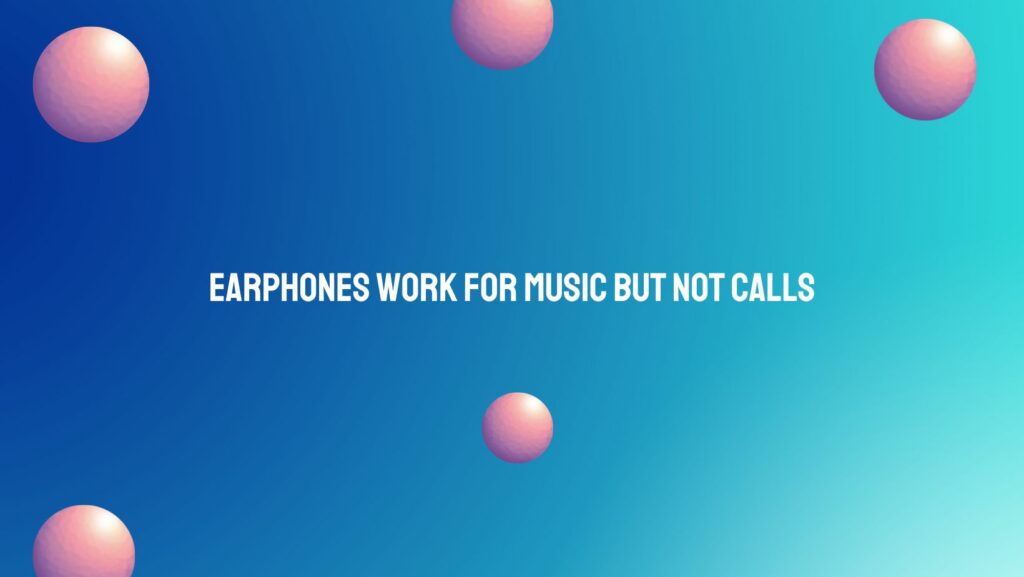In the realm of modern audio technology, earphones have become indispensable companions for music enthusiasts and multitaskers alike. However, the frustration of discovering that your earphones excel in delivering crystal-clear melodies but falter when it comes to handling calls is a common issue. In this insightful guide, we will unravel the reasons behind the dichotomy, offering solutions to bridge the gap between music and calls for a seamless audio experience.
- Different Audio Profiles: The Music vs. Call Conundrum: Earphones are optimized for specific audio profiles, and the distinction between music playback and voice calls can be a crucial factor. Music often involves a broader frequency range and dynamic soundscapes, while calls prioritize clarity in the midrange frequencies for effective communication. Some earphones may excel in one aspect but struggle to deliver the other optimally.
- Microphone Quality Matters: A Critical Component: When it comes to handling calls, the quality of the built-in microphone plays a pivotal role. While earphones may boast impressive audio output for music, a subpar microphone can hinder call quality. Check the specifications of your earphones, paying close attention to the microphone’s features and capabilities.
- Dual-Microphone Technology: Enhancing Call Clarity: Premium earphones often feature dual-microphone technology designed to reduce background noise and enhance call clarity. If your earphones lack this technology, you may experience difficulties during calls, especially in noisy environments. Investing in earphones with advanced microphone systems can significantly improve call performance.
- Compatibility and Software Updates: The Unsung Heroes: Compatibility issues with your device or outdated software can impact the performance of your earphones during calls. Ensure that your earphones are compatible with your smartphone or other devices, and regularly check for firmware updates. Manufacturers often release updates that address performance issues and enhance overall functionality.
- Bluetooth Connectivity Challenges: A Potential Culprit: If you’re using wireless earphones, Bluetooth connectivity issues can contribute to call problems. Ensure that your earphones are paired correctly, and consider re-pairing them if issues persist. Additionally, interference from other Bluetooth devices or physical obstacles between your earphones and your device can affect call quality.
- Call Quality Settings: Device-Specific Adjustments: Some devices allow users to customize call quality settings. Explore your smartphone’s settings or the settings within specific apps to see if there are adjustments that can be made to enhance call performance. This may include adjusting microphone sensitivity or enabling noise reduction features.
Conclusion:
The dichotomy between earphones excelling in music playback but encountering issues during calls is a common challenge with multifunctional audio devices. By understanding the nuances of audio profiles, paying attention to microphone quality, exploring advanced features like dual-microphone technology, ensuring compatibility and software updates, addressing Bluetooth connectivity challenges, and exploring device-specific call quality settings, users can bridge the gap and enjoy a seamless audio experience that caters to both musical enjoyment and effective communication.