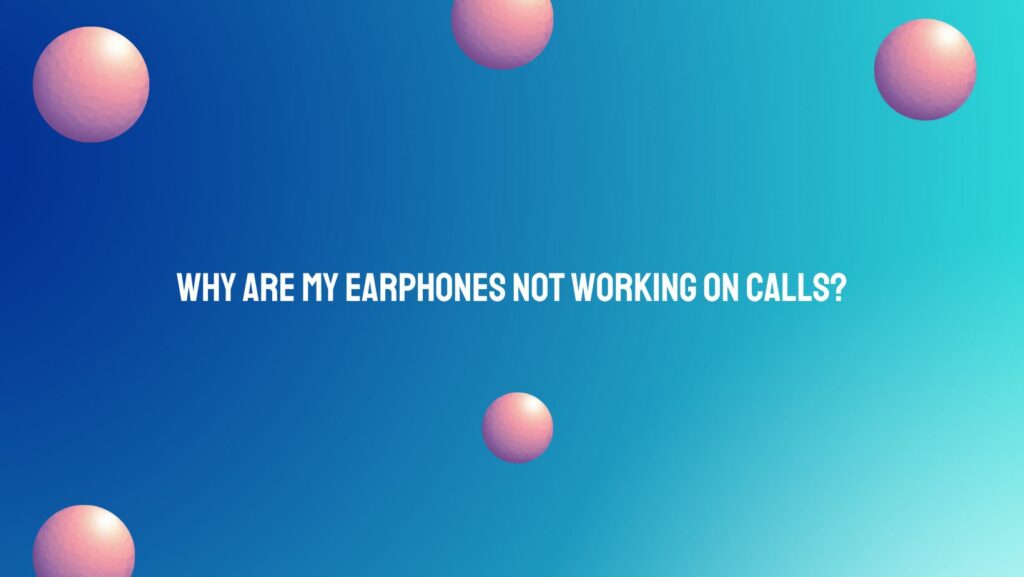For many of us, earphones have become an essential accessory, serving as our personal gateway to music and communication. However, the frustration of discovering that your trusted earphones are not working as expected during calls can be perplexing. In this comprehensive guide, we’ll delve into the common reasons behind this issue and provide practical solutions to ensure your earphones function seamlessly during calls.
- Microphone Malfunction: The Heart of the Matter: The most common culprit when earphones fail during calls is a malfunctioning microphone. The microphone is a critical component responsible for transmitting your voice during calls. If it’s damaged or not functioning properly, your calls may be plagued by poor audio quality or no sound at all. Inspect the microphone on your earphones for physical damage and ensure it is positioned correctly.
- Compatibility Issues: Device Harmony Matters: Compatibility between your earphones and the device you’re using is crucial. Different devices may have varying audio and microphone configurations, leading to compatibility issues. Check the specifications of your earphones and ensure they are designed to work seamlessly with your smartphone or other devices. If possible, test your earphones on another device to determine if the issue persists.
- Bluetooth Connection Hiccups: Untangling the Wireless Web: If you’re using wireless earphones, Bluetooth connectivity issues can be a common cause of call-related problems. Ensure that your earphones are properly paired with your device and that Bluetooth is enabled. Additionally, interference from other Bluetooth devices or obstacles between your earphones and the connected device can disrupt the connection. Consider re-pairing your earphones and troubleshooting potential sources of interference.
- Software Updates: Keeping Your Tech Current: Outdated software on your device or your earphones can lead to functionality issues. Check for firmware updates for your earphones and ensure that your smartphone or other connected devices have the latest software installed. Manufacturers often release updates to address bugs, enhance performance, and improve compatibility.
- Call Quality Settings: Device-Specific Adjustments: Some devices allow users to customize call quality settings. Explore your smartphone’s settings or within specific apps to see if there are adjustments that can be made to enhance call performance. This may include adjusting microphone sensitivity, enabling noise reduction features, or selecting different audio profiles.
- Background Noise Interference: A Common Disturbance: External noise can interfere with the microphone’s ability to pick up your voice clearly during calls. Ensure you are in a quiet environment, and experiment with different ear tip sizes to create a snug seal that minimizes external noise. If your earphones have noise-canceling features, consider enabling them to reduce ambient sounds.
Conclusion:
Discovering that your earphones aren’t working as expected during calls can be frustrating, but understanding the root causes and implementing practical solutions can alleviate the issue. Whether it’s addressing microphone malfunctions, ensuring compatibility, troubleshooting Bluetooth connectivity, updating software, adjusting call quality settings, or managing background noise, these steps can help you unlock the full potential of your earphones for both music and seamless communication.