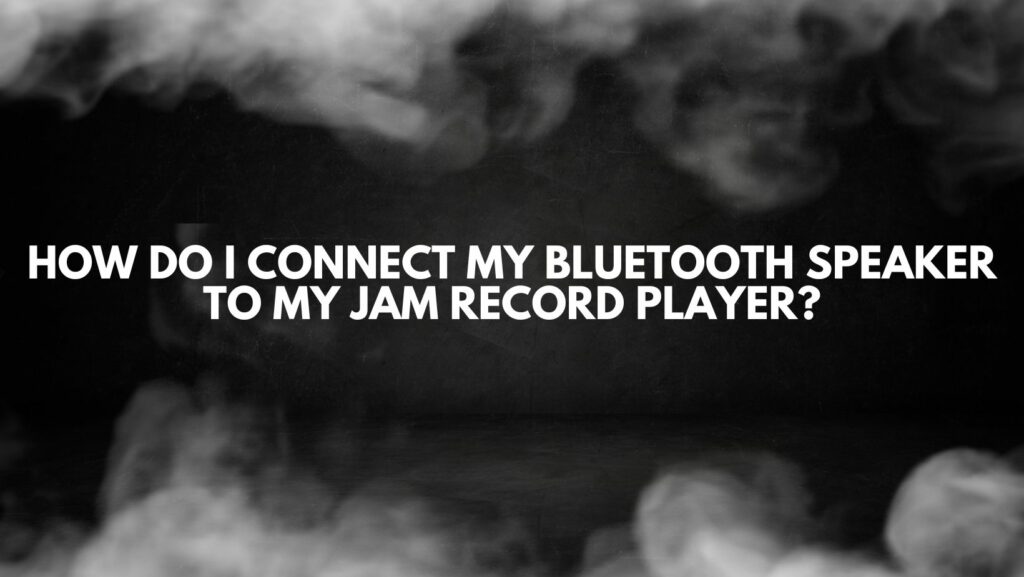Vinyl aficionados often relish the rich, analog sound produced by record players, but the desire for flexibility and convenience has led to innovations in connectivity. If you own a Jam record player and are eager to amplify your vinyl experience, connecting it to a Bluetooth speaker can open up a world of possibilities. In this guide, we’ll walk you through the steps to seamlessly pair your Jam record player with a Bluetooth speaker, allowing you to enjoy your vinyl collection wirelessly.
Step 1: Ensure Bluetooth Compatibility
Before embarking on the connection process, confirm that both your Jam record player and Bluetooth speaker are equipped with Bluetooth capabilities. Most modern record players and Bluetooth speakers have this feature, but it’s essential to check the user manuals or product specifications to ensure compatibility.
Step 2: Power On and Prepare Devices
Start by powering on both your Jam record player and Bluetooth speaker. Ensure that the Bluetooth function is activated on your speaker. This is often denoted by a Bluetooth symbol or indicator light. Place the Bluetooth speaker within a reasonable range of the record player to establish a stable connection.
Step 3: Access the Bluetooth Settings on the Record Player
Navigate through the settings on your Jam record player to access the Bluetooth menu. This is usually found in the settings or connectivity section of the player’s interface. Consult the user manual if you’re unsure about the specific steps for your model.
Step 4: Enable Bluetooth Pairing Mode on the Speaker
Activate the Bluetooth pairing mode on your Bluetooth speaker. This step typically involves holding down a dedicated button for a few seconds until a pairing indicator begins to flash or a voice prompt indicates that the speaker is ready to pair.
Step 5: Initiate Pairing on the Record Player
In the Bluetooth settings on your Jam record player, initiate the pairing process. The player should scan for available Bluetooth devices in the vicinity. Once your Bluetooth speaker appears on the list, select it to establish the connection.
Step 6: Confirm and Test the Connection
After selecting your Bluetooth speaker, the record player and speaker should establish a connection. Some models may require a confirmation code or prompt for pairing. Confirm the connection on both devices, and you’re ready to experience the seamless blend of vinyl warmth and wireless convenience.
Benefits of Connecting a Bluetooth Speaker:
- Wireless Freedom: Connecting your Jam record player to a Bluetooth speaker eliminates the need for cumbersome cables, providing a clutter-free and visually appealing setup.
- Versatility: With a Bluetooth connection, you can place your Bluetooth speaker anywhere within range, allowing you to optimize the audio experience in different areas of your living space.
- Expandable Sound System: Connecting to a Bluetooth speaker opens the door to building a more extensive sound system. You can easily add more Bluetooth-enabled speakers for a multi-room audio setup.
- Convenient Control: Many Bluetooth-enabled record players and speakers allow for convenient control through a smartphone app, providing easy access to playback controls and equalizer settings.
Conclusion:
By following these steps, you can seamlessly connect your Jam record player to a Bluetooth speaker, unlocking a new dimension of flexibility and convenience in your vinyl listening experience. Embrace the fusion of analog charm and modern wireless technology, and immerse yourself in the rich sound of your vinyl collection without the constraints of traditional wired setups.