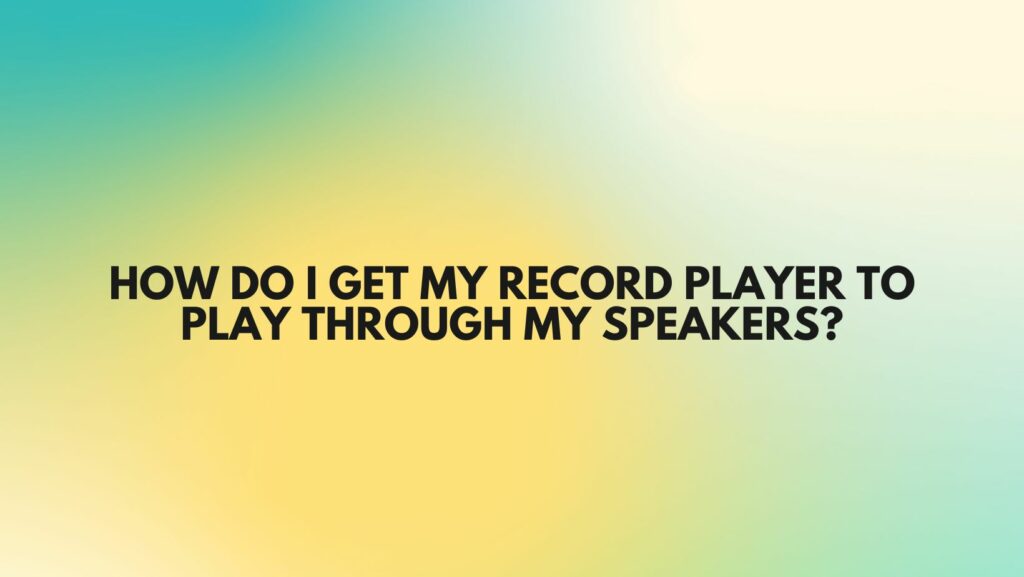The allure of vinyl records lies not only in the analog warmth they provide but also in the immersive experience they offer. If you’ve recently acquired a record player and are eager to amplify the sonic richness, connecting it to external speakers is a natural next step. In this comprehensive guide, we’ll walk you through the process of getting your record player to play through speakers, ensuring a seamless and enhanced audio experience.
Step 1: Check Compatibility
Before embarking on the connection journey, ensure that your record player and speakers are compatible. Confirm the types of audio outputs available on your record player – commonly, these include RCA or a built-in preamp with a phono/line switch. Likewise, check your speakers for compatible input options, such as RCA, 3.5mm, or Bluetooth connectivity.
Step 2: Locate the Audio Outputs on Your Record Player
Identify the audio output ports on your record player. Most record players have RCA outputs, represented by red and white connectors. If your record player has a built-in preamp, there may be a switch to toggle between phono and line output levels.
Step 3: Determine the Input Options on Your Speakers
Examine your speakers to identify the available input options. This could include RCA inputs, a 3.5mm jack, or Bluetooth connectivity. Ensure that the input on your speakers matches the output on your record player.
Step 4: Use an RCA Cable for Wired Connections
For traditional wired connections, use an RCA cable to connect the audio outputs of your record player to the corresponding inputs on your speakers. Match the red connector to the right channel and the white connector to the left channel.
Step 5: Enable the Built-In Preamp (if applicable)
If your record player has a built-in preamp and a phono/line switch, ensure it is set to the “line” position. This step is crucial for maintaining the proper audio signal levels when connecting to speakers or audio systems that do not have a dedicated phono input.
Step 6: Adjust Volume Levels
Before playing any records, set the volume levels on your speakers to a moderate level. This ensures that you can make adjustments as needed without sudden loud surprises.
Step 7: Utilize Bluetooth Connectivity (if applicable)
If your speakers support Bluetooth, you can opt for a wireless connection. Activate Bluetooth on your speakers and follow the pairing instructions. Once paired, select Bluetooth as the input source on your speakers and play your record wirelessly.
Benefits of Connecting to External Speakers:
- Enhanced Audio Quality: External speakers often provide better audio quality compared to built-in speakers on many record players, offering a richer and more detailed sound.
- Customizable Sound Experience: Connecting to external speakers allows you to tailor your audio experience. You can choose speakers that complement your musical preferences and the unique characteristics of your record player.
- Versatility: External speakers come in various sizes and types, offering flexibility in terms of placement and creating a more immersive soundstage.
- Expandable Setup: As your audio setup evolves, you can easily upgrade or expand your external speaker system, accommodating changes in your listening space or preferences.
Conclusion:
By following these steps, you can effortlessly connect your record player to external speakers, elevating your vinyl listening experience to new heights. Embrace the dynamic interplay between analog charm and modern audio technology, and revel in the enhanced sonic landscapes that external speakers bring to your cherished vinyl collection.