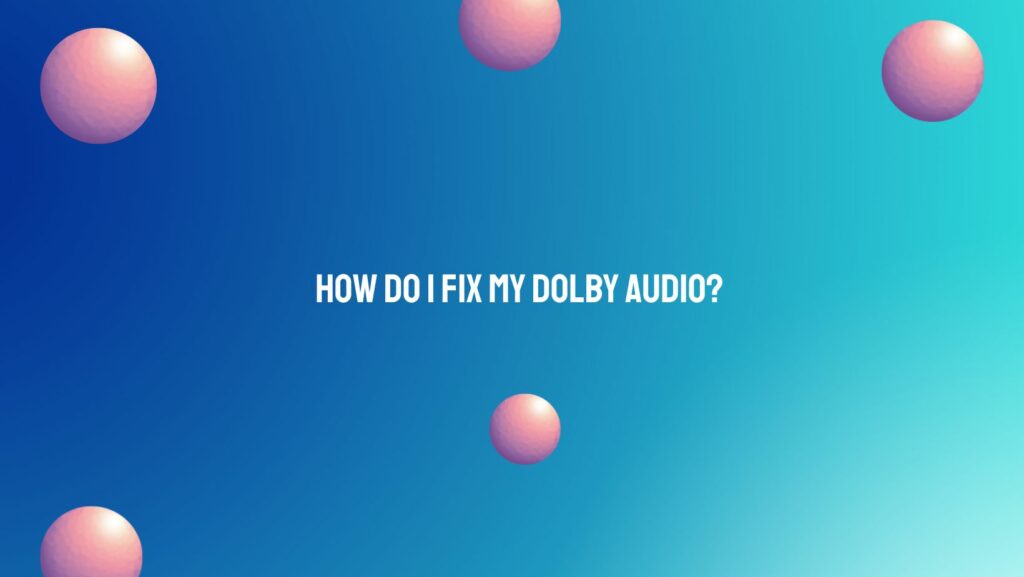Dolby audio technologies have revolutionized the way we experience sound, enriching our audio encounters with immersive and high-fidelity environments. However, encountering issues with Dolby audio can be frustrating, disrupting the seamless enjoyment of movies, music, and games. In this guide, we explore common Dolby audio problems and provide insightful solutions to help you troubleshoot and restore the brilliance of your audio experience.
Identifying Common Dolby Audio Issues:
- No Sound or Low Volume:
- If you’re facing issues with no sound or unusually low volume, start by checking the physical connections. Ensure that cables are securely plugged into the appropriate ports on your audio equipment and that the volume levels are appropriately adjusted on both your playback device and the audio system.
- Audio Dropouts or Intermittent Sound:
- Audio dropouts or intermittent sound may result from wireless interference, outdated drivers, or software glitches. Ensure that your wireless network is not causing interference, update audio drivers on your device, and check for software updates for your Dolby-enabled hardware.
- Dolby Atmos or Surround Sound Not Working:
- If you’re not experiencing the expected Dolby Atmos or surround sound effect, verify that your content is encoded with Dolby audio and that your playback device and audio system are configured to support Dolby technologies. Adjust audio settings on your device and ensure that Dolby features are enabled where applicable.
- Audio Sync Issues:
- Audio sync issues, where the sound is out of alignment with the visuals, can be addressed by adjusting settings on your playback device or audio system. Check for settings related to audio delay or synchronization, and fine-tune them to match your viewing experience.
- Distorted or Muffled Sound:
- Distorted or muffled sound may be caused by hardware issues, damaged cables, or incompatible audio formats. Inspect cables for damage, ensure they are securely connected, and verify that your audio system supports the audio format of your content.
- Crackling or Popping Sounds:
- Crackling or popping sounds may be indicative of issues with your audio source, playback device, or connectivity. Try using a different source or device, check for loose connections, and update drivers to address potential software-related problems.
Troubleshooting and Solutions:
- Check Hardware Connections:
- Ensure all cables are securely connected to their respective ports on your audio equipment, including speakers, AV receivers, and playback devices.
- Update Drivers and Firmware:
- Keep your audio drivers and firmware up to date. Visit the manufacturer’s website for your audio equipment and download the latest drivers or firmware updates.
- Verify Content and Settings:
- Confirm that your audio content is encoded with Dolby audio and that your playback device and audio system settings are configured to support Dolby technologies. Adjust settings to enable Dolby features where necessary.
- Test with Different Sources:
- If possible, test your audio system with different sources to isolate whether the issue is specific to a particular device or content.
- Inspect for Physical Damage:
- Examine cables and connectors for any physical damage. Damaged cables can result in audio issues, and replacing them may resolve the problem.
- Reset or Reconfigure Settings:
- If you’ve made significant changes to your audio settings, consider resetting them to default or reconfiguring them based on the recommended settings for your equipment.
Conclusion: Addressing Dolby audio issues requires a systematic approach, starting with basic checks and gradually delving into more advanced troubleshooting steps. By identifying common problems and implementing the suggested solutions, you can restore the brilliance of your Dolby audio experience. If issues persist, consider reaching out to the manufacturer’s support or seeking assistance from audio professionals who can provide tailored solutions to ensure you enjoy the full potential of Dolby’s immersive audio technologies.