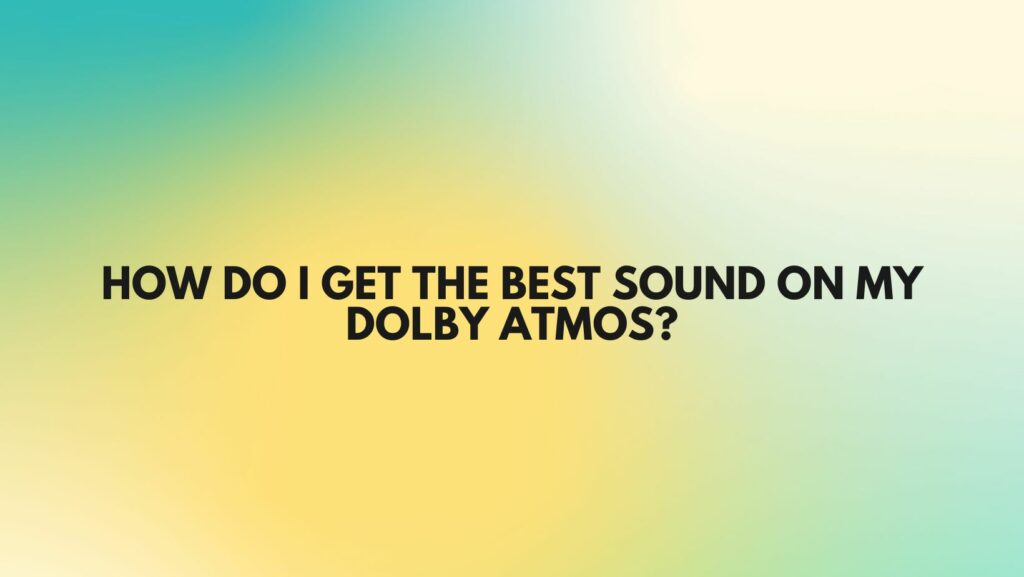Dolby Atmos has become synonymous with a cinematic audio experience, offering a three-dimensional soundstage that immerses listeners in a world of unparalleled clarity and detail. To fully unlock the potential of Dolby Atmos, it’s crucial to optimize your setup for the best sound quality. In this article, we’ll explore a range of tips and techniques to help you achieve the pinnacle of audio excellence in your Dolby Atmos home theater system.
- Invest in Quality Equipment: The foundation of any exceptional audio experience lies in the quality of your equipment. Invest in high-quality speakers, a compatible AV receiver or sound processor, and source devices that support Dolby Atmos. Quality equipment ensures that you can fully leverage the capabilities of Dolby Atmos technology.
- Strategic Speaker Placement: Dolby Atmos relies on a combination of surround, height, and overhead speakers to create its immersive audio environment. Follow Dolby’s guidelines for speaker placement, ensuring that elevation speakers are strategically positioned to deliver precise overhead sound without overwhelming the room.
- Calibrate Your System: Proper calibration is paramount for achieving balanced sound. Most AV receivers come with an automatic calibration system that measures speaker distances, adjusts levels, and optimizes frequency response. Run this calibration process to tailor the sound output to the specific characteristics of your room.
- Height Speaker Angle: If you’re using dedicated overhead or height speakers, pay attention to their angle. Dolby recommends angling height speakers slightly downward (typically between 30 to 45 degrees) to ensure accurate sound reflection off the ceiling and create a convincing overhead effect.
- Optimize Room Acoustics: Consider the acoustics of your room. Excessive echoes or sound reflections can impact the clarity of Dolby Atmos audio. Experiment with acoustic treatments such as rugs, curtains, or acoustic panels to minimize unwanted reflections and enhance overall sound quality.
- Update Firmware and Software: Ensure that all your audio equipment, including your AV receiver or sound processor, is running the latest firmware or software updates. Manufacturers often release updates that address compatibility issues, enhance performance, and introduce new features.
- Source Quality Content: Dolby Atmos truly shines with content specifically mixed in the format. Opt for movies, TV shows, or music that explicitly support Dolby Atmos to experience the full depth and richness of spatial audio. Streaming services like Netflix, Disney+, and Apple TV+ offer a growing library of Dolby Atmos content.
- Fine-Tune Settings: Take advantage of the customization options available in your AV receiver or sound processor. Adjust settings such as speaker levels, crossover frequencies, and equalization to fine-tune the audio output to your preferences and room characteristics.
- Listening Position: Consider the primary listening position in your room. Aim to create a sweet spot where the Dolby Atmos effect is most pronounced. Adjust speaker angles and heights to optimize the experience for the viewer’s position.
- Experiment and Enjoy: Dolby Atmos is highly versatile, and personal preferences play a significant role. Don’t hesitate to experiment with settings, speaker configurations, and room arrangements to find the combination that delivers the most satisfying and immersive audio experience for you.
Conclusion: Getting the best sound on your Dolby Atmos system involves a combination of quality equipment, strategic setup, and meticulous calibration. By investing time in optimizing your system, experimenting with settings, and enjoying content specifically designed for Dolby Atmos, you can unlock the full potential of this revolutionary audio technology and transform your home theater into a captivating auditory haven.