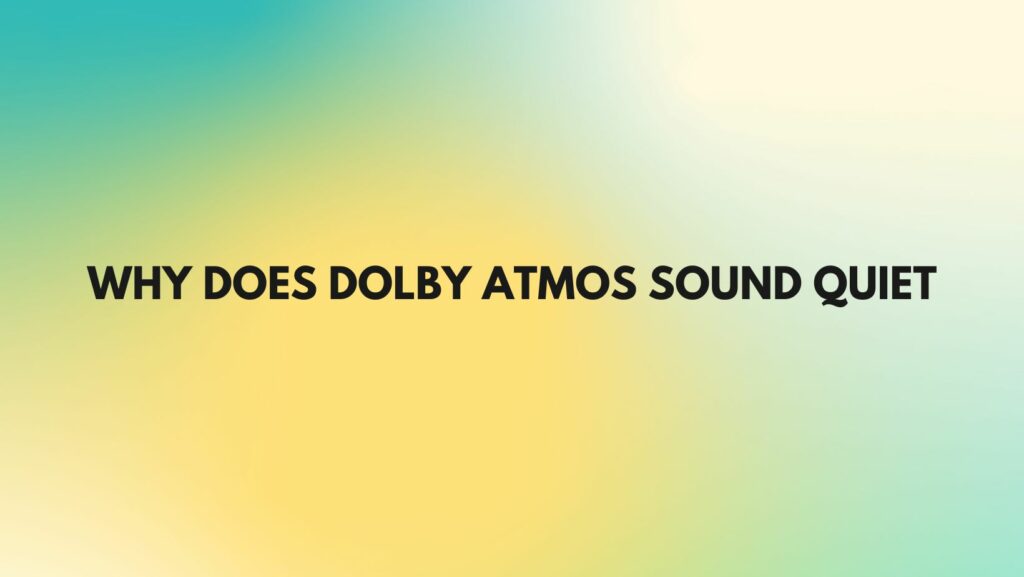Dolby Atmos, celebrated for its revolutionary audio technology, can sometimes leave users puzzled when they encounter issues of low volume or perceived quietness. In this article, we’ll delve into the intricacies of Dolby Atmos sound dynamics, exploring common reasons behind quiet audio and providing insights into potential solutions for a more immersive and dynamic experience.
- Dynamic Range Compression: One of the primary reasons Dolby Atmos may sound quiet is the application of dynamic range compression (DRC). DRC is a process that reduces the difference between the loudest and softest parts of the audio. While this can enhance clarity in dialogue, it may result in an overall reduction in volume, especially in scenes with a wide dynamic range.
Solution: Check your audio settings, both on your media player and the Dolby Atmos processor. Disable or adjust any dynamic range compression settings to allow for a broader range of volume dynamics.
- Source Material and Mixing: The quality of the source material and how it was mixed can significantly impact the perceived volume in Dolby Atmos. If the content was not mixed or mastered with Dolby Atmos in mind, it might not fully utilize the technology’s capabilities.
Solution: Opt for content that is specifically mixed in Dolby Atmos for a more immersive experience. Check your streaming service or media source for Dolby Atmos-supported titles.
- Speaker Configuration and Calibration: Incorrect speaker configuration or calibration issues can lead to imbalances in sound distribution, resulting in a perceived lack of volume. If speakers, particularly elevation or overhead speakers, are not correctly placed or calibrated, the intended spatial audio effect may not be achieved.
Solution: Double-check your speaker configuration and calibration settings. Ensure that all speakers, including overhead speakers, are correctly placed and calibrated according to Dolby Atmos guidelines.
- Room Acoustics: The acoustic properties of your room play a crucial role in how Dolby Atmos sound is perceived. Excessive sound absorption or reflection can impact the overall volume and clarity of the audio.
Solution: Evaluate the acoustics of your room. Consider adding acoustic treatments to address issues such as echoes or excessive absorption, creating a balanced acoustic environment.
- Equipment Limitations: The capabilities of your audio equipment, including the receiver or sound processor, may also contribute to perceived quietness. Outdated or incompatible equipment may not fully support the Dolby Atmos format.
Solution: Ensure that your audio equipment is Dolby Atmos compatible and up-to-date with the latest firmware or software updates. Check manufacturer specifications for compatibility information.
Conclusion: While Dolby Atmos is renowned for its immersive audio experience, encountering issues of quietness can be disheartening. By understanding the factors that contribute to this phenomenon and implementing appropriate solutions, users can unlock the full potential of Dolby Atmos and enjoy a dynamic and powerful audio experience. Whether adjusting settings, optimizing speaker configurations, or enhancing room acoustics, addressing these considerations can lead to a more satisfying and impactful Dolby Atmos audio experience.