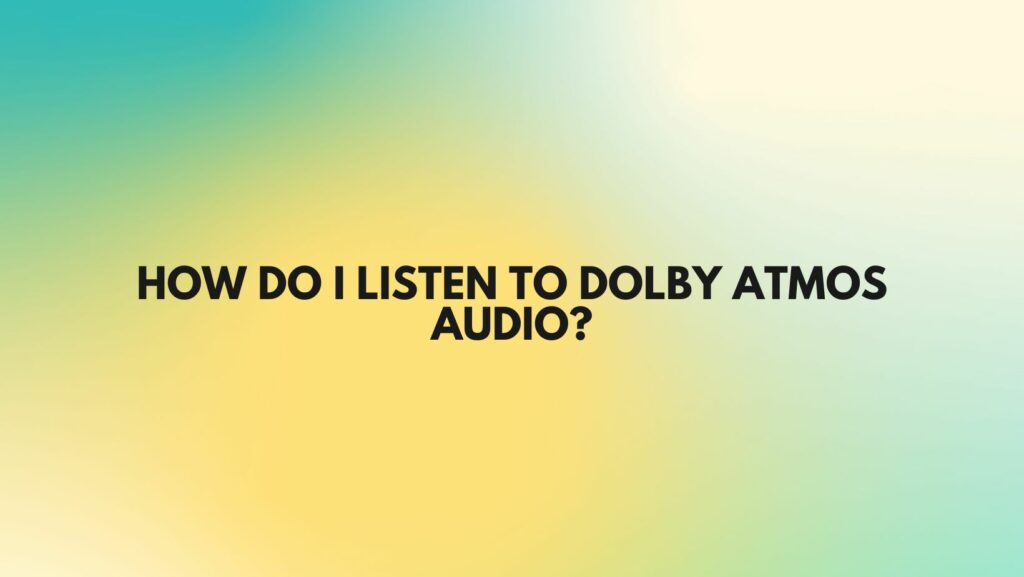Dolby Atmos has emerged as a groundbreaking audio technology, offering a three-dimensional soundscape that elevates the listening experience to new heights. To fully appreciate the immersive qualities of Dolby Atmos audio, users need to understand the steps involved in setting up and listening to this cutting-edge format. In this article, we will guide you through the process of enjoying Dolby Atmos audio in various environments, from home theaters to personal audio setups.
- Choose Compatible Devices: The first step in experiencing Dolby Atmos audio is ensuring that your devices are compatible. Look for Dolby Atmos support in your AV receiver, soundbar, Blu-ray player, streaming device, or even headphones. Many modern devices, ranging from home theater systems to smartphones, now come equipped with Dolby Atmos capabilities.
- Set Up Dolby Atmos Speakers or Soundbars: To create a truly immersive audio environment, consider installing Dolby Atmos-enabled speakers or a soundbar specifically designed for Dolby Atmos. For a home theater, this might involve ceiling-mounted speakers, upward-firing speakers, or dedicated Dolby Atmos-enabled speakers. Soundbars often come with integrated upward-firing or overhead speakers to simulate the effect.
- Position Your Speakers Correctly: Speaker placement is critical for Dolby Atmos. Follow Dolby’s guidelines for speaker positioning to ensure that you achieve the intended three-dimensional audio effects. Overhead speakers or upward-firing modules should be placed strategically to create a seamless soundscape.
- Connect Devices with HDMI Cables: Use high-quality HDMI cables, preferably HDMI 2.0 or later, to connect your devices. HDMI supports the high-bandwidth audio and video signals required for Dolby Atmos. Connect your Blu-ray player, gaming console, or streaming device to your Dolby Atmos-enabled AV receiver or soundbar using HDMI.
- Configure Device Settings: Access the settings on your AV receiver, soundbar, or streaming device to enable Dolby Atmos. Ensure that the device recognizes your speaker setup, and select Dolby Atmos as the preferred audio format. Some devices may require firmware updates to unlock Dolby Atmos capabilities, so check for the latest updates.
- Choose Dolby Atmos-Certified Content: To truly experience Dolby Atmos, select content specifically encoded in this format. Streaming services like Netflix, Disney+, and Amazon Prime Video offer a growing library of Dolby Atmos content, including movies, TV shows, and documentaries. Additionally, Dolby Atmos-enabled Blu-ray discs provide a high-fidelity option for physical media enthusiasts.
- Adjust Audio Settings for Personal Preferences: Many AV receivers and soundbars come equipped with calibration tools to optimize audio settings based on your room’s acoustics. Utilize these tools for an optimal audio experience. Additionally, explore customizable settings to adjust equalization, volume levels, and other parameters to suit your personal preferences.
- Enjoy Dolby Atmos on Headphones (Optional): For a more personalized listening experience, consider Dolby Atmos-certified headphones. These headphones are designed to recreate the spatial audio effects of Dolby Atmos directly in your ears, providing an immersive experience without disturbing others.
- Experiment and Fine-Tune: Dolby Atmos setups offer a degree of flexibility. Experiment with speaker placement, calibration settings, and content choices to fine-tune your system. This allows you to customize the audio experience to your liking and adapt it to the unique characteristics of your listening environment.
- Update Firmware Regularly: Keep your devices up-to-date with the latest firmware updates. Manufacturers often release updates to improve compatibility, introduce new features, and enhance overall performance. Regular updates ensure that you are benefiting from the latest advancements in Dolby Atmos technology.
Conclusion: Listening to Dolby Atmos audio is a journey into a realm of spatial richness and depth. By selecting compatible devices, setting up Dolby Atmos speakers or soundbars, configuring device settings, choosing Dolby Atmos-certified content, and fine-tuning your audio system, you can unlock the full potential of this revolutionary audio format. Whether you’re creating a home theater or enjoying Dolby Atmos on the go with headphones, the key is to embrace the immersive experience and let the three-dimensional audio transport you into the heart of the soundstage.