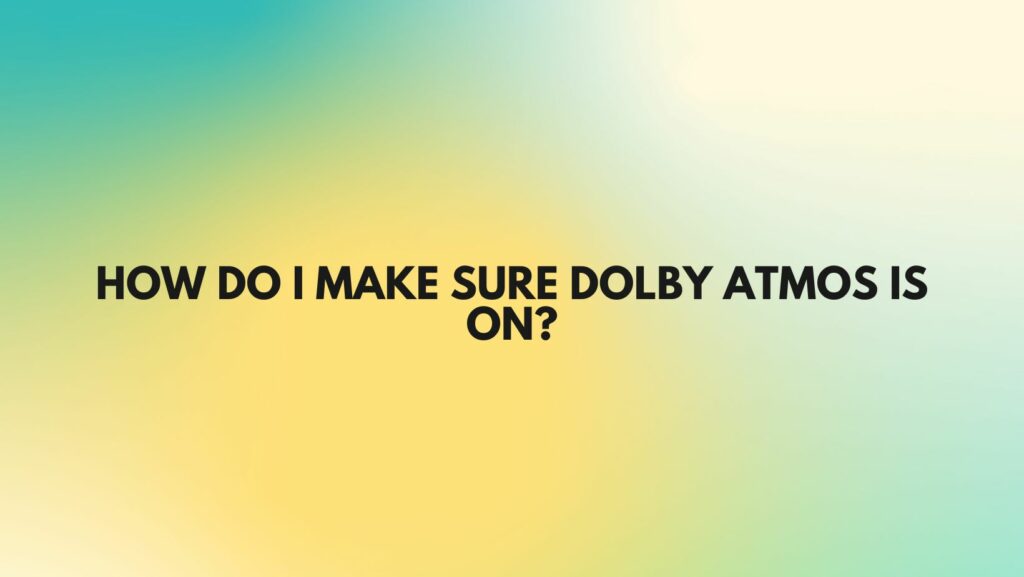Dolby Atmos, a pinnacle in audio technology, offers a three-dimensional soundscape that can transform the way we experience sound. To fully immerse yourself in the rich spatial audio provided by Dolby Atmos, it’s essential to ensure that it is correctly activated on your devices. In this article, we will guide you through the steps to confirm and activate Dolby Atmos, whether on your home theater system, streaming device, or personal audio setup.
- Check Device Compatibility: Before diving into Dolby Atmos, confirm that your devices are compatible with this advanced audio format. Ensure that your AV receiver, soundbar, Blu-ray player, streaming device, or headphones explicitly mention Dolby Atmos support in their specifications.
- Connect HDMI Cables: High-quality HDMI cables are essential for transmitting the high-bandwidth audio signals required for Dolby Atmos. Ensure that your devices, such as a Blu-ray player or gaming console, are connected to your Dolby Atmos-enabled AV receiver or soundbar using HDMI cables.
- Configure Device Settings: Access the settings menu on your AV receiver, soundbar, or streaming device to enable Dolby Atmos. Navigate to the audio settings section and select Dolby Atmos as the preferred audio format. For AV receivers and soundbars, ensure that the device recognizes your speaker setup and that Dolby Atmos is activated for the specific speakers or modules.
- Update Firmware: Regularly check for firmware updates for your devices. Manufacturers often release updates to enhance compatibility, introduce new features, and improve overall performance. Keeping your firmware up-to-date ensures that you benefit from the latest advancements in Dolby Atmos technology.
- Choose Dolby Atmos-Certified Content: Dolby Atmos can only be experienced with content specifically encoded in this format. Select movies, TV shows, or music that explicitly mention Dolby Atmos support. Streaming services like Netflix, Disney+, and Amazon Prime Video provide a growing library of Dolby Atmos content.
- Verify Content Source: Confirm that your content source is indeed providing Dolby Atmos audio. Check the settings on your Blu-ray player, streaming device, or gaming console to ensure that Dolby Atmos is enabled for the specific content you are playing.
- Calibrate Audio Settings: Many AV receivers and soundbars come with calibration tools to optimize audio settings based on your room’s acoustics. Take advantage of these tools to ensure that your Dolby Atmos setup is finely tuned for optimal performance.
- Headphone Settings (Optional): If you’re using Dolby Atmos-certified headphones, check the headphone settings on your device. Some headphones may require you to activate Dolby Atmos through a dedicated app or system settings to fully enable the spatial audio effects.
- Listen for Spatial Audio Effects: Once Dolby Atmos is activated and configured, listen for the distinctive spatial audio effects. These may include sounds that move freely around you, creating a three-dimensional soundscape. Overhead effects and a sense of height are key indicators of a successful Dolby Atmos experience.
- Troubleshoot if Needed: If you are not experiencing the expected Dolby Atmos effects, troubleshoot potential issues. Check cable connections, verify content compatibility, and consult the user manuals of your devices for troubleshooting guidance. Additionally, online forums and customer support can be valuable resources for resolving any activation challenges.
Conclusion: Activating Dolby Atmos is a crucial step towards unlocking the full potential of this immersive audio experience. By ensuring device compatibility, configuring settings, updating firmware, choosing Dolby Atmos-certified content, and calibrating your audio setup, you can create a sonic environment that transcends traditional audio boundaries. Whether you’re enjoying Dolby Atmos in a home theater or on personal audio devices, the key is to embrace the immersive experience and let the spatial audio effects transport you into the heart of the soundstage.