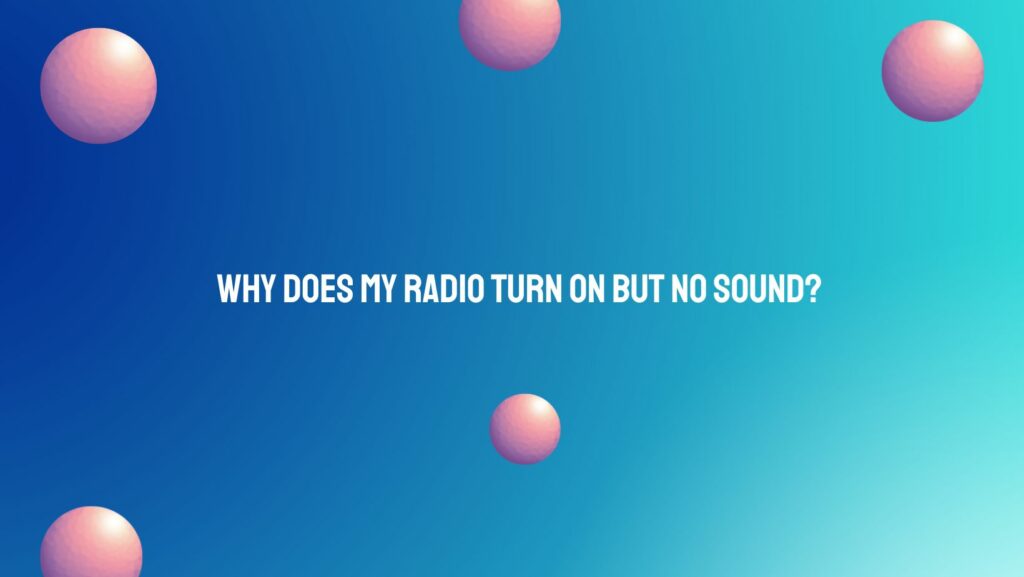The anticipation of tuning in to your favorite radio station, only to be met with eerie silence despite your radio powering on, can be perplexing. This phenomenon often leaves individuals questioning the root cause of the issue and seeking solutions. In this article, we will unravel the mysteries behind why your radio may turn on but produce no sound, providing insightful tips and troubleshooting steps to help you restore the audio to your airwaves.
- Check the Basics:
Start your troubleshooting journey by verifying the fundamental elements. Ensure that the power source, cables, and connections are all in good condition. A loose power cable or faulty connection may be the culprit behind the silence.
- Volume and Mute Settings:
Examine the volume controls on your radio to confirm they are set to an audible level. Additionally, check if the mute function is engaged, as this can easily silence your radio without any apparent issues.
- Antenna Connection:
The antenna is the lifeline of your radio’s reception. Confirm that the antenna is securely connected to the designated port on your radio. A loose or disconnected antenna can result in poor signal reception and subsequently, no sound.
- Station Frequency and Tuning:
Verify that your radio is tuned to the correct station frequency. If you’re hearing static or no sound, it’s possible that you’ve tuned into a frequency with no broadcasting or a weak signal. Experiment with tuning to different stations to check if the issue persists across all frequencies.
- External Interference:
Radio signals can be susceptible to interference from electronic devices, appliances, or even nearby structures. Move your radio to a different location and see if the issue persists. Additionally, turning off other electronic devices in the vicinity might help eliminate interference.
- Faulty Speaker or Audio Output:
The issue might lie within the radio’s internal components, such as the speaker or audio output circuits. Try connecting external speakers to see if sound is produced. If external speakers work, the internal speaker may be faulty, and if there’s still no sound, the audio output circuit may need attention.
- Factory Reset:
Some radios have a factory reset option in their settings menu. Performing a factory reset can revert the radio to its default settings, eliminating any configuration issues that might be causing the sound problem. Refer to your radio’s user manual for instructions on how to perform a factory reset.
- Software and Firmware Updates:
Check if there are any available software or firmware updates for your radio. Manufacturers often release updates to address bugs or improve performance. Updating your radio’s software may resolve compatibility issues causing the sound problem.
Conclusion:
The paradox of a radio turning on but delivering no sound can be a head-scratcher, but with a methodical approach to troubleshooting, you can uncover the underlying issues. From checking connections to exploring internal components, the path to restoring your radio’s audio involves a systematic evaluation of potential causes. If the issue persists, consider seeking assistance from the manufacturer’s support or a professional technician to ensure a swift and accurate resolution to the silent airwaves.