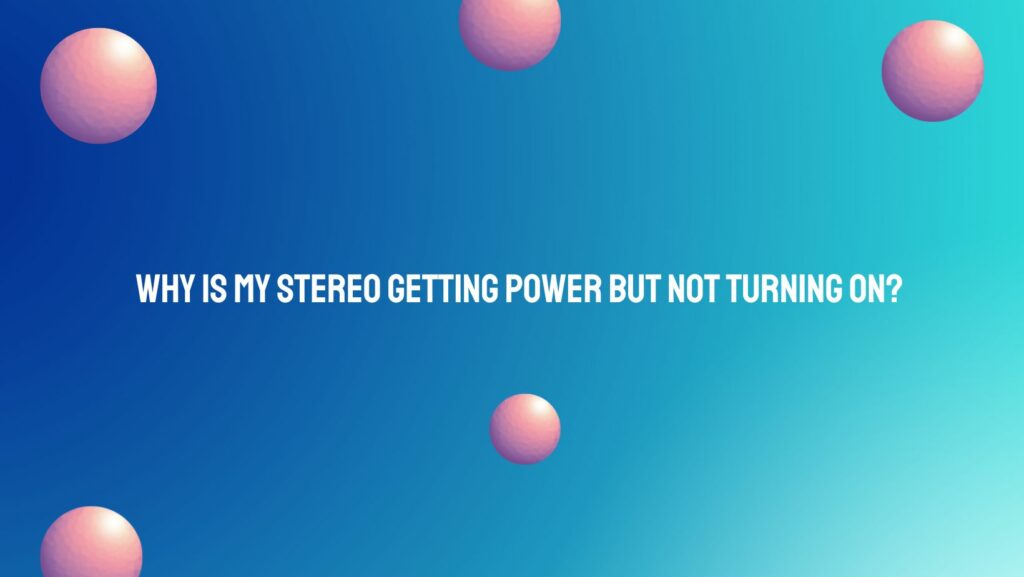There’s nothing more perplexing than witnessing your stereo system bathed in power, yet remaining ominously silent. The scenario where your stereo receives power but refuses to turn on is a conundrum that can leave you scratching your head. In this article, we will delve into the potential causes behind this enigma and provide valuable insights to guide you through the process of troubleshooting and restoring your stereo to its rightful operation.
- Power Source Verification:
Start by ensuring that your stereo is plugged into a functional power outlet. Check the power cable for any visible damage and replace it if necessary. A faulty power connection is one of the most common culprits for a stereo that doesn’t turn on.
- Power Button and Controls:
Examine the power button and other controls on your stereo for any physical damage or obstructions. Dust, debris, or a malfunctioning button can impede the proper functioning of the controls, preventing your stereo from turning on.
- Standby Mode:
Many modern stereos feature a standby mode that allows them to power up quickly. If your stereo has a standby mode, check if it’s engaged. The standby light may be on, indicating that the stereo is receiving power but is not fully operational. Refer to your user manual for instructions on how to transition from standby to full power.
- Check for Tripped Circuits:
Some stereos have built-in circuit protection mechanisms that can be triggered by power surges or electrical issues. Look for a reset button on your stereo or check the circuit breaker in your home’s electrical panel to ensure it hasn’t tripped.
- Remote Control and External Devices:
If your stereo comes with a remote control, try using it to power on the system. Sometimes, the power button on the stereo itself may be faulty, while the remote control still functions properly. Additionally, disconnect any external devices connected to the stereo, as they might be causing an issue.
- Inspect Internal Components:
Internal components such as fuses and capacitors can fail over time. Carefully inspect these components for any visible signs of damage, such as burn marks or bulging capacitors. If you are comfortable doing so, you may attempt to replace faulty components, but exercise caution and refer to your stereo’s manual for guidance.
- Power Supply Issues:
The power supply unit within your stereo may be malfunctioning. If you suspect power supply issues, it’s advisable to seek professional assistance as dealing with internal power components requires technical expertise.
- Manufacturer Support:
If all else fails, reach out to the manufacturer’s customer support for guidance. They may provide specific troubleshooting steps or advise on whether your stereo requires professional servicing.
Conclusion:
The paradox of a stereo receiving power but resisting activation is indeed a mystery, but armed with a systematic approach to troubleshooting, you can uncover the root cause and potentially revive your audio system. From checking power sources to inspecting internal components, the journey to resolving this enigma requires patience and diligence. If uncertainties persist, seek assistance from the manufacturer or a qualified technician to ensure a safe and efficient resolution to your stereo’s power predicament.